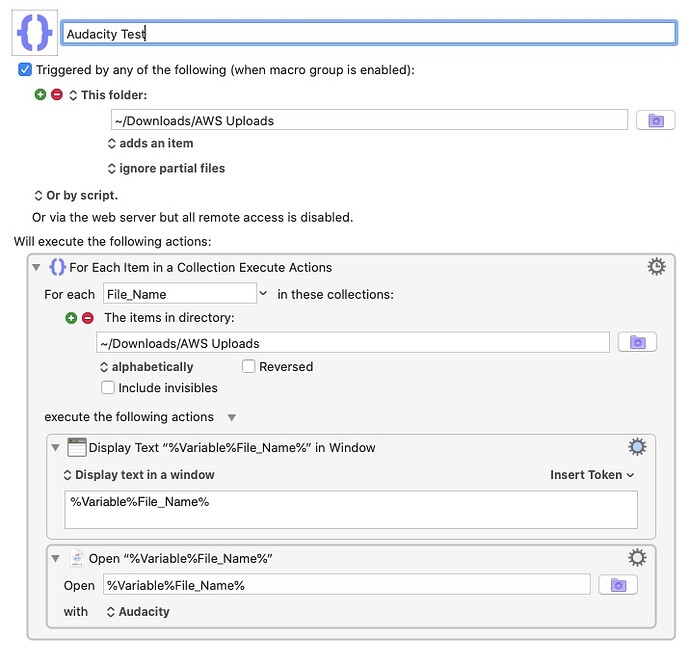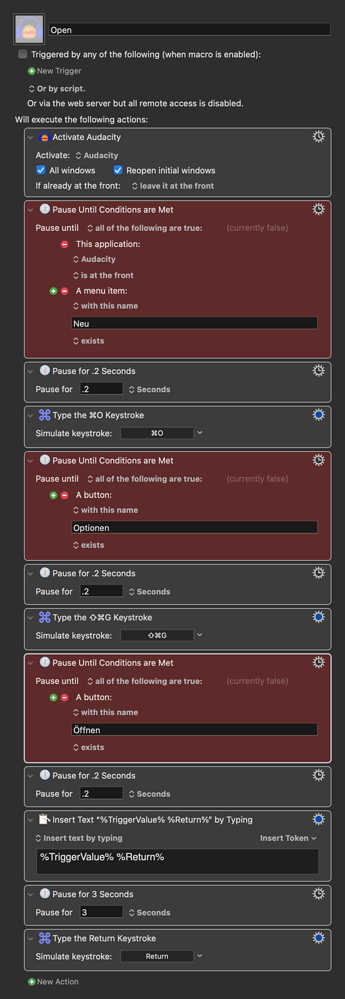Hi, I'm trying to open an mp3 file in Audacity when it is added to a folder. When I run the macro Audacity comes to the front but does not open the file. Any tips on how to get this to work and how to troubleshoot? Thanks.
Most likely due to a problem with the file path you are using in the KM Open File Action.
When you use a Folder trigger, the full file path that was added to the folder is available in the KM Token %TriggerValue%.
So, all you need is this:
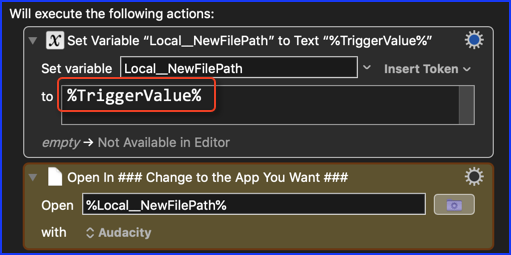
Let us know if this works for you.
Thanks very much. That worked. However, it's still a little buggy. It only works the first time. I created a new set of rules using the file menu shortcuts that works much better.
- Activate Audacity
- Pause for 8 seconds (to give the program time to load)
- cmd O (to open a file)
- shift cmd G (file path)
- insert text by typing (use %TriggerValue% %Return%) to insert the folder path and press return key)
- pause
- type return keystroke (to open the file)
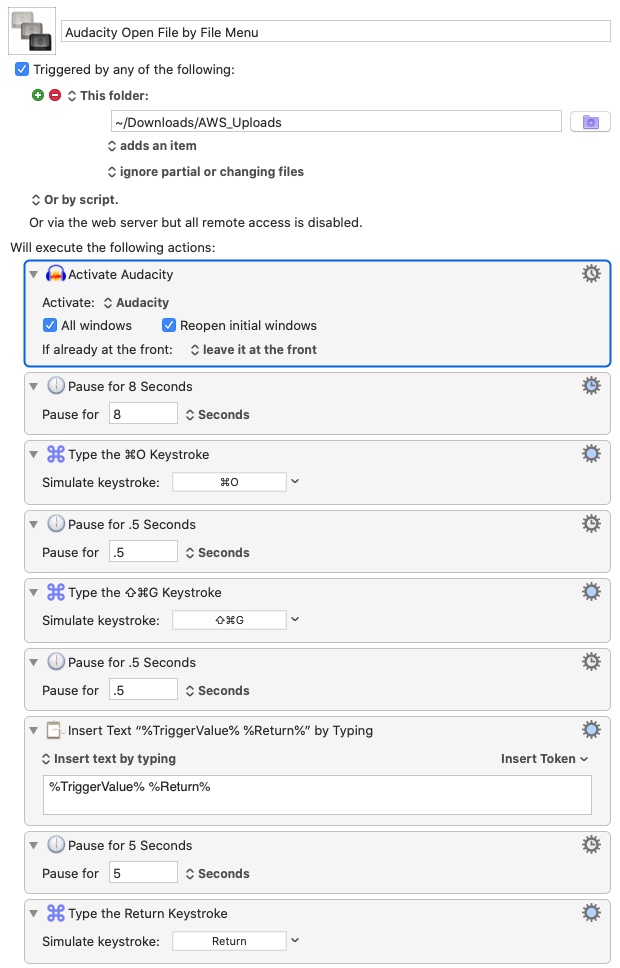
Hi @cachewest, to ensure a smooth flow, always work with the "Pause Until action" here.
I have changed your macro a bit:
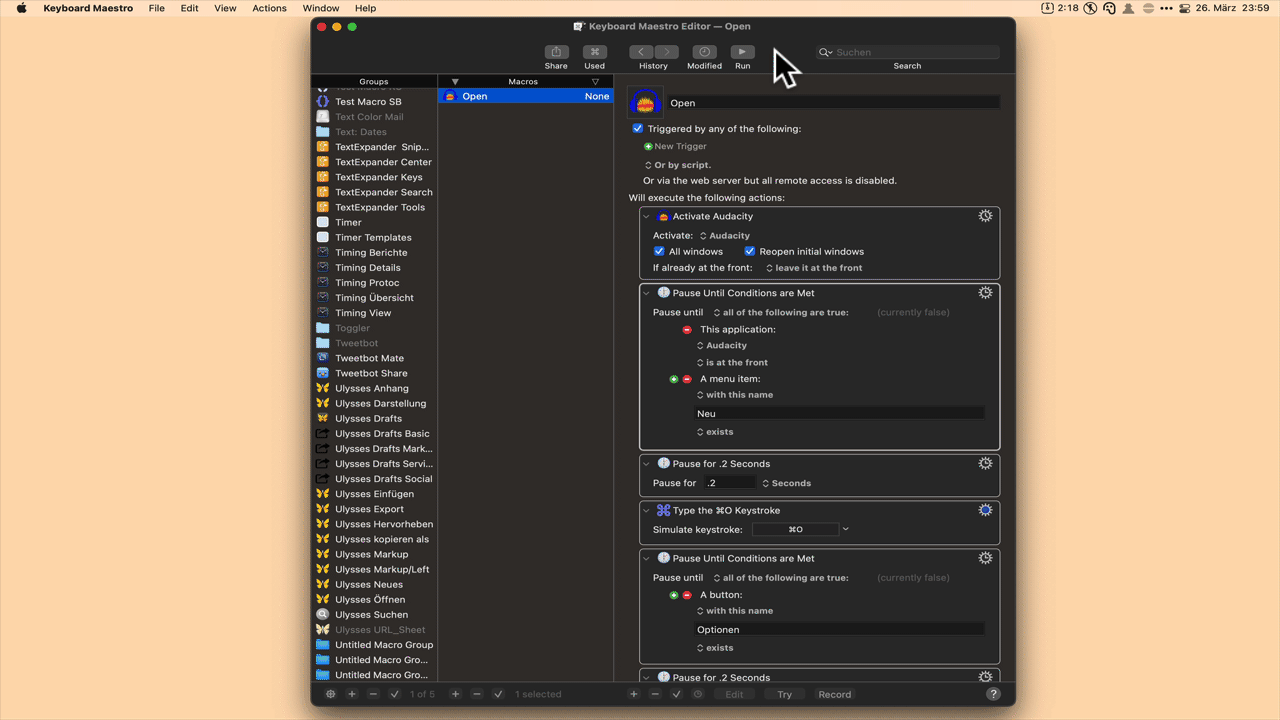
Open <5C0E 210326T235401>.kmmacros (6,2 KB)
Excellent, thank you, appleianer. It's working much faster and smoother now with the "Pause Until" actions.