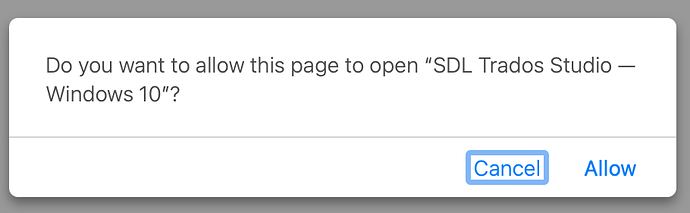I handle my e-mail via Airmail 5.5.3. Clients sent me translation jobs via RWS Trados GroupShare (automated project management, here's a demo). I receive emails that contain a link like:
https://translations.acme.com/ProjectLinkHandler.ashx?projectName=New_projects&ProjectId=c42bc1d0-6447-4dab-9dg3-c86c8e0d8246
When I click on the link, I get:
When I click on 'Allow' while VMware Fusion 12.2.3. is open with Windows 10 Home 21H1 running, nothing happens: Trados Studio 2022 isn't launched. Even when I launch Trados myself and switch to the Welcome page, clicking on the link in Airmail doesn't open the GroupShare project in Trados.
Question: How can I send the URL from Airmail directly to Microsoft Edge in Windows 10 (Fusion)?