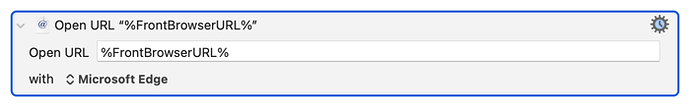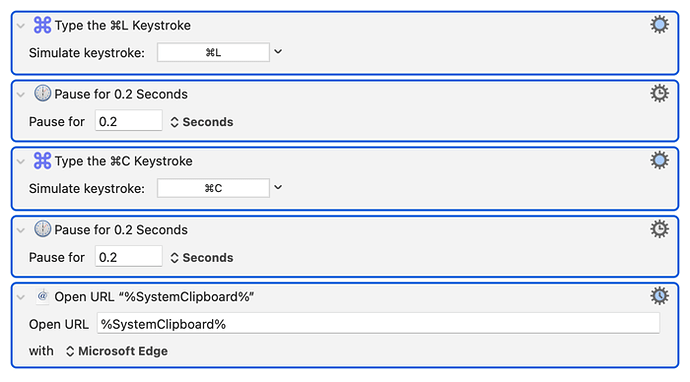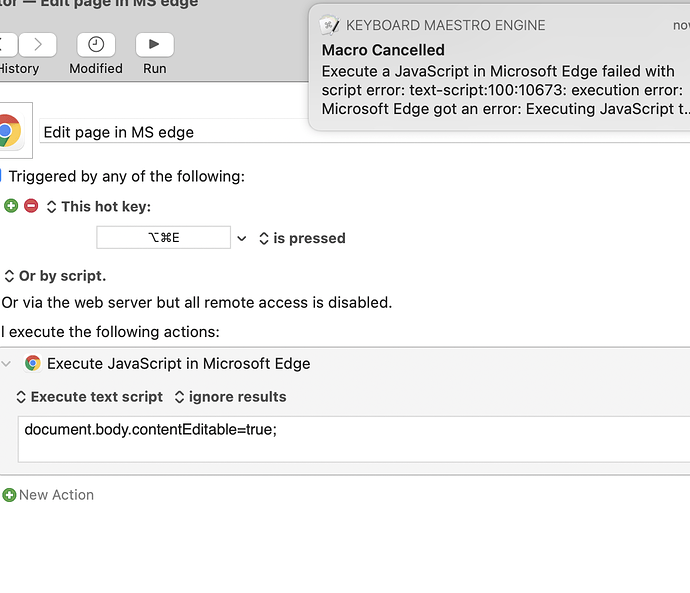It seems that only chrome and safari have the token.
Method 1
This will make Microsoft Edge work with the JavaScript action in KM:
JavaScript works after running these commands in the Terminal:
defaults write com.stairways.keyboardmaestro.engine AppleScriptGoogleChromeBundleID -string >"com.microsoft.edgemac" defaults write com.stairways.keyboardmaestro.engine BrowserGoogleChromeName -string "Microsoft >Edge"
See this post:
Then you'll be able to use the %FrontBrowserURL% token, like this:
The customization above will allow the
%FrontBrowserURL% token to work with Microsoft Edge.
Method 2
If you are not comfortable with the customization given above, you may use these actions:
This will also work with Firefox which does not have JavaScript via AppleScript Event support.
It works. But I have 2 more questions:
-
Is that possible to have Safari, Chrome, Edge all in the menu, instead of replace Chrome with Edge?
-
Some other scripts now doesn't work, please see the picture below.
I’m not on my Mac now. So I’ll just offer some thoughts for you.
Yes. Use a prompt with list action, make a list of the desired browsers, save your selection to a variable, use this variable in a switch action to decide which browser to open the link.
I’m not sure what’s going on. Maybe you’re trying to act on Safari?
I usually prefer the Execute JS in Front Browser action, as it works in both Safari and Chromium based browsers.
Edit: my guess about the 2nd question is probably wrong, as this action would probably still work even if you have switched to Safari. Have you tried other JS on Edge?
I did a search and found there is an equivalent JS command for your purpose:
Yes can be used in Chrome and Safari.
Even I used Alert("test"); still got same error with either "Edge" or "Front Browser".
I solved it. Just simply enabled Tools > Developer > Allow Javascript from Apple Events on MS edge.