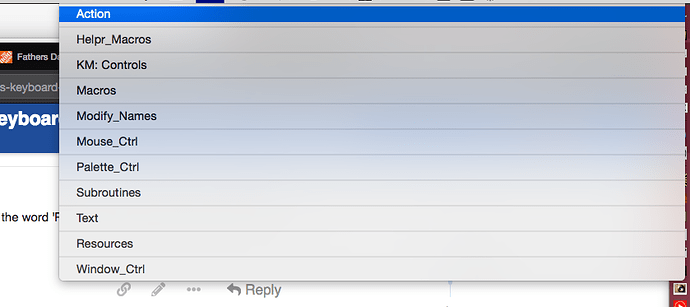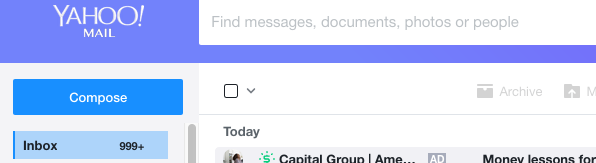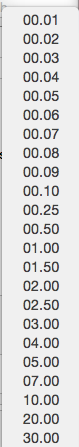Apologies in advance if this is a repeat of anyone else's work. I haven't had time to research the forum.
That said, I developed a system - a system that works for me - to organize my KM macros by integrating KM and Butler. One of the perks of this method is that you can virtually get away with never having to use the keyboard (which I suppose is a plus for some but a negative for others). I personally love to use my mouse w/o having to fiddle with the keyboard.
Below this post is a link to a 4 minute video that demonstrates how I create a KM macro using my system. Note the KM palette called Insert Actions. It sits in a docklet at the bottom of the monitor. This palette is analogous to the Actions tab in KM except my Insert Actions palette has more specificity. Meaning, with a click of the mouse, I can insert a Pause ranging from .01 seconds to 30 seconds. With one click, I can insert an action that Simulates a Keystroke containing Command C, V, F or A; any of the arrow directions or the tab and more. Similarly, with a click of the mouse, I can insert Repeat Arrow L, R, Up or Down, Repeat-Tab, Repeat-Space, on and on.
Unless I'm creating a macro - as I do in the video - I rarely go into KM itself because all my KM palettes are in a permanent 'docklet,' sitting at the bottom of my monitor. They display as soon as my computer boots up. This is where the good graces of Butler. comes into it. There's a lot more to it but demonstrating how a macro is created, in the video below, shows a lot.
Ah yes: The demo that show how the macro is created, is 4 minutes long. An additional 1.5 minutes (5.5 minutes in total) triggers the macro itself, basically showing that it works.
If you don't like Nina Simone, best to avoid the last 1.5 minutes.

If anyone is interested, I'm happy to share more. If not, no worries.