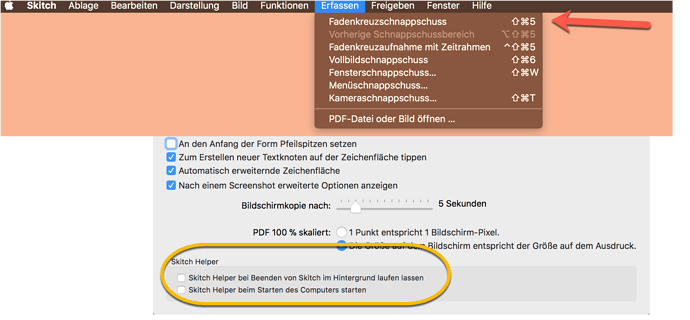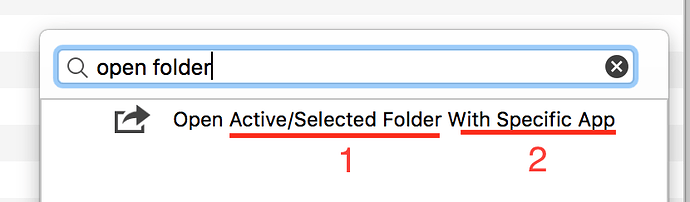Hello,
For logistical reasons, i want to create a macro with a Shift-Cmd-5 shortcut (it would be a Scrivener macro. Nothing to do with neither Evernote nor Skitch). I would like to stick to that shortcut because I makes sense and is easy to remember within my macro nomenclature system.
I cannot get rid of Skitch because it is basically an appendage of Evernote. Skitch uses Shift-Cmd-5 to make screen captures.
I looked everywhere: in Evernote, Skitch, Sys Pref, and can’t find any way to override that shortcut. It is even active if I quit Skitch.
Is it possible to it is hardwired into Skitch? Is there any way to override it to free it up for KBM?
thanks very much for your time and help
You can only suppress the shortcut function if you disable the skitch helper in the settings (skitch) and then do not use Skitch at the same time as Scrivener...
Fantastic. It worked and thank you very much !
thanks for taking the time to make a snapshot !
As I have your attention, may I ask you a simple BTT question?.
I spent an hour today searching help and the web and am unable to find the answer.
There are a few BTT Pre-defined actions where the user should define 2 variables, but BTT only asks for one. I know it sounds crazy, and the answer is probably obvious for you.
Take for example the following pre-defined action:
Open selected folder with pre-defined app (image below).
Logically, BTT should ask for for 2 things:
1- the name of the folder I want to open (for example Downloads folder)
2- the application I want to open the folder with (for example Pathfinder)
When I click on the pre-defined action, BTT asks me to choose an app, and that's the end of it.
Thanks in advance, and only if you have time to answer !
There's been a misunderstanding. The correct thing is that you have to specify the app/software in BTT that is to be opened.
Then select the folder you want to open in the Finder (Download Folder = blue background). Then execute the BTT gesture and the folder will be opened (Pathfinder).
This ensures that you can use the BTT gesture to open other folders (documents, images, etc.) with Pathfinder.
I am extremely sorry. I tried multiple times and do not understand your explanation.
Totally my fault.
Auf Deutsch is OK.