Hey JM,
Bleck. Run this.
set strVarName to "sackOfSnot!"
tell application "Microsoft Word"
tell active document
set tempVar to variable strVarName
properties of tempVar
end tell
end tell
Bad behavior…
-Chris
Hey JM,
Bleck. Run this.
set strVarName to "sackOfSnot!"
tell application "Microsoft Word"
tell active document
set tempVar to variable strVarName
properties of tempVar
end tell
end tell
Bad behavior…
-Chris
It exists, it's just missing. LOL
So I guess we have to check for "missing value"
This works:
tell application "Microsoft Word"
set strVarName to "KMVar-Test1" -- VBA Document Variable that corresponds to KM Variable
tell active document
if (name of (variable strVarName) is missing value) then
display dialog strVarName & " MISSING"
else
display dialog strVarName & " FOUND"
end if
end tell
end tell
We've had great discussion, and I've learned a lot.
###Attached is the final macro that does it all:
[VBA] How to Set VBA Variable.scpt.zip (12.5 KB
Script is too long to post, so I'm just attaching a zip file, and posting the header comments. My thanks to @ccstone for his help as seen in this thread.
This script is just and example. it is NOT bullet-proof, and certainly needs more testing and error trapping before you use it in a production environment.
I have done some limited end-to-end testing, and it seems to work OK.
If you, or anyone, finds any issues, or has suggestions for improvement, please post here.
(*
====================================================
How to Set Word VBA Document Variable with AppleScript
====================================================
DATE: Tue, Dec 15, 2015
AUTHOR: JMichaelTX
PURPOSE:
• Run Word VBA Macro using Data from KM Variable(s)
PROCESS: This script performs the following steps:
1. Prompts User for VBA Macro Name
2. Prompts User for Word doc file to open
3. Prompts User for KM Variable to use
4. Opens the Word file
5. Gets the KM variable value
6. Sets (and creates if necessary) the Word Document Variable to the KM Variable value
7. Runs the VBA macro
CHANGES NEEDED:
• Move the code to create/set the Word doc variable into a function
• Add another Word variable that is the name of the KM var being set
• Revise the Word Macro to use this variable.
REF: KM Forum Topic
How to pass KM Variable into a Word Mac 2011 Macro (as a Variable)?
https://forum.keyboardmaestro.com/t/how-to-pass-km-variable-into-a-word-mac-2011-macro-as-a-variable/2582
====================================================
*)
I'm having another look at this.
My needs are a lot "simpler" so I have removed lots of the extra coding checks.
— I have 1 KM Variable called bb_PlaceName that always exists.
— My DOCX is open and the same named var (bb_PlaceName) exists and is DIM'd inside a (known) Word Macro that I will initiate.
— I hope to include the core code from the Word Macro below inside my own Word macro to “pass the KM Var’s value and use it inside of my Word Macro"
— I want to "start" this process from my KM Macro. That would presumably run the Applescript followed by opening my Word Doc and initiating my Word Macro.
I am hitting an Applescript error as follows. Any ideas?
Also, does the other code look OK? Thanks.
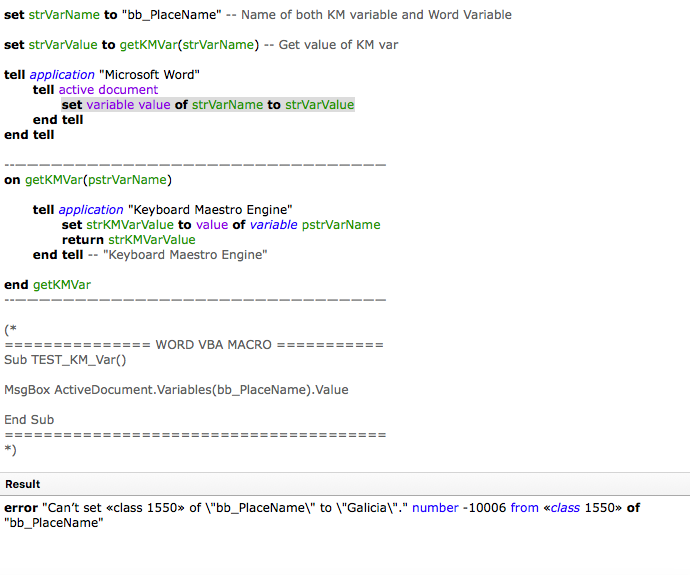
The code (and error message) is in the screenshot and also here as text (can you remind me how to embed this as code into this forum?):
set strVarName to "bb_PlaceName" -- Name of both KM variable and Word Variable
set strVarValue to getKMVar(strVarName) -- Get value of KM var
tell application "Microsoft Word"
tell active document
set variable value of strVarName to strVarValue
end tell
end tell
--———————————————————————————————
on getKMVar(pstrVarName)
tell application "Keyboard Maestro Engine"
set strKMVarValue to value of variable pstrVarName
return strKMVarValue
end tell -- "Keyboard Maestro Engine"
end getKMVar
--———————————————————————————————
(*
=============== WORD VBA MACRO ===========
Sub TEST_KM_Var()
MsgBox ActiveDocument.Variables(bb_PlaceName).Value
End Sub
=======================================
*)
Here is a MS Word 2011 VBA macro that will get the KM Variable directly from KM, without needing an external AppleScript. I uses the VBA MacScript( ) function to run an AppleScript that gets the KM Var.
NOTE: This may NOT work in Word 2016. I don't know. I don't have Word 2016, therefore I have NOT tested it there.
Good luck, and let us know how it goes.
There are two macros below:
Sub to test the functionFunction that actually gets the KM VarIt has some error handling, but you should use with caution until you have thoroughly checked it out.
Sub TEST_KMVar()
Dim KMVarName As String
Dim KMVarValue As String
KMVarName = "YOUR KM Var Name Here"
On Error GoTo err_Error_handler
KMVarValue = getKMVar(KMVarName)
Debug.Print KMVarValue
MsgBox "Variable: " & KMVarName & vbCr & "Value: " & KMVarValue, vbOKOnly, "Get Keyboard Maestro Variable"
Exit Sub
err_Error_handler:
MsgBox "Sub Cancelled due to error"
End Sub
Function getKMVar(pKMVarName As String) As String
'================================================================
' VBA Function: getKMVar(pKMVarName As String)
'
' VER: 1.0 DATE: 2016-03-19
'
' PURPOSE: Get the Value of a KM Variable from a VBA Macro
'
' AUTHOR:
' JMichaelTX
'
' REQUIRES:
' 1. MS Office 2011 Mac (may NOT work with later versions of Office)
' 2. Keyboard Maestro 7.0.3+
' 3. Mac OS X Yosemite (10.10.3)+
'
'=================================================================
'
Dim resultsStr As String
Dim scriptStr As String
Dim errorStr As String
scriptStr = "tell application ""Keyboard Maestro Engine"" to get value of variable """ & pKMVarName & """"
Debug.Print scriptStr
On Error Resume Next
resultsStr = MacScript(scriptStr)
If Err = 5 Then
errorStr = "***ERROR*** " & vbCr & "KM Variable was NOT found: " & pKMVarName
getKMVar = errorStr
MsgBox errorStr & vbCr & "SCRIPT:" & vbCr & scriptStr
On Error GoTo 0
Err.Raise 5000, "getKMVar", "KM Var NOT Found"
Exit Function
End If
getKMVar = resultsStr
End Function
I will take look at the new code.
Can you see what is wrong with the code I included in my message below? Thanks.
Sorry, I don't have time now. Why don't you see first if you can make use of the code I just provided. It should allow you to greatly simplify your process.
This code does work and seems to be a better way to do this. Thanks.