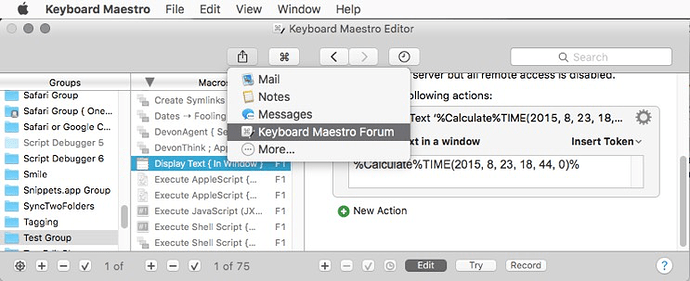Sharing Macro Files and Images on the Forum
Uploading files to the forum is easy.
You can drag and drop files directly from the Finder into the forum editor.
Firefox, Google Chrome, Opera, Safari and some other browsers support pasting items directly into the forum editor from the OSX system Clipboard. These items include:
- Images on the clipboard.
- Image files copied from the Finder.
- Keyboard Maestro-specific files copied from the Finder.
- Zip files copied from the Finder.
The simplest way to share something is to use the Keyboard Maestro Editor's own Share button (see image below).
The items and images shared will be those items selected in the editor.
In the image above the macro itself is selected, so it and all images related to it will be shared.
If on the other hand the calculate action within the macro was selected then only it and its image would be shared.
So.
You can share a whole macro.
Or.
You can share only parts of a macro.
If you just want to post an image it's really simple if you're using one of the paste-able browsers.
Copy the selected macro or action(s).
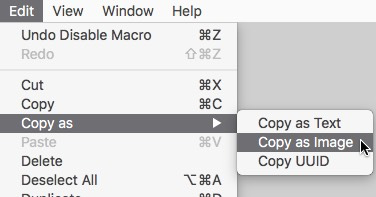
Paste into the Keyboard Maestro Forum editor.
All of this is not quite as quick and easy as composing an email on your Mac, but it's not all that bad once you get used to it.
Thanks to @ccstone for writing this up.
Using Markdown Formatting on the Forum
The Editor Toolbar
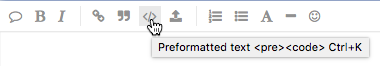
Take a minute and familiarize yourself with all the toolbar buttons. (Hovering over them for a few seconds produces a tooltip.)
From left to right the toolbar buttons are:
- Quote Whole Post
- Bold
- Itallic
- Hyperlink
- Blockquote
- Preformatted text (code block)
- Upload
- Numbered List
- Bulleted List
- Heading
- Horizontal Rule
- Emoji
To format AppleScript:
```applescript tell application "Finder" set selectedItemList to selection as alias list end tell ```
The result looks like this:
tell application "Finder"
set selectedItemList to selection as alias list
end tell
The forum produces an overlarge tab in inline code blocks, so I like to convert leading tabs to 3 spaces.
Find:
(\G|^)\t
Replace:
Three space characters
The reduced indentation makes larger scripts significantly easier to read:
tell application "Finder"
set selectedItemList to selection as alias list
end tell
More information may be found here: