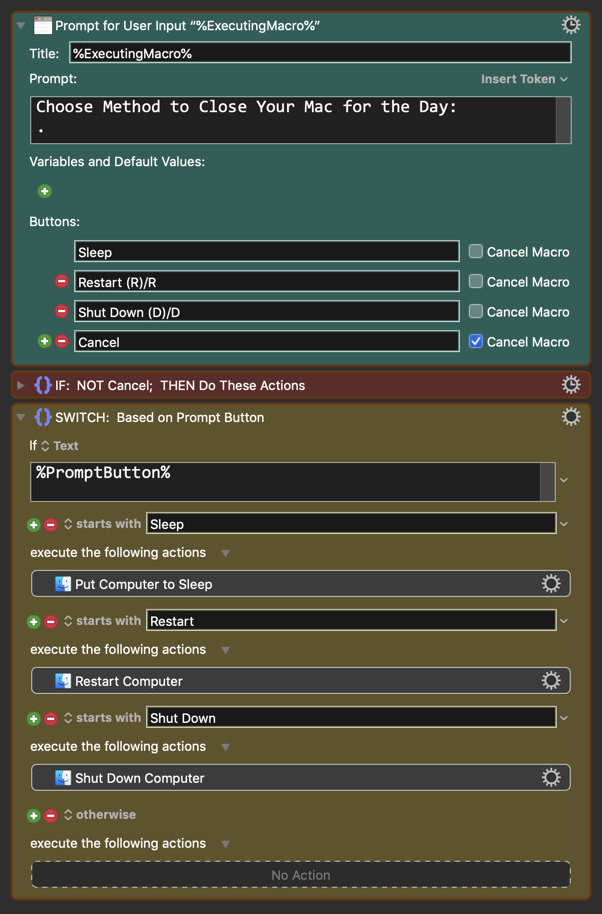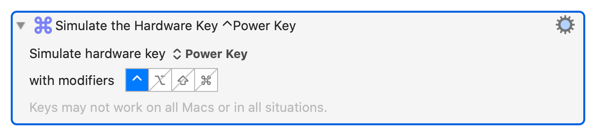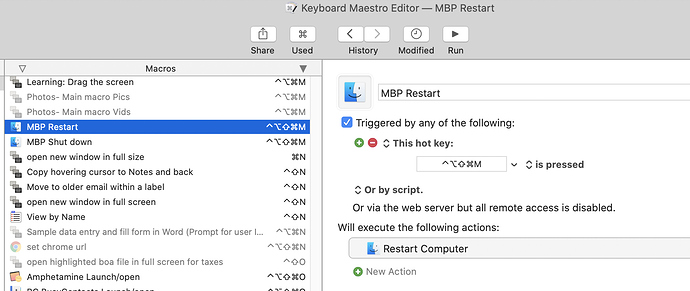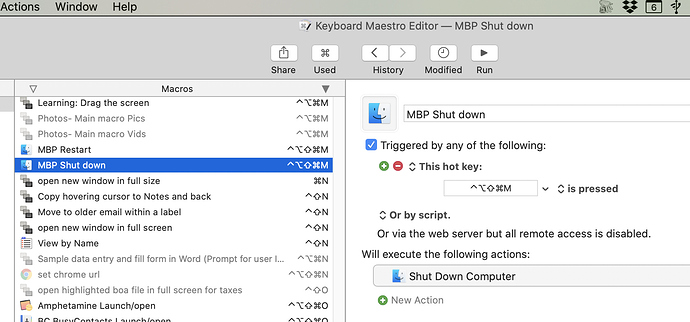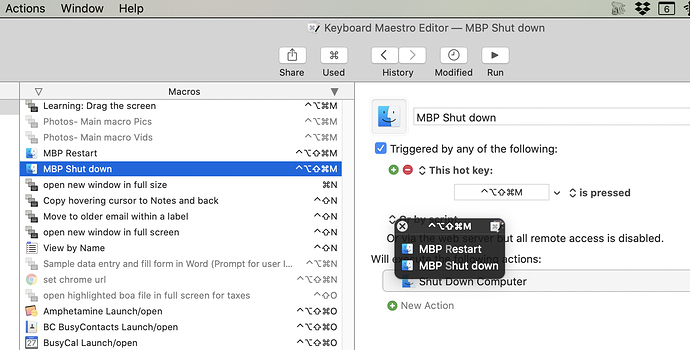Hi,
since my new Macbook does not allow me to shortcut the restart-window, I try to do this via KM:
## Triggered by any of the following:
* [image]The exact case string “rbt” is typed (then deleted)
## Will execute the following actions:
* [image]Prompt for User Input “Reboot?”
Soll der Rechner wirklich neu gestartet werden?
Finish with the following buttons:
* OK
* Cancel
* [image]If All Conditions Met
* [image]The action result is “OK”
### Execute the Following Actions:
* [image]Display Text Briefly
OK, let's reboot
### Otherwise, Execute the Following Actions:
* [image]Display Text Briefly
Cancellation
Of course, instead of "Display Text Briefly" there would be the "Restart" action. But first I wanted to find out if this makro is working and it's not.
Anyone here who can help me with this?
Thank you and kind regards,
Sascha