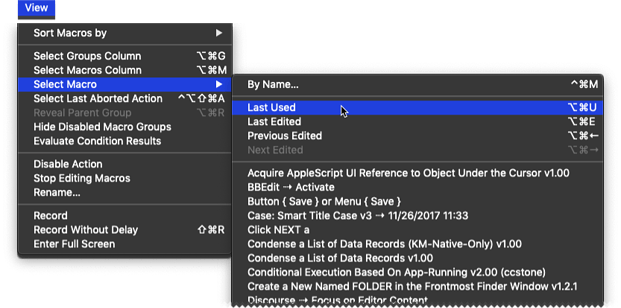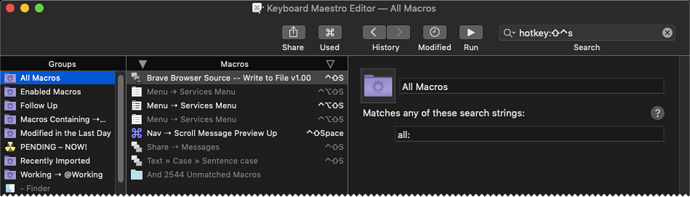Is it possible to quickly find out which macro is associated with a specific keyboard shortcut? Sometimes I press a keyboard shortcut and something happens that I didn’t expect. Then I start digging through all of my macros (I have a lot) but finding the macro is difficult because ordering the list based on keyboard shortcuts isn’t really possible.
It is possible. Do this:
In the list of macro groups click on the “All Macros” smart group. That will result in all your macros being listed. Now click the downward pointing arrow at the top right of the macros list; as a result your macros will then be ordered by hot key.
Hey Roel,
Switch to the Keyboard Maestro Editor and select "Last Used":
Alternatively – long-press the "Used" button in the Keyboard Maestro Editor:
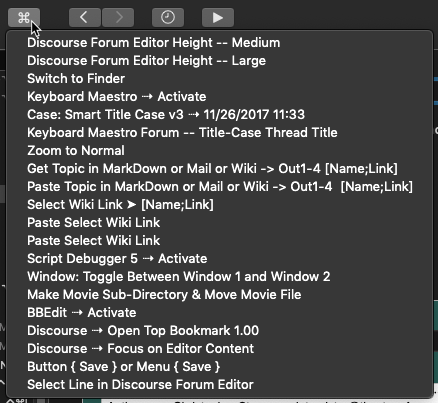
Then of course you have many sorting options – as @tiffle has suggested:
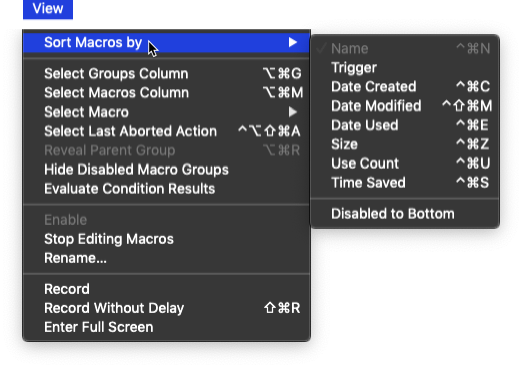
And you can always search by HotKey in the Keyboard Maestro Editor:
Search: hotkey:⇧⌃s
I even have a global macro that reads the Keyboard Maestro Engine Log and ferrets out the last used macro, so I don't even have to think about it – just hit a hotkey.
-Chris
@ccstone I'd be very interested to see how this "macro that reads the Keyboard Maestro Engine Log and ferrets out the last used macro" works as I'm trying to make a macro to enter a pressed keystroke combo into the search box after "hotkey:" to search for hotkeys to see if I might've already used them somewhere, or if I don't have anything assigned to them yet.
Step two will be figuring out how to capture the last pressed keystroke combination within a user input prompt. Guessing I may need to incorporate some applescript to accomplish this.
I am SO happy this question and answer were posted! I can't tell you the number of times I've suffered "spooky action at a distance" because of some macro I'd written in Keyboard Maestro and I was trying to use the same keystroke in another app. Thank you!!!