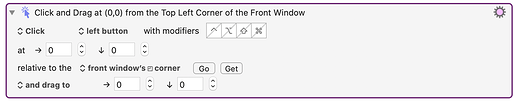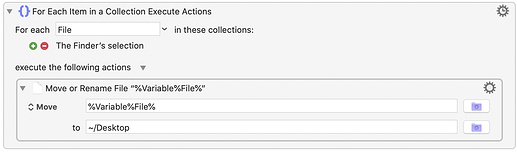Hello,
I want to record my mouse movements, including clicking on a file and dragging it into a folder (at another X,Y location).
I'd be Clicking-On (and holding) a file at a specific X,Y location...and dragging said file to a different X,Y location, then dropping it there.
How can I go about doing this?
It was really easy on QuicKeys, but I cannot find out a simple way to do it on KM.
Thanks,
J
You can use the move and click mouse action to click and drag to another location:
Alternatively, if the folder you are moving files to is the same every time, you can move files with the following action:
I've included both in this example macro: examples.kmmacros (2.6 KB)
Keyboard Maestro can record your actions. Create a new macro, and click the Record button.
Normally time between actions is ignored, but you can add short pauses between actions by clicking on the Clock icon in the recording window, or you can record in "real time mode" by option clicking the clock.
Note that recorded macros like this are extremely fragile. At the least you will likely have to edit the macro to clean it up a little, and almost always using higher level actions will result in a more robust macro.
1 Like
I agree on fragility. We might, though, be assuming something about the intent of the question.
We might be assuming this is for automation rather than do,r other purpose. I can’t think what, though, unless it’s some kind of drawing program.