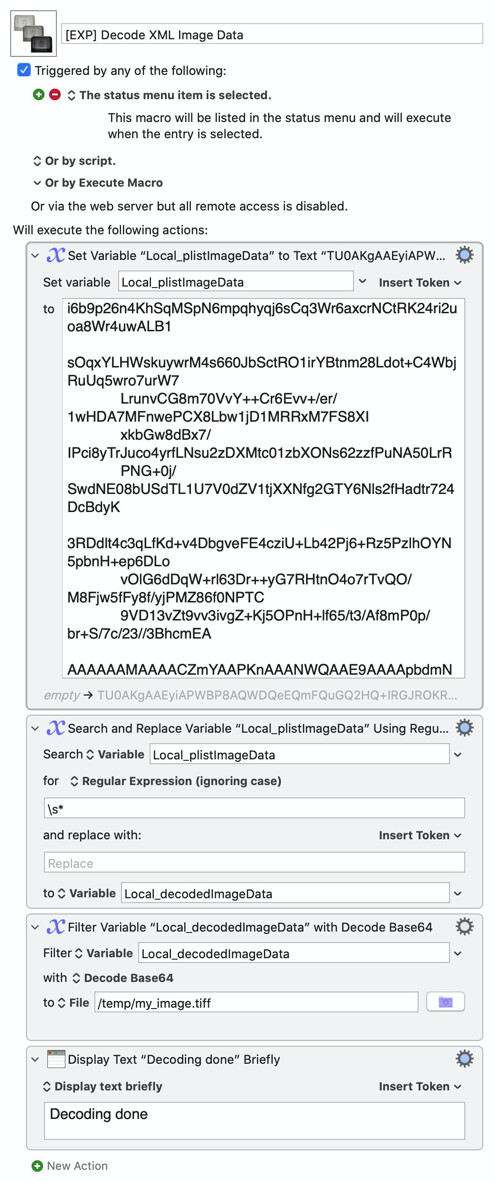The more I think about it, the more I would really like to be able to directly put the Image Well images into a file instead of having to recapture them.
I took a look at the XML version of the macro, just to see if there might be a clue there towards how to extract the image. What's in the XML is the encoded image, like this:
<key>Conditions</key>
<dict>
<key>ConditionList</key>
<array>
<dict>
<key>ConditionType</key>
<string>ScreenImage</string>
<key>DisplayMatches</key>
<false/>
<key>Fuzz</key>
<integer>15</integer>
<key>Image</key>
<data>
TU0AKgAAGkKAOl1u5/gCDQeEQmFQ
uGQ2HQ+IRGJROKRWLReMRmNRuOR2
PR+QSGRSOSSWTSeUSmVSuWS2NwKC
S6ZTOaTWbTecTmdTueT2fT+gUGTT
CC0KjUekUmlUumU2nU+oVGVUSpVW
rVesVmtVuuV2vSmqSd/2OE2Oi1+0
Wm1Wu2W23W+d2GRvp9AAHNdnAADt
1tAAAup0wZ+vu4YXDYfEYnFYun3K
M2YAAtwtsAAxdrSDPR5xKyP8AwoA
2cA5/GaXTaedWQAarUa2TgIBaXHR
TIZLKAxXKbHwd4vt+AABgHYgzg37
R67kcnlRzjgB+7/nP3l9OM6QAAQD
bKB2eKv58PgABhRpaDPN5Rl/AoFA
BcNBuAB6ALpFUTh+/P1/dT9fv+Pp
8oMDr7AADwQoM2CDNU5sEtI1iDwU
osHoNCLjQQ7kJQZCEMQvCsNtXC0K
Q9DsFw5EEGxFDMSQnCaERVDUSxRE
KExbFMXOafz8vg84AGwayDH86S/N
iuDZofG78geaRkgABJfl1EiLn6AT
Pl+dj/nKEkCi6BTPgEbi+r0BMOv5
McyMQeR4oMJAloMI4nwNIUyv2fsg
HMcaDE4SjVn2uoAgGArCyIhTIHzQ
gAA4WpUgAARxHBJ6LH+zQAHuFIWA
AfYpi2ux1nMvxaFcgxzHKgwGAdRy
oNVE04q85rm1UkEzoMJIm1iKM31c
/U5oMclGgATZJz0wk+gJQDtohI1J
Hue4ABC8aDHue1TIi1R8vBZYRIMM
Y2tWAYBoMZhjoMVZRSDboAAUBkfQ
. . .
I'm sure there are utilities that can make sense of that, but that would be research project for me.
It reminds me of the old ASCII email days when the UUENCODE utility was used to encode images to be sent as text. It probably is exactly that under the hood.
I'm still curious, but I'm not pursuing it right now.