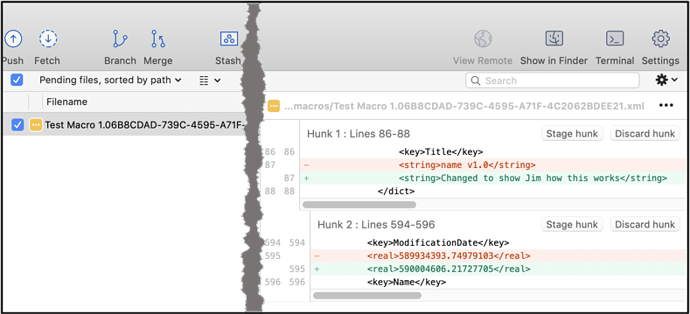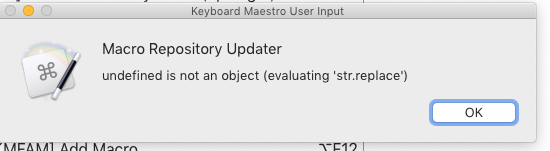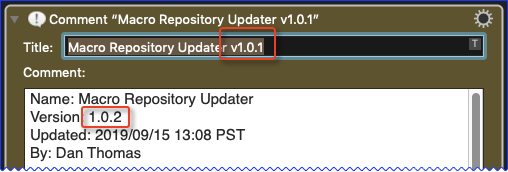Macro Repository Suite v1.1.0
Requires Keyboard Maestro v9 or higher.
Update 2021-06-19: I've been using this for a couple of years now, and I've never encountered a problem, so it's pretty stable. (I know, famous last words.)
PURPOSE
Creates separate source files for each of your Groups and Macros, in a Repository Folder of your own choosing. This makes it easy to back them up, reload them if needed, and optionally place them under Version Control.
The Macro Repository Suite contains two Keyboard Maestro macros that are extremely easy to use:
Macro Repository Updater
Saves all of your Groups and Macros to individual source files, in your Repository Folder.
Macro Repository Importer
Lets you select Group or Macro source files from the Repository Folder, and import them back into Keyboard Maestro.
License Agreement/Disclaimer:
I've tried my best to eliminate bugs, but nothing's perfect. So although I think this Suite works well, please be aware that something could go wrong, and I can't guarantee perfection.
Copyright (c) 2019 Daniel Thomas
Permission to use, copy, modify, and/or distribute this
software for any purpose with or without fee is hereby
granted, provided that the above copyright notice and this
permission notice appear in all copies.
THE SOFTWARE IS PROVIDED "AS IS" AND THE AUTHOR DISCLAIMS
ALL WARRANTIES WITH REGARD TO THIS SOFTWARE INCLUDING ALL
IMPLIED WARRANTIES OF MERCHANTABILITY AND FITNESS. IN NO
EVENT SHALL THE AUTHOR BE LIABLE FOR ANY SPECIAL, DIRECT,
INDIRECT, OR CONSEQUENTIAL DAMAGES OR ANY DAMAGES
WHATSOEVER RESULTING FROM LOSS OF USE, DATA OR PROFITS,
WHETHER IN AN ACTION OF CONTRACT, NEGLIGENCE OR OTHER
TORTIOUS ACTION, ARISING OUT OF OR IN CONNECTION WITH THE
USE OR PERFORMANCE OF THIS SOFTWARE.
CHANGES LOG
Requires Keyboard Maestro v9 or higher.
v1.1.0 2019-09-16:
Added the variable Instance_saveAsJson, which lets you save source files as JSON instead of XML. Added links to the online documentation.v1.0.2 2019-09-15:
Fixed an issue with "blank" Group names. Cleaned up some error-checking. Added the variable Instance_showLog.v1.0.1 2019-09-13:
Added option to bypass the trash when deleting the Data folder.
FILES:
Macro Repository.v1.1.0.kmmacros.zip (65.1 KB)
Installation
- Download the .zip file.
- Unzip the contents, which will give you one ".kmmacros" file.
- Double-click the ".kmmacros" file. This should cause Keyboard Maestro to import two macros into a group named "KM".
- If you don't want to read any documentation, at least read the comments at the top of the Macro Repository Updater macro.
Documentation
Full documentation can be found here: http://bit.ly/2lTMXF7