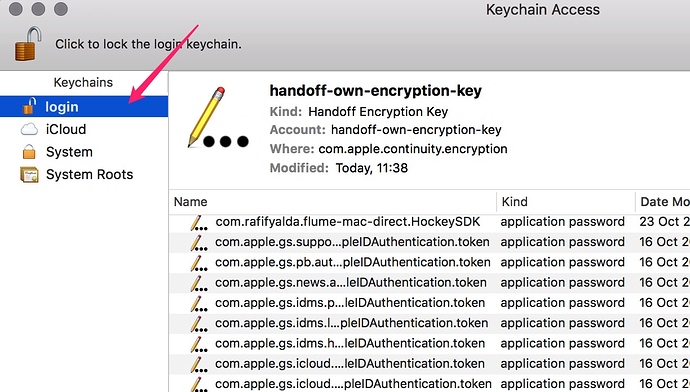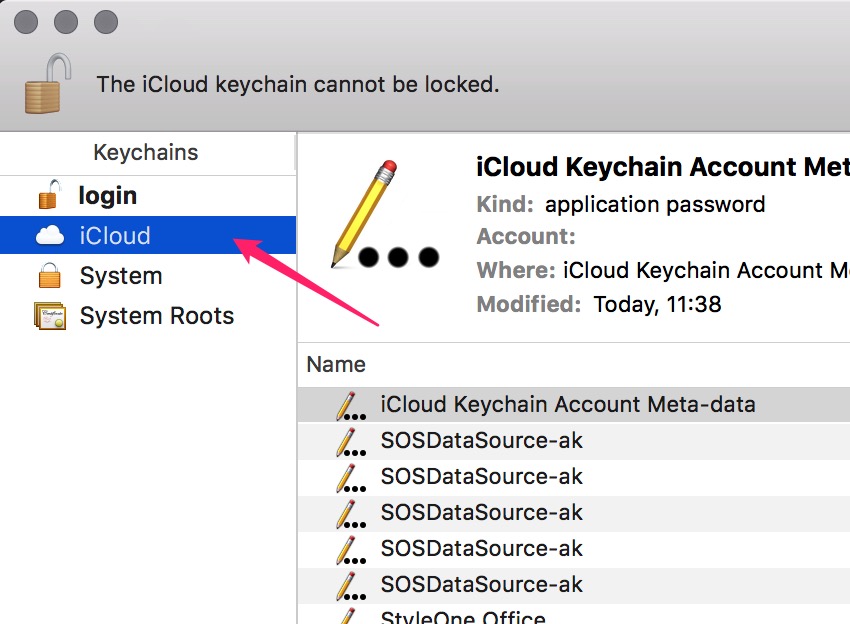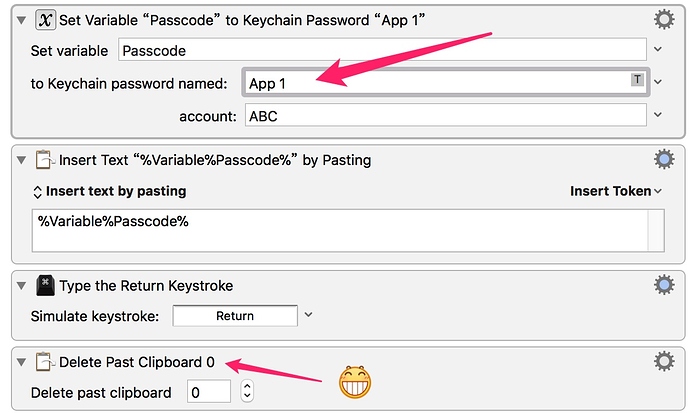Hi folks,
Me again, lol, Just loving KM and trying to push it maximum for daily routine so here comes another "issue" to me:
I want to login by pasting password from Keychain, sure it's easy.
However I found KM seems only access to "local keychain" instead of "iCloud keychain" (sorry, I don't know how to express it correctly, if It sounds strange to you guys)
Here is what I meant:
on the pics you see there are 2 sections on the left list of Keychain:
A. "Login"
B. "iCloud" which you all know OSX only sync iCloud keychain, also that's what I want. so you can use the macro between home and office computer, right?
But as long as there is the exact keychain name on the iCloud section, KM won't access to it only if you have the keychain within the section "Login" part.
In this case , I have to create multiple login items - App1 (which they are exactly same) on the both home and office computers' "login" keychain where KM can "find" it.
This is the setting I made:
Any advices? Thanks in advance.
BTW, for privacy, I recommend always add the "clear clipboard" action after you paste your password.