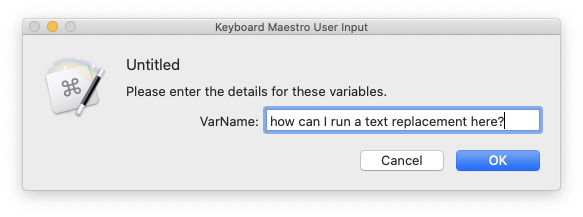
Hi, trying to run a typed string text replacement macro in the input field, but unable to
ideas?
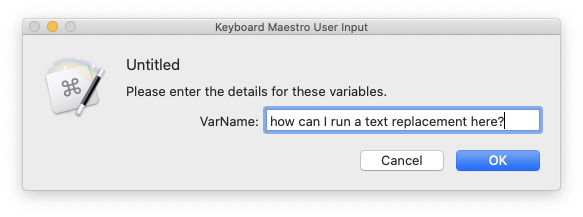
Hi, trying to run a typed string text replacement macro in the input field, but unable to
ideas?
Due to some macOS limitation, you can't use text expansion (typed string trigger) within the app itself.
This is one of the reasons that I also have Typinator.
ah, that explains it.
Thanks @JMichaelTX
Not to diss Typinator but I think TextExpander also works.
Not to forget aText @MartinPacker ![]()
At $4.99 is probably also the cheapest candidate and sufficient for most users
There is still Phrase Express, but that is rather in the upper class in terms of price.
I myself use TextExpander and aText.
why two apps @appleianer?
@hello since they haven't gotten it together at TextExpander for years to make the Typed String Trigger (here >mail) possible for multiple use.
Here is an example with aText:
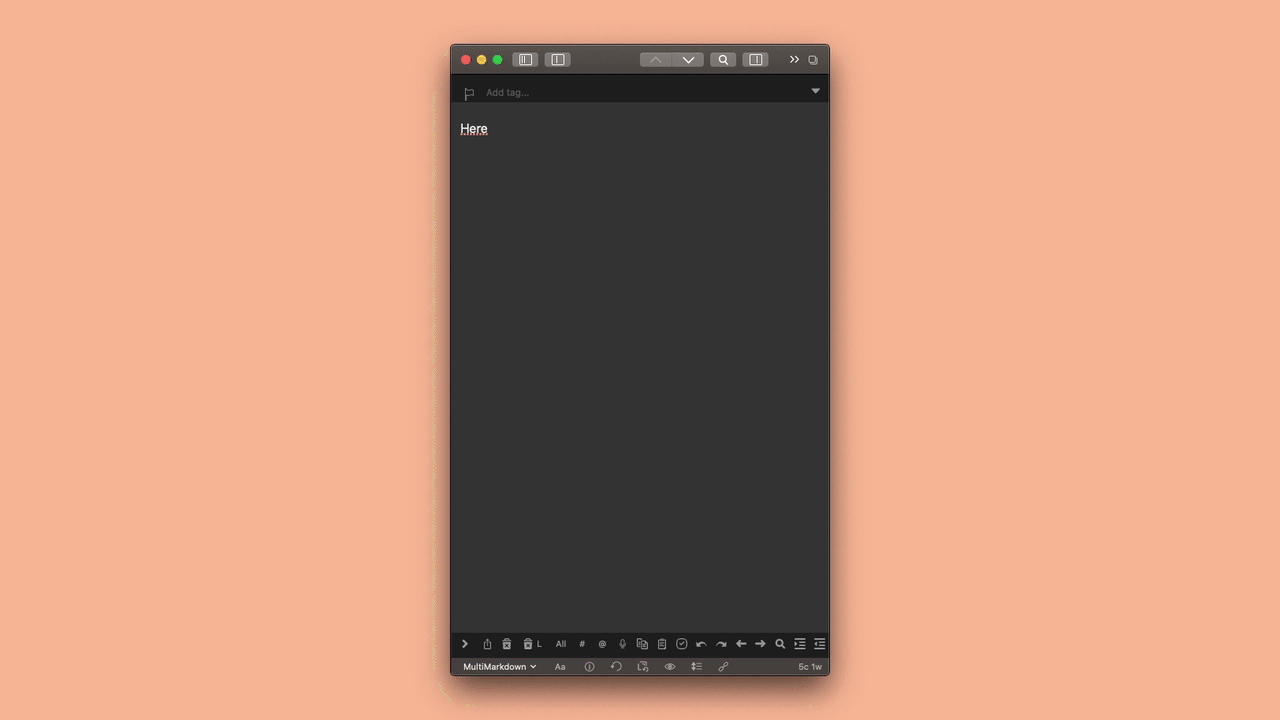
At Phase Express they have improved this with another feature (SmartComplete).
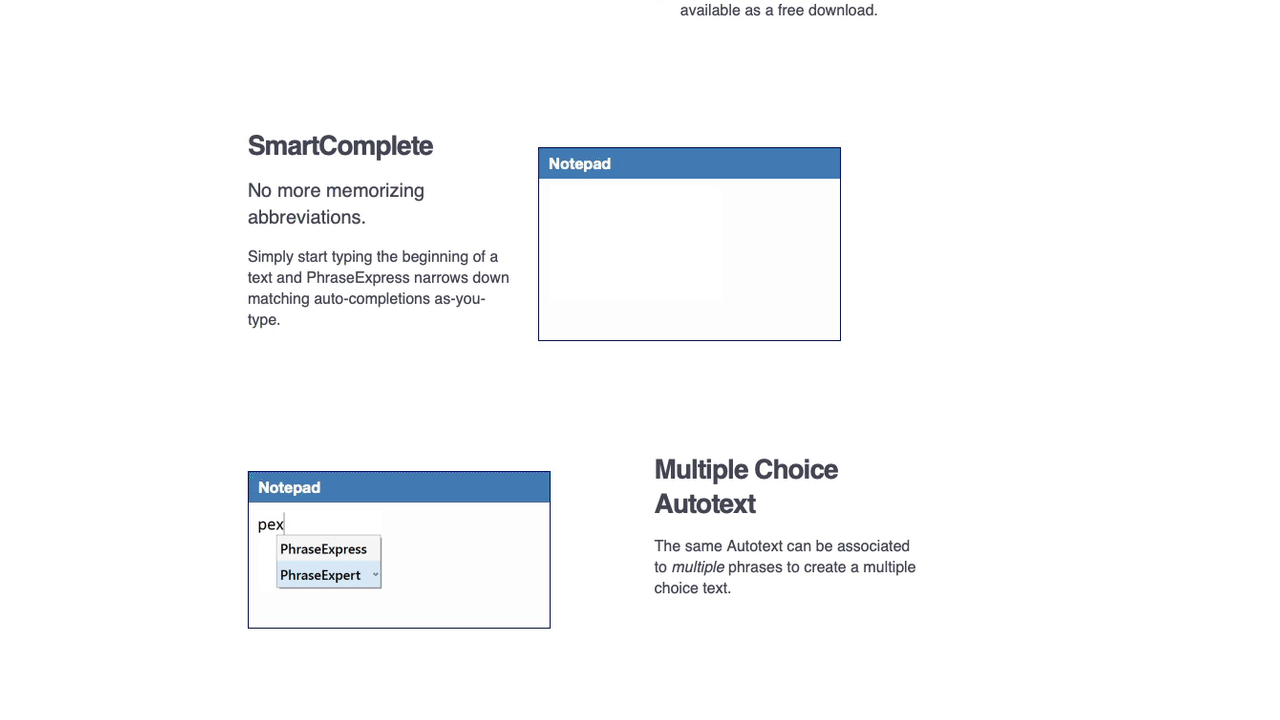
Ah! That's attractive. It's the sort of thing I do with conflict palettes in KM but this is nicer.
There's also System Preferences > Keyboard > Text. Though it obviously doesn't apply here, it also offers the perk of syncing to iPhones and iPads.
oh, had forgotten there's the native solution!
Thanks @NaOH
I wish PhraseExpress wasn't so bloody expensive.
Standard is : $ 47.01 USD (ridiculous feature set)
Professional is : $ 131.72 USD
Enterprise is : $ 206.12 USD
I've seen at least one report on this forum that PE is quite buggy on a Mac. (Not confirmed.)
I spend about $50.00 USD back in 2006 or so when PhraseExpress was Windows only, and I was stuck using a Windows box as my daily driver.
I thought it was egregiously expensive at the time, but it was the only Windows utility that came close to TypeIt4Me on the Mac – and the functionality was vital to me.
They want more than Microsoft Office Home for this thing!!!
I use Typinator myself.
-Chris
So at under £4 aText is nice.
@ccstone I agree with you.
Not to mention that you have to pay a lot again for the iOS version. The developer is getting in his own way with this pricing policy.
As a former customer of TextExpander I am lucky to pay only 20,- € per year for macOS and iOS. Therefore, I continue to use this and sometimes aText.
But here too, a KM palette is always at the start ![]()
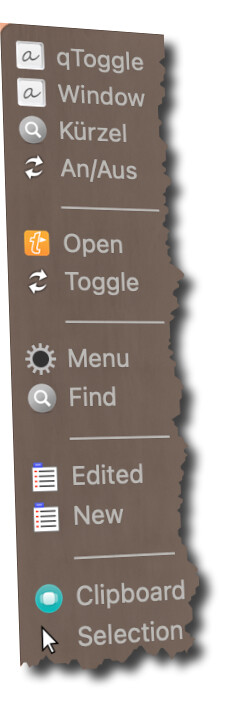
I've watched some videos of them and read the documentation and I must say that it is impressive software. Not so impressive as Keyboard Maestro, but what is ...
Price is always in the context of productivity, or more specific: in that of efficiency. I could image that I'm willing to shell out 82,60 EUR (ex. VAT) if my paramount tool (CafeTran Espresso) wouldn't have such a superb typing aid already.
The really nice thing about PE's SmartComplete feature is that you don't have to define your text shortcuts: SC will learn them from your previous keystrokes, or ... from your previous documents (which you can import to have them analysed!!!).
A SmartComplete (auto-suggestion, auto-complete) feature for Keyboard Maestro would be a great enhancement. But, if I remember correctly, Peter has already told us that that's not on his to do list.
@ALYB I agree with you. I'm trying it out a bit right now and the SmartComplete feature is awesome.
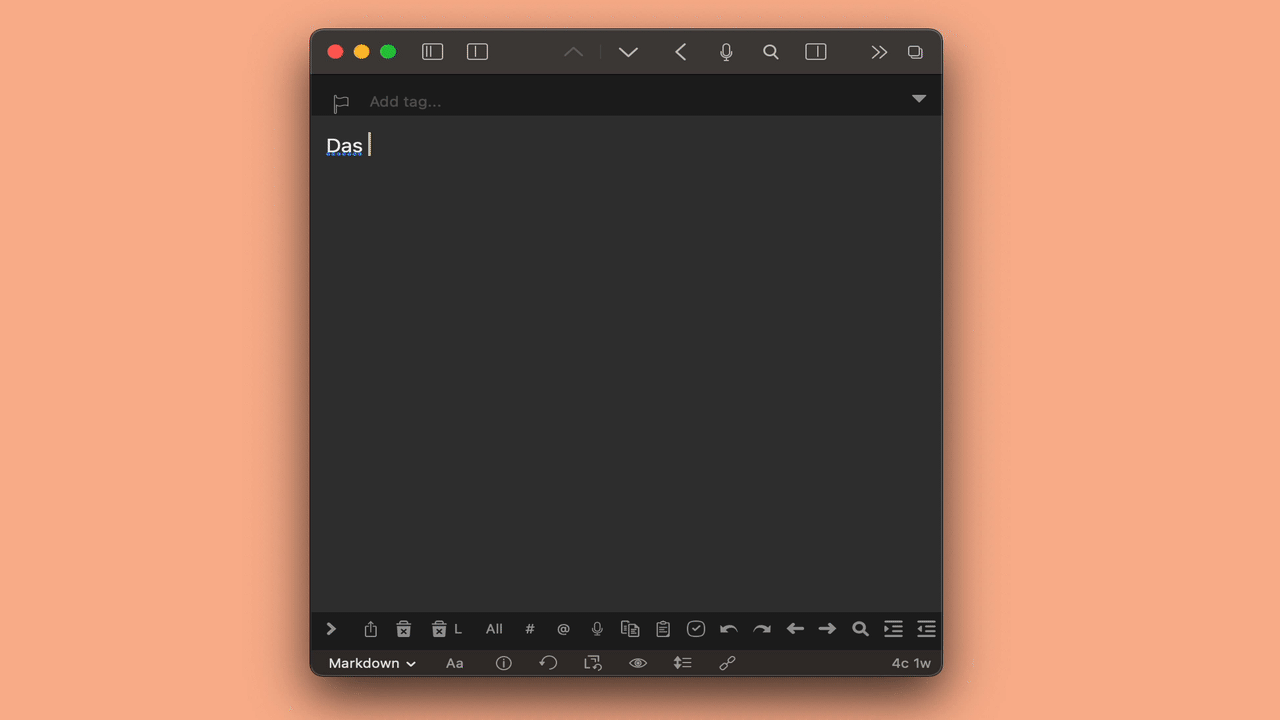
The price you mentioned is also okay for 3 Mac's, if you really use PE to its extent.
The integration of the DeepL API (online translator) is also very useful:
However, setting up the actions/snippets is not quite as easy as in TE. I will definitely use both, as my favorite iOS apps (Drafts 5 & DEVONthink To Go) have TE built in without having to give full access to the iOS keyboard to use it.
Another option for KM is to use the picture feature in the click macro so that you take a screenshot of, for example, VarName: and embed that in the Macro. Then tell KM to look for a match of the screenshot in the macro and click with the mouse so many pixels to the right of the VarName: in the dialog, and then have KM type the text replacement into the dialog box with keystrokes. (You can start the process by typing the TE keystroke and then get the expanded text from the clipboard.)
But the other solutions are more elegant. If I was not retired, I think I would go for Phrase Express.
Great hint... about Typinator (never heard of it before). Turns out it will save me loads of typing, since every record I enter in Scrivener must get today's date entered manually, in the form 2021-02-12. This is now done by entering the character 'd' twice, and tweaking a bit I also have one for yesterday and two days ago. Aside this, there seems to be loads of interesting options. For me its worth its modest price
Palle GT