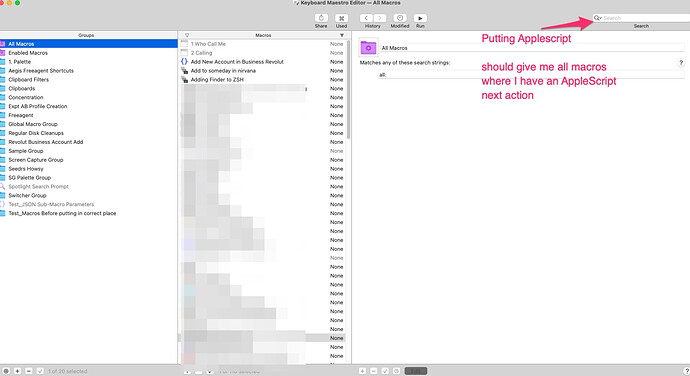How can I search All Macros and find macros that have a certain action type
E.g. I forgot how I used "Execute Applescript" action in macros I have already in my library, and I wanted to remind myself. To do that I wanted to find all macros that have an action of "Execute Applescript" type.
Is there an easy way of doing it?
Howdy, welcome to the forum! As you might have already figured out, this is a great community full of people who love to help.
That's pretty much it. Just search for "AppleScript" or "Execute AppleScript" (or the default name of whatever action you're searching for).
Take note however that this will not find AppleScript actions whose name you have manually changed however, unless the custom name you gave them still contains those words.
For instance, if you have an "Execute AppleScript" action, and you change it's name to "search for box" or something to that effect, then the search will not include that macro since the action no longer contains the words "Execute" or "AppleScript" (unless of course the same macro has other AppleScript actions that have those words).
-Chris
EDIT: Just noticed this was your first post here, welcome! From your screenshot though it looks like you have been using Keyboard Maestro for a little while so you've probably been hanging around the forum for some time too. Either way, welcome! 
2 Likes