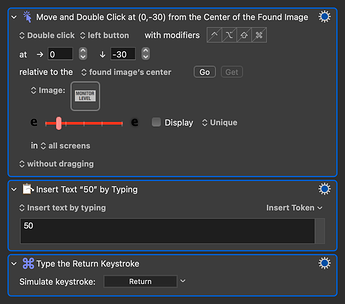Hello i would like to create a hot macro for my main volume mixer, i want a macro that open the application, put the volume on 50% and then hide the mixer window in the low corner, i made a video demonstration that shows all the steps i want to make: hotkey macro to control volume - YouTube
I'm new in keyboard maestro i would not know where to start with this as it seems quite difficult
What are the ways of setting the volume?
Can you load a preset? Can you control it via midi?
Does double-clicking the Main Volume knob allow you to enter the level with the keyboard? If so, maybe you could do something like this:
If the only way to set the volume is by dragging the knob, then things get a little more complicated.
1 Like
One other thing that just occurred to me is that you might be able to use AppleScript for UI interaction and set the value of that knob to 50 or 0.5 or whatever equates to a 50% volume level given the scale of that control.
Unfortunately I can't supply an applescript for you as I don't have CueMix or any Motu Hardware.
yeah unfortunately the only way to set the volume at 50% is turning the volume knob with the mouse, but i think that at this point i can leave the volume at 50% and have the volume of the mac to be controlled w
i’m
not very familiar on how to use apple script. where can i get some info / example about it