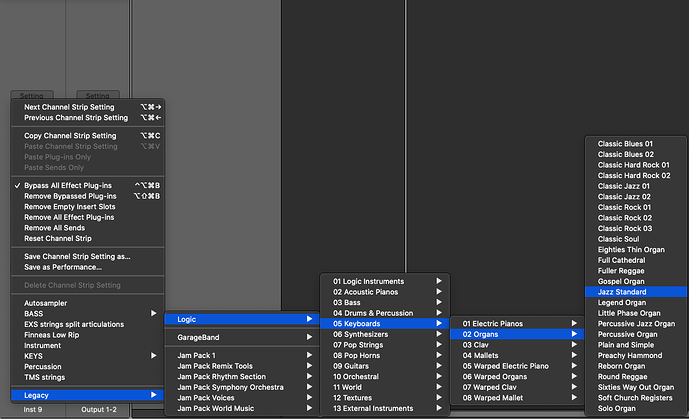Just thought I'd update. I've been speaking to Rinus at PlugSearch for quite a while and he's implemented some things I've been asking for. Most importantly, it now automatically loads plugins to the next available slot. It's beautiful!! Combined with my Stream Deck and some simple macros, I can now easily set up a button to load a plugin by simply adding its name to the KM Link parameter box.
Plugsearch Macros.kmmacros (539.4 KB)
- De-Ess: Inserts Melodyne ARA and reduces sibilance by 40%
- Instrument: Adds an instrument, creating a new instrument track beforehand if one isn't selected.
- Plugin: inserts a plugin in the next slot. It also removes the EQ that I have set up for every audio track by default if I'm inserting Melodyne ARA (as it has to be first in the chain) and sets the sidechain input for the Duck plugin to my trigger track. You can delete these groups if they're of no use to you.
- Plugin (Waves): inserts a Waves plugin in the next slot and accounts for mono/stereo instances.
- Search: uses PlugSearch with my chosen key command. This is because PlugSearch requires you to use a key with a modifier and I don't want to do that. I just want to hit the ` key.
In PlugSearch prefs, I have Universal set to ctrl+§ and Instrument set to alt+§.
Bonus 1: I've figured out how to easily load channel strips presets. All you do is type the folder hierarchy into the KM Link parameter box, separated by a comma and a space. As an example, let's say I want to load the Jazz Standard organ preset.
I'd type this into the parameter box:
leg, log, 05, 02, jazz
Load Channel Strip Preset.kmmacros (54.5 KB)
Bonus 2: I've also figured out a way to load library patches without having to click around the clunky library pane. This uses Alfred's search filter function, with this simple custom workflow:
Logic Patch Search.zip (1.5 KB)
Make a Stream Deck KM Link button and enter the name of the patch you'd like to load into the parameter box. Link it to this macro:
Patch via Alfred.kmmacros (61.9 KB)