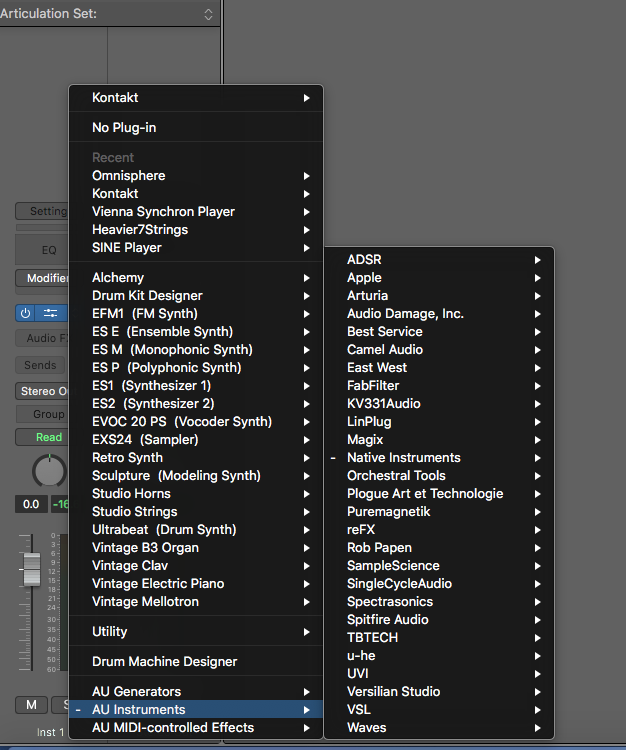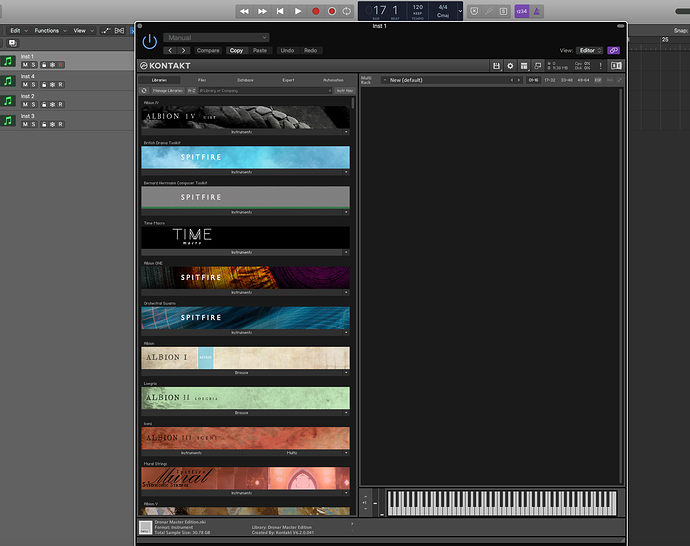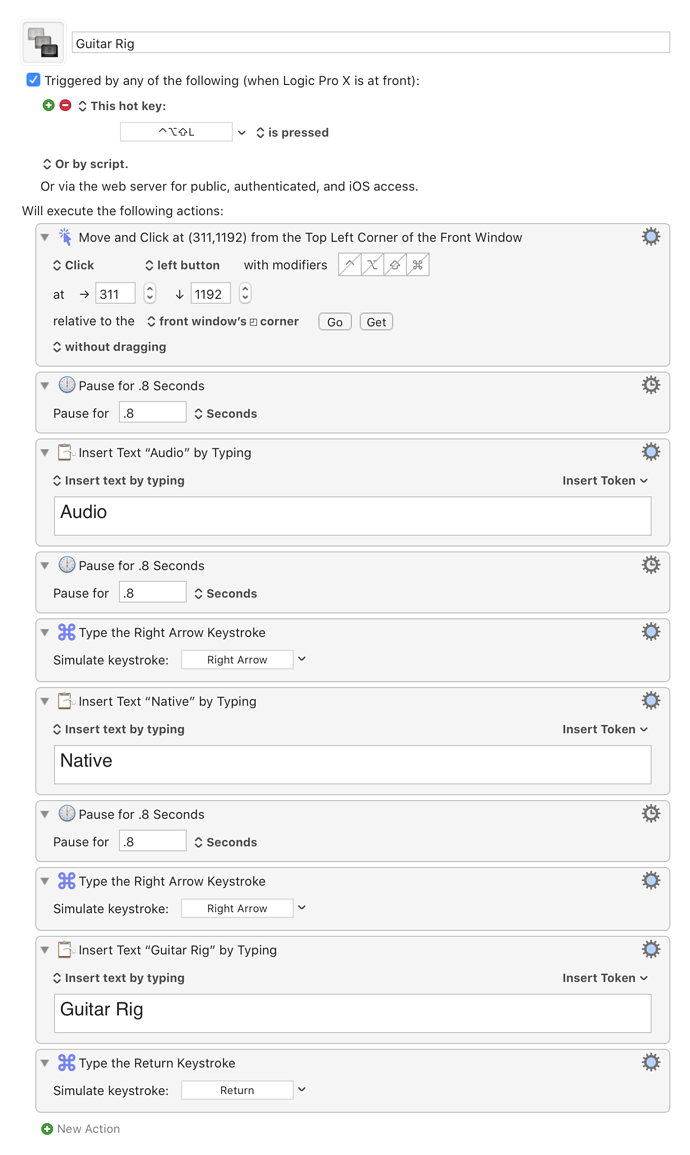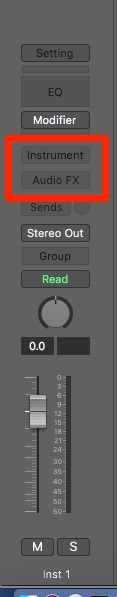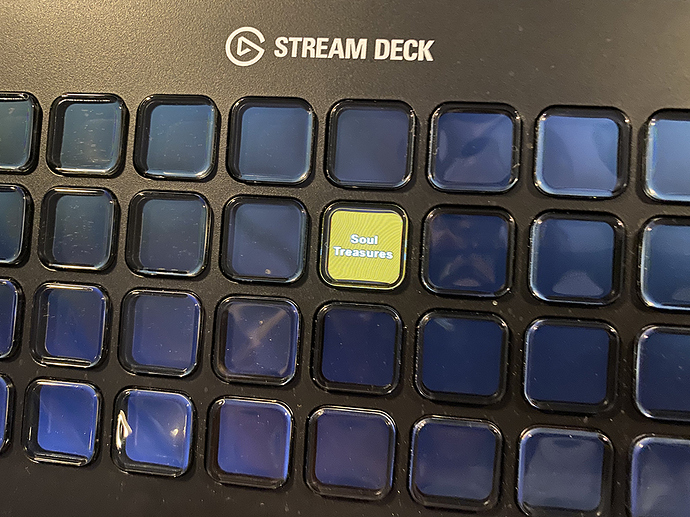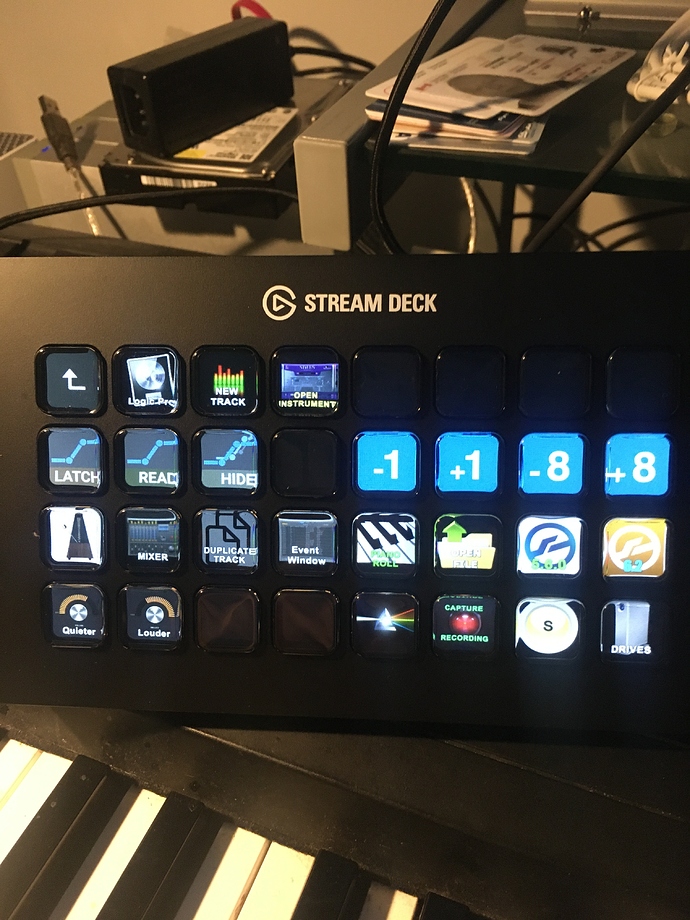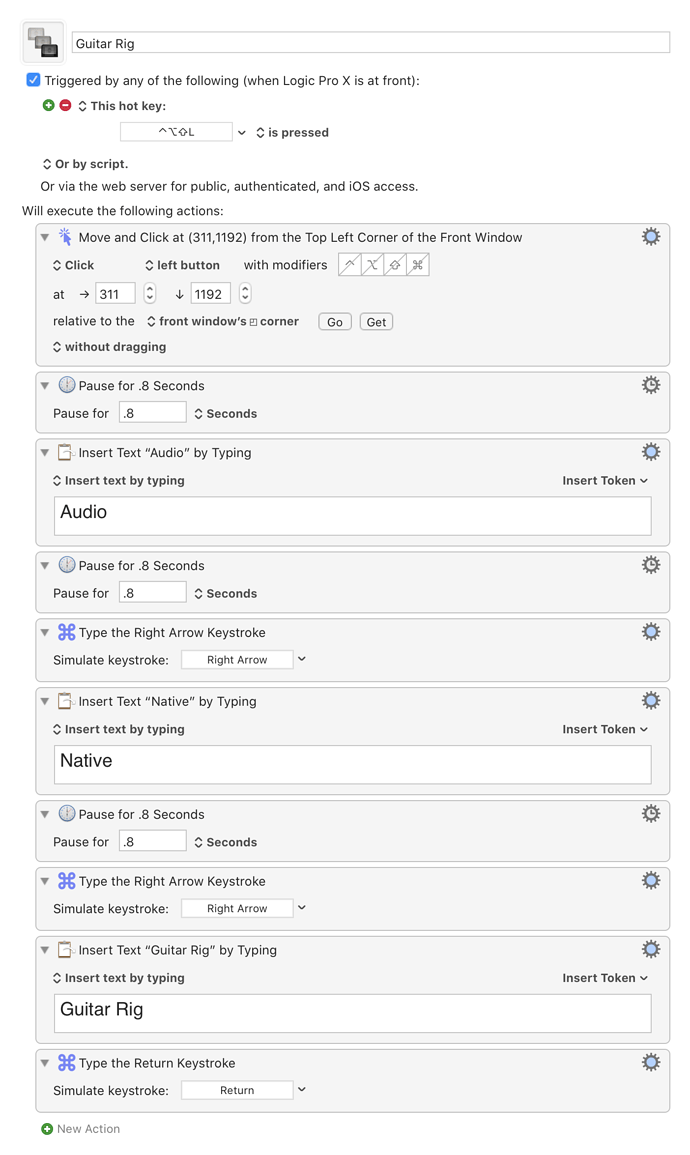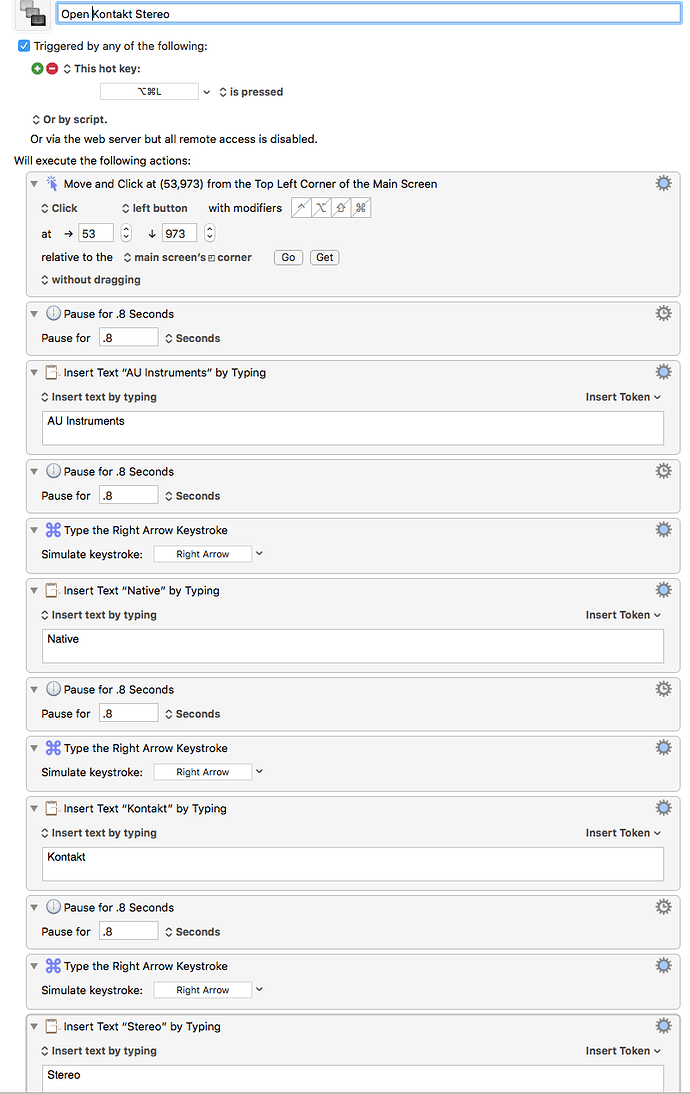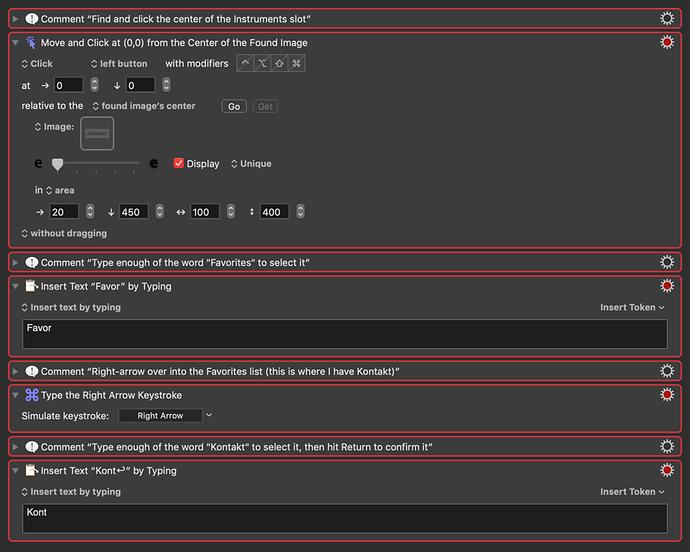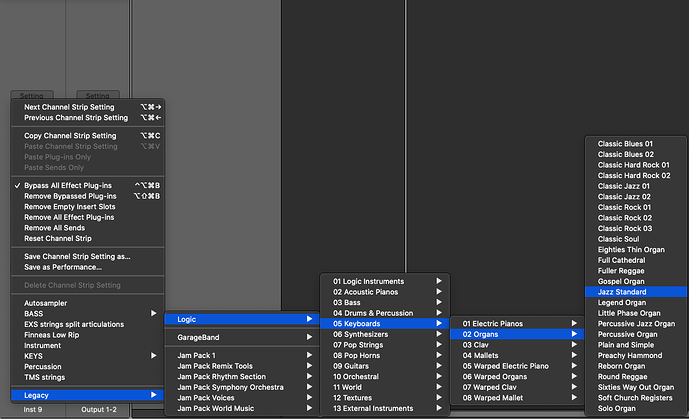Hi. I'm a complete newbie to Keyboard Maestro, so please be kind. I'll be honest and say, when it comes to this sort of thing (command lines, logic language, etc), I have zero interest. And I'm too stupid to figure it out, which only compounds my irritation. Tumbleweed blowing through my head, at the very sight of that stuff. But....
I just bought a Elgato Stream Deck XL. It's marvellous, and I've managed to conquer it for most of my requirements. However, I note that many are using Keyboard Maestro in conjunction with it, to conjure up more elaborate functions that Stream Deck cannot yet manage on its own.
I have a Logic profile progressing very well, but have come up against something that I don't think is possible to do, even with KM's help. And I really want this to work.Namely, to create a command to open AU software instruments and/or FX. Better still: is it possible to predefine specific AU instruments/FX to be called up with one push of Stream Deck's button? One plugin per button, that is.
I saw two different people achieving this very thing on a Windows PC, using Cubase, but neither explained how they did it, and I suspect it probably wouldn't translate accurately to Logic on a Mac. Unfortunately, Logic does lag behind other DAWs in some respects, which is puzzling and disappointing.
I attach two screenshots to hopefully illustrate the kind of thing I'm aiming to achieve.Before I commit to purchasing KM, I would want to know if it's at all possible to accomplish.
Sorry for the long first message, and thanks in advance to anyone who might help with this.