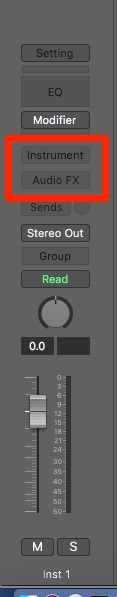KC, firstly, many thanks for taking such trouble to help. I'm afraid I have no interest in command lines, etc. I simply do not understand it well enough. I'm solely interested in getting the feature I described up and running within Stream Deck.
Secondly, we might have communication difficulties if you don't know Logic. Your movie. Sorry to say, it's rather hard to see, but it definitely looks like you called up an FX plugin on an audio track, exactly as i showed in my screenshot. I hardly ever use audio, but the principle is exactly the same for software instruments. If you check my new screenshot, I hope it's clearer.
It's a channel strip. The highlighted two slots are the ones in question. If you click on, say, Instrument , it'll pull up what I attached previously, and one can scroll up and down , until the desired instrument is located . In this case, it's software instruments, but the process is identical for FX, also.
My primary intention is to be able to access AU software instruments, like Kontakt, and other AU instruments, with one click of a Stream Deck button. Therefore I would wish to set up about six most commonly-used software instruments, and the same for FX. Simple, but I know for certain there is no keystroke function in Logic to do this. I, along with the many users, have petitioned Apple to implement this, but they have not yet.
The key command you included, does nothing on my Logic. The other stuff below it is pretty much meaningless to me, which is what I feared. I'm sure it's possible to achieve what I want, but personally I would not be able to figure it out.
I really appreciate your taking to trouble to help!
OK, I've just seen you second post, so please disregard what I first wrote. You definitely got it right. Yes, that's the way to call up software instruments. It's not the libraries, per se, I'm wanting to call up: just Kontakt. I will then choose what library is required.