Thanks for the info! I e-mailed Rinus and he said the update will be out on November 1st, so I'll wait till then. I tried out the strip preset macro listed in the main thread but it still doesn't work - at first I was getting this message from KM: "Move or Click Mouse no unique image found..." and then when I tried it again a few times later my mouse cursor would just get stuck or glitch out and I'd have to restart my computer... so not sure where I'm going wrong. Please let me know if there's something obvious I'm missing/doing incorrectly, if not - I'll make sure I invest some time getting more familiar with KM and try to build similar patches from scratch and see if they work on my system specifically. Thanks!
Sorry, I only just saw this. Regarding the preset macro:
- Check that the found image actions within the "Close Inspector?" group and the group below it are searching in the right screen/area according to your configuration.
- If this doesn't remedy it, you may need to experiment with taking your own screenshots of the region drop down text and the top of the Channel Strip menu button. You'll want to capture the top of the button and some blank space above it, making sure that it crops above the top of any text on the button itself. Also, in order to differentiate it from the adjacent buss/output strip, either include a little of the screen edge and the border between the strip and the adjacent bus/output strip (as you'll see with the included image), or select "Leftmost" rather than "Best" in the action settings.
- If you find your system ever locks up when running a macro, try this rather than a restart:
Kill All Macros.kmmacros (1.3 KB)
PlugSearch has a new feature that solves this problem once and for all!
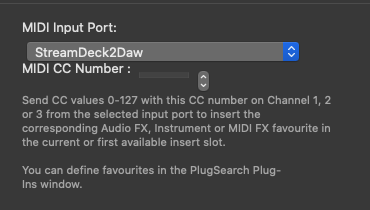
Hi Neil.
Thanks for all your input here, very useful. I don't suppose you have any experience with using Metagrid Pro? I'm trying to create a button on Metagrid Pro on my iPad which just creates a new Kontakt instrument in Logic Pro. I own both PluginSearch and Keyboard Maestro (obviously). Thanks for any insight you might be able to offer.
I don't have Metagrid Pro but try setting Kontakt as a midi favourite in Plugsearch and then send a midi message from Metagrid with these settings:
Channel 2
CC110 (by default)
Value: the number Kontakt appears in the PlugSearch midi favourites list
Thanks Neil. By "midi favourite", do you just mean make Kontakt a favourite in the Instruments (rather than Audio FX and Midi FX options) favourites section in the PlugSearch Plugins menu?
BINGO! Done it. Brilliant suggestions, Neil. Thank you.
So, for anyone using Metagrid reading this in the future... do as follows:
In PlugSearch:
- Set Kontakt as an Instrument favourite in Plugsearch (in Plugins sub menu). I've put it in slot 1.
- In "Preferences" set MIDI Input Port to "Metasystem - MIDI - In" and MIDI CC Number to 110 (as Default).
In Metagrid:
- Create a button.
- Create a macro with two actions.
- 1st action: select "Logic Pro X" from the "Integrations" list, then select "New Software Instrument Track". This macro creates an empty Instrument track in Logic.
- 2nd action: select "Continuous Controller" from the "Midi Messages" list.
- Then input the following settings:
CC: 110 (by default)
Value: the number Kontakt appears in the PlugSearch Instrument favourites list, in my case 1.
Channel: 2 (Correct me if I'm wrong, Neil, but I imagine the channel number corresponds with the three Favourites categories in Plugsearch, no? So Audio FX is Channel 1, Instruments is Channel 2, and MIDI FX is Channel 3? If this isn't right, perhaps you could explain why you suggested using Channel 2?
This macro inserts Kontakt (or whatever is in Instrument favourite slot 1of Plugsearch) into the empty instrument channel.
Hope this helps.