How in a macro can I select the copy formatting button (circled in red beloew) in Word for Mac 2011
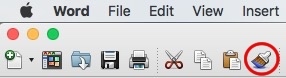
How in a macro can I select the copy formatting button (circled in red beloew) in Word for Mac 2011
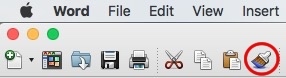
If possible, select from a main menu to perform the same action.
Otherwise, you can click on the icon, either relative to the corner of the window if the icon position is consistent, or relative to the image.
To click relative to an image, you use the Mouse Click action, configure it to be relative to a found image, and take a screenshot of the desired area of the screen using Command-Control-Shift-4, and paste it into the image well on the action. The image has to be unique (which includes not being visible in the action if the image is small enough not to be shrunk in the image well) otherwise Keyboard Maestro will not know where to click. The Display option in the action will allow you to see where Keyboard Maestro is matching.
Are there ways to control Office for Mac applications with AppleScript run via Keyboard Maestro? Thanks
Office Mac 2011 has a very rich AppleScript interface.
Just google it.
My first choice for controlling Office Mac is AppleScript, augmented by FastScripts if needed. Of course, any AppleScript can be run from KM.
True.
The first thing to do when you want to know if an application is scriptable is drag it onto Script Editor.app.
If a sdef (AppleScript dictionary) is opened then it is scriptable, and you can see how scriptable.
Scripting Microsoft Office apps is not for the faint-of-heart. Some things aren't too difficult – some things will make you tear your hair out...
-Chris
Yep! So true. That's why I almost always start with a google search to find examples.
Or now, I have captured quite a few code examples in my Evernote account, so I search it first.
Some are from Chris. ![]()
I also have compiled a Mac folder of "How To" AppleScript and JXA scripts.