If I am here working on an action :
How can I focus highlight this button :
So it shows and then I can keyboard search what I want to add. Perhaps there is an applescript for it or JXA available.
Thank you for any help.
If I am here working on an action :
How can I focus highlight this button :
So it shows and then I can keyboard search what I want to add. Perhaps there is an applescript for it or JXA available.
Thank you for any help.
Where there is a menu item for "Search for Actions by Name", there is no corresponding item for Tokens and Functions. (@peternlewis, consider this a feature request for same.)
But you can get them by menu:
This KM Action will open the KM menu to Tokens, and you can use the keyboard from there, typing the first few letters and arrow keys:
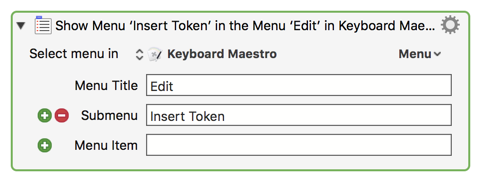
Of course you can put this Action in a Macro with whatever trigger you like.
Same approach works for Functions.
This works only when menu bar is shown. Since I keep my menu bar always hidden, how can I make this work?
Is there a way to show the menu bar briefly or jump to that menu bar item whilst still having menu bar hidden?
You can set menu bar to autohide in system preferences -> general
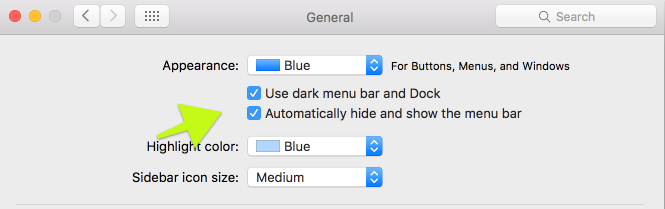
Thank you.
I don't have a clue -- I always show my menu bar.
You could search for an AppleScript to toggles the menu bar, and put that in the macro.
The alternative is to type a % and then press F5 to cause type completion.
This is pretty cool. But I would think it would actually let me autocomplete what I start typing. Right now it just dismisses 
Peter, is there any way to get a list of tokens in a script, so that we could pass it to something like @DanThomas’ Spotlight Search macro? That would be awesome!
Yesss. That would be so awesome. 