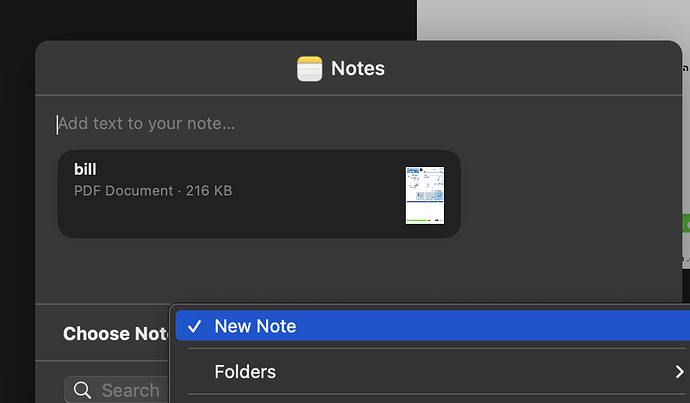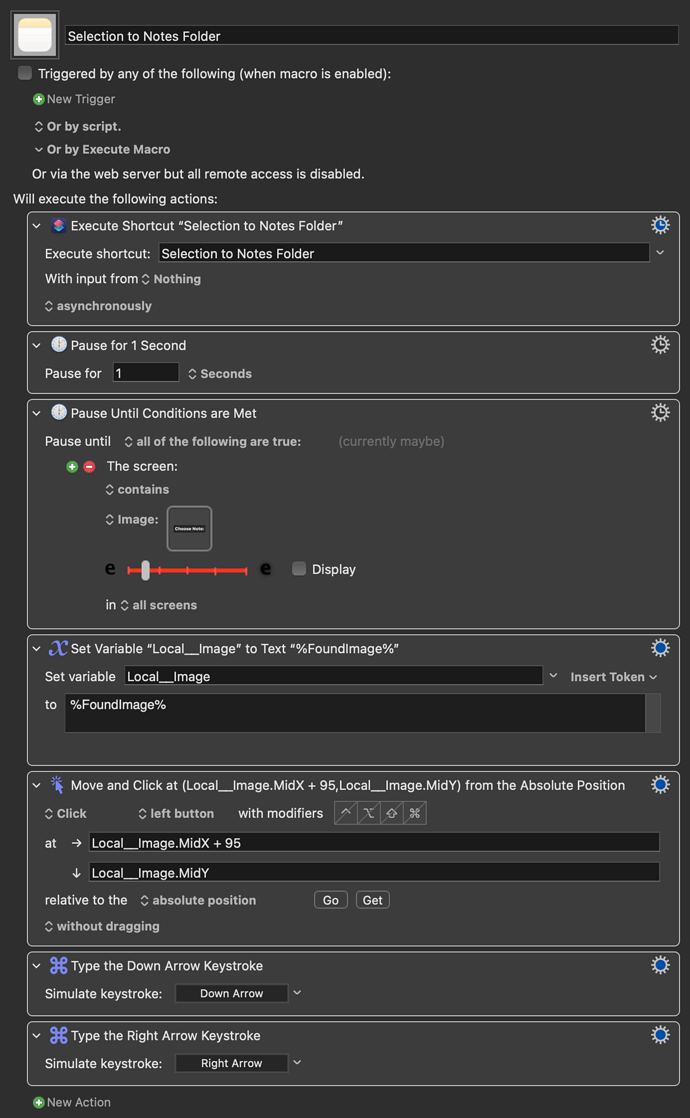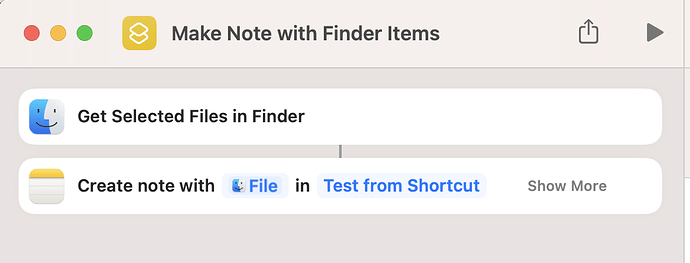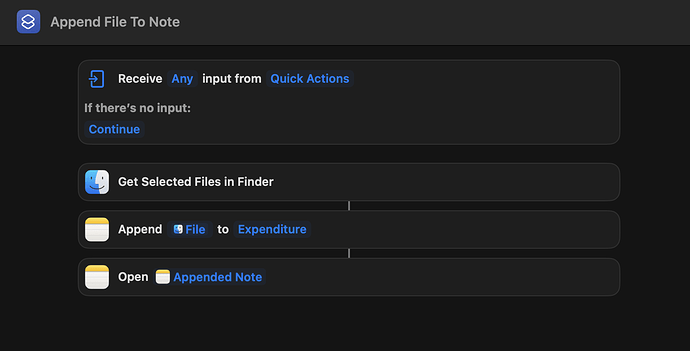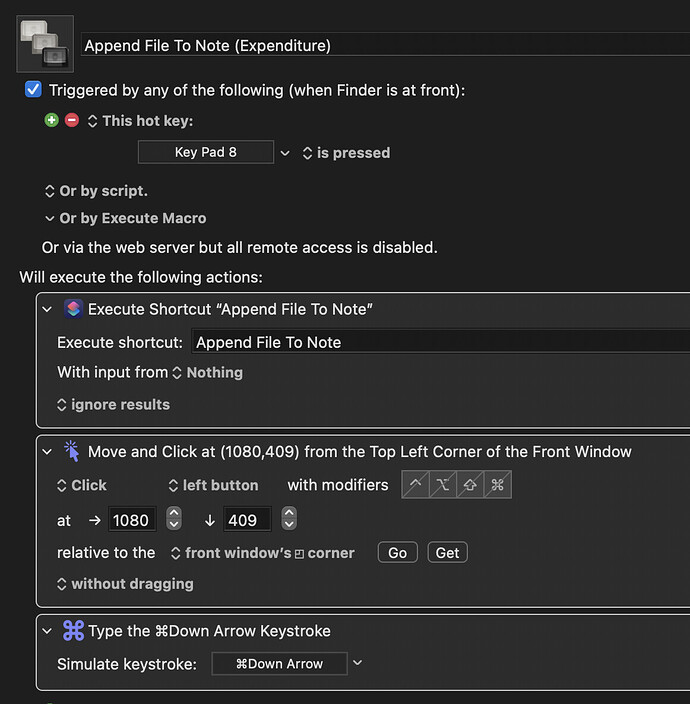I first tried to do it with Record and mouse clicks, but it didn't work because the right click menu is changing over time, the second issue here is that I can't choose a right click mouse menu items, I tried to do it with "select menu item" in KM, but it seems that it's working only for application menu, and not right click menu, so my first actions are: 1) select menu item "file" 2) select menu item "share" 3) click on notes with records (mouse click) 4) click on "choose note" with records (mouse click), and here I need to select an item from the right click menu, thanks ahead guys.
One way to do it would be to use a shortcut like this one and run it via KM like this:
Send a file into Apple Notes from where? If it's selected item(s) in the Finder and you are on Ventura (and maybe earlier?) you can make a Shortcut and call that from a KM macro:
"Test from Shortcut" is the name of the Notes folder to create the new note in. If you want to add the file(s) to a note that you already have open, use the "Append to Note" action instead.
And to fire off the Shortcut:
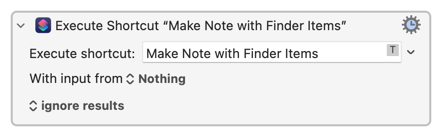
Thank you very much. You helped me a lot.
I tweaked it a bit and made the same shortcut, but after the transfer, I made it open the note and scroll down all the way for me to be sure that the file is there.
I'm sharing here the actions that I did in case it will help anybody else. Cheers.
Nice!
What does the "Move and Click" action do? As a general rule it's best to avoid such GUI interactions if there's another way to do what you want, as they're relatively fragile and can broken by a change in the app's UI -- or even a simple window resize.
Well, the "move and click" action is for the last action to be triggered, because somehow the notes app is not selected in the front without the mouse click (for the scrolling down action), if you have a better solution for this I will be glad to know!
I'm surprised that the "Open Appended Note" Shortcut action isn't doing that for you -- but, TBH, this is the first Shortcut I've written so I don't know what's happening ![]()
You could try adding an "Open App" action at the beginning of the Shortcut and pointing that at Notes, or in your macro adding an "Activate a Specific Application" just before your "Keystroke" action and set that to activate Notes.
Hi, @Elad. If you share your macro, I might be able to help. Also, please share your version of macOS. Notes has changed rather significantly over the years.
Thank you!
But unfortunately "activate a specific application" didn't do the trick.