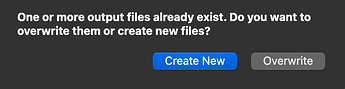I have a feeling KM can do this, but I'm not sure how. I would like to create a macro that:
- switches to print mode (Cmd-P)
- Clicks in the path field for exports, which looks like this:
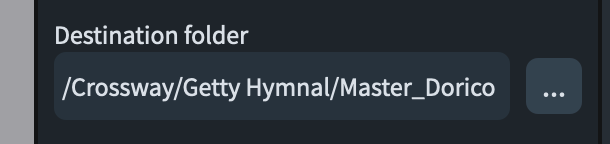
- changes the path to something like "/Users/...whatever.../Master_PDF"
- exports the file using Opt-Cmd-E
- Clicks on the "Overwrite" option:
- Saves, Cmd-S
- Closes, Cmd-Shift-W
What I'm hung up on is how to click on the area... I know KM can do it, but I don't know how to make it work. Thanks in advance!