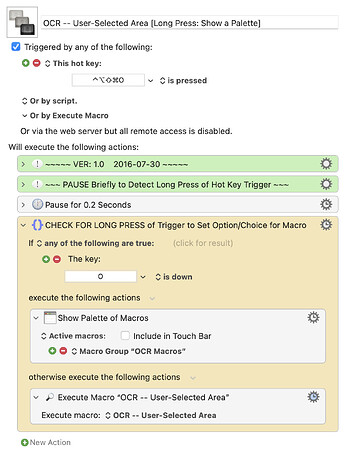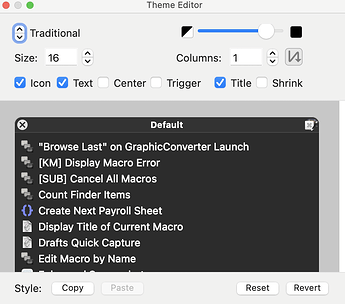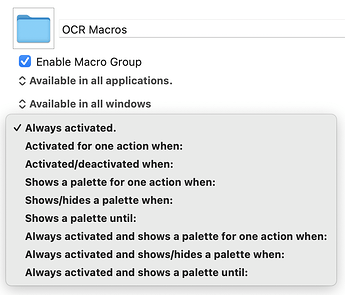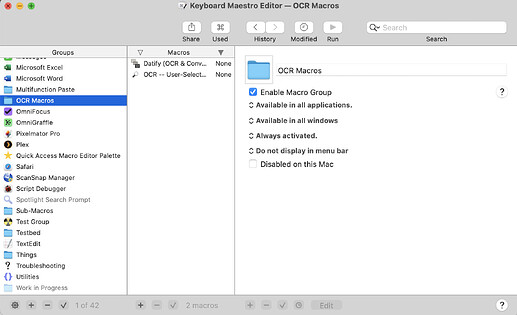When I long press to show my OCR group palette, I would like the group name to appear in the palette title. How can I accomplish this?
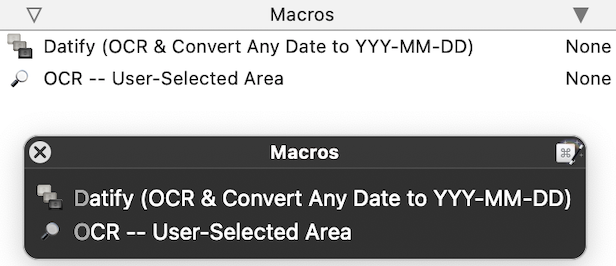
I would like it to say the name of the macro group (OCR Macros) in the title of the black palette where it currently just says "Macros."
Thanks friends 
Open the palette style settings and click the Title checkbox.
1 Like
I've found that and it's already ticked, which makes me think that the reason i am seeing 'macros' is because i am showing a list of active macros IN that group. I've played with these options as well:
but none of them are doing exactly what I want them to do... honestly I'm just being picky about the title, it is perfectly functional as it is. I'm going to move on 
thanks!
I don't know if it helps but:
- Open Keyboard Maestro and click on your OCR group in the left sidebar.
- Click on the gear icon in the upper right corner of the Macro Group Editor window and select "Edit Macro Group..."
- In the "Settings" tab, you should see a field called "Palette Title." Type in the name you want to appear in the title of the palette (e.g. "OCR Macros").
I think this is what I'm looking for! But I'm struggling to complete this step!  Where is the gear icon?
Where is the gear icon?
Please demonstrate this by way of example screenshots...
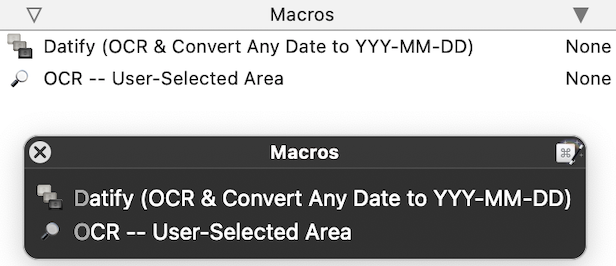
![]()