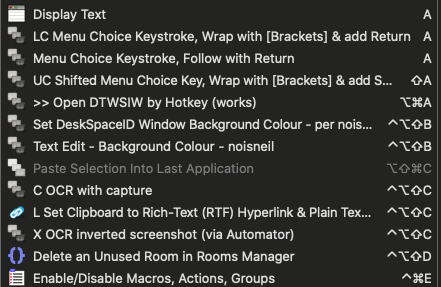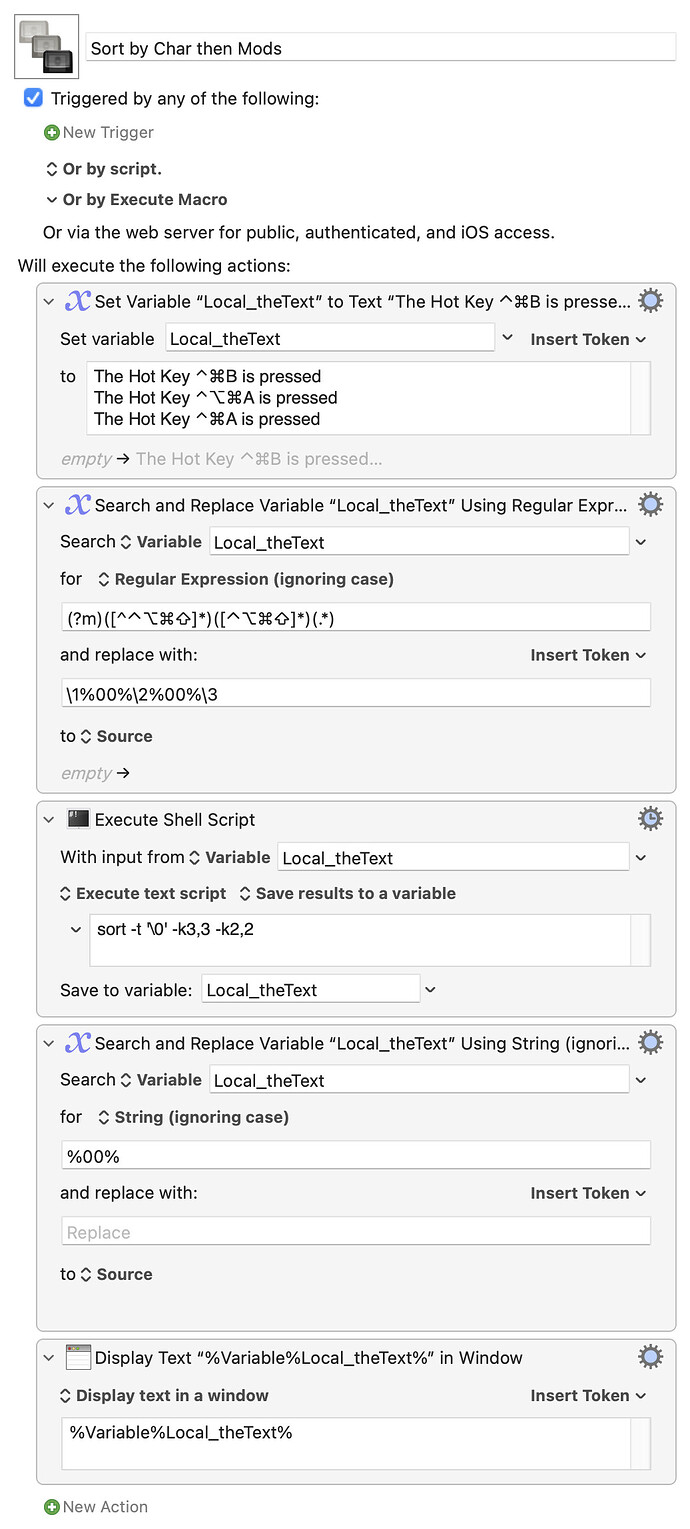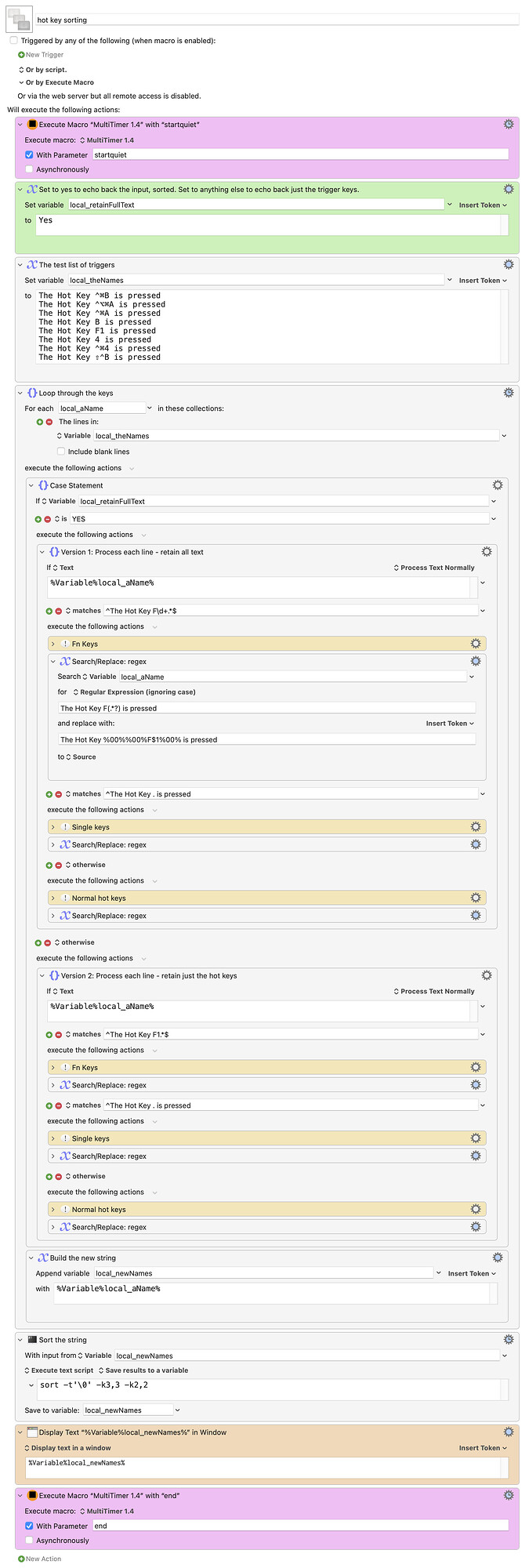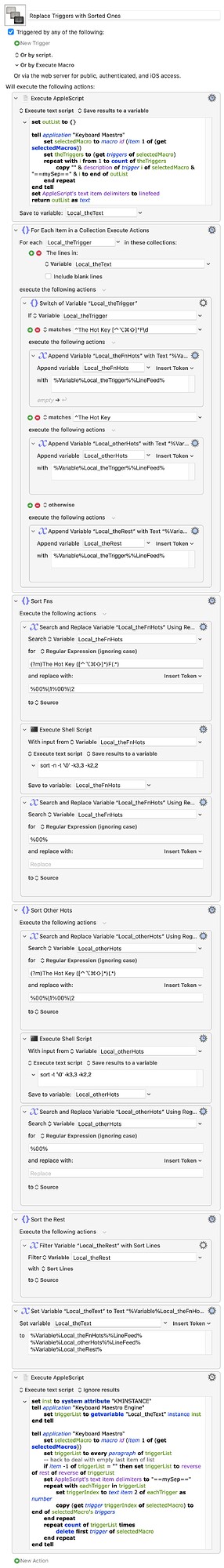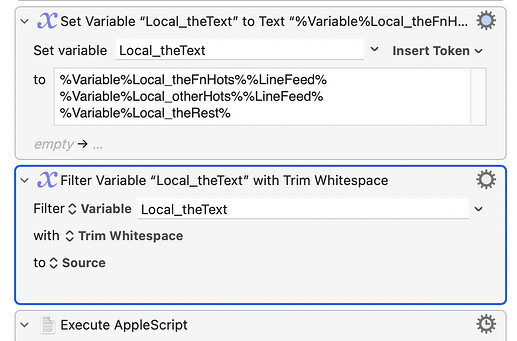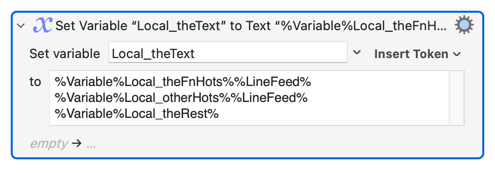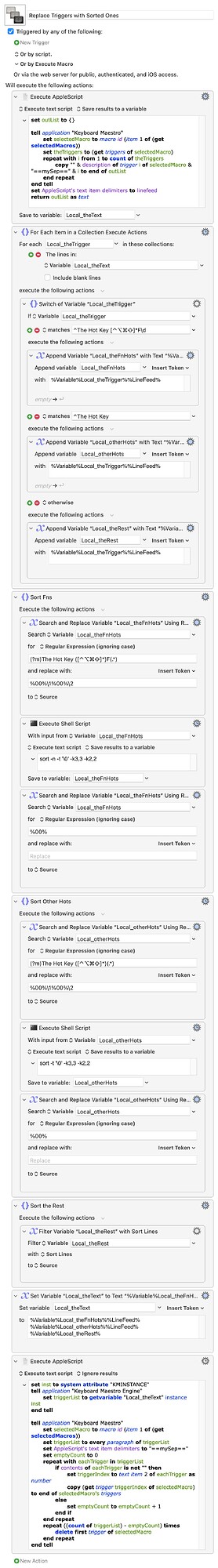Hmm. I ge the following error in the KBM Engine Log. Because I'm not yet fully understanding the script, I'm not yet making sense of where it comes from.
2024-06-07 17:36:09 Execute an AppleScript failed with script error: text-script:599:605: execution error: Can’t make text item 2 of item 1 of {"", "⌥⌘. is pressed==mySep==22", "⌥⌘1 is pressed==mySep==31", "⌥⌘2 is pressed==mySep==26", "⌥⌘3 is pressed==mySep==27", "⌥⇧⌘3 is pressed==mySep==28", "⌥⇧⌘4 is pressed==mySep==25", "⌥⇧⌘5 is pressed==mySep==24", "⌥⇧⌘7 is pressed==mySep==23", "⌥⌘A is pressed==mySep==1", "⌥⌘B is pressed==mySep==2", "⌥⇧⌘B is pressed==mySep==32", "⌥⌘C is pressed==mySep==29", "⌥⇧⌘C is pressed==mySep==30", "⌥⌘D is pressed==mySep==3", "⌥⇧⌘D is pressed==mySep==4", "⌥⌘E is pressed==mySep==5", "⌥⌘F is pressed==mySep==6", "⌥⌘G is pressed==mySep==7", "⌥⌘H is pressed==mySep==33", "⌥⌘K is pressed==mySep==8", "⌥⇧⌘K is pressed==mySep==9", "⌥⌘L is pressed==mySep==10", "⌥⌘M is pressed==mySep==11", "⌥⌘O is pressed==mySep==12", "⌥⌘P is pressed==mySep==13", "⌥⌘Q is pressed==mySep==14", "⌥⌘R is pressed==mySep==15", "⌥⌘S is pressed==mySep==16", "⌥⌘T is pressed==mySep==17", "⌥⌘U is pressed==mySep==18", "⌥⌘V is pressed==mySep==19", "⌥⌘X is pressed==mySep==20", "⌥⇧⌘X is pressed==mySep==21"} into type number. (-1700). Macro “Replace Triggers with Sorted Ones” cancelled (while executing Execute AppleScript).
Or with linebreaks:
2024-06-07 17:36:09 Execute an AppleScript failed with script error: text-script:599:605: execution error:
Can’t make text item 2 of item 1 of {"", "⌥⌘. is pressed==mySep==22",
"⌥⌘1 is pressed==mySep==31", "⌥⌘2 is pressed==mySep==26",
"⌥⌘3 is pressed==mySep==27", "⌥⇧⌘3 is pressed==mySep==28",
"⌥⇧⌘4 is pressed==mySep==25", "⌥⇧⌘5 is pressed==mySep==24",
"⌥⇧⌘7 is pressed==mySep==23", "⌥⌘A is pressed==mySep==1",
"⌥⌘B is pressed==mySep==2", "⌥⇧⌘B is pressed==mySep==32",
"⌥⌘C is pressed==mySep==29", "⌥⇧⌘C is pressed==mySep==30",
"⌥⌘D is pressed==mySep==3", "⌥⇧⌘D is pressed==mySep==4",
"⌥⌘E is pressed==mySep==5", "⌥⌘F is pressed==mySep==6",
"⌥⌘G is pressed==mySep==7", "⌥⌘H is pressed==mySep==33",
"⌥⌘K is pressed==mySep==8", "⌥⇧⌘K is pressed==mySep==9",
"⌥⌘L is pressed==mySep==10", "⌥⌘M is pressed==mySep==11",
"⌥⌘O is pressed==mySep==12", "⌥⌘P is pressed==mySep==13",
"⌥⌘Q is pressed==mySep==14", "⌥⌘R is pressed==mySep==15",
"⌥⌘S is pressed==mySep==16", "⌥⌘T is pressed==mySep==17",
"⌥⌘U is pressed==mySep==18", "⌥⌘V is pressed==mySep==19",
"⌥⌘X is pressed==mySep==20", "⌥⇧⌘X is pressed==mySep==21"} into type number.
(-1700). Macro “Replace Triggers with Sorted Ones” cancelled
(while executing Execute AppleScript).
I think it's reporting the whole contents of the list and saying that the script wants item 1 of that list, which is "" and the script is then trying to get text item 2 of *that" empty string, and then attempting to turn that "text item 2 of item 1" into a number, but it can't, because there is no item 2 of item 1 because item 1 is empty. (I probably could have said that more concisely if I actually knew what it was that I was trying to describe.)
I haven't yet figured out where in the script the blank entry is coming from.