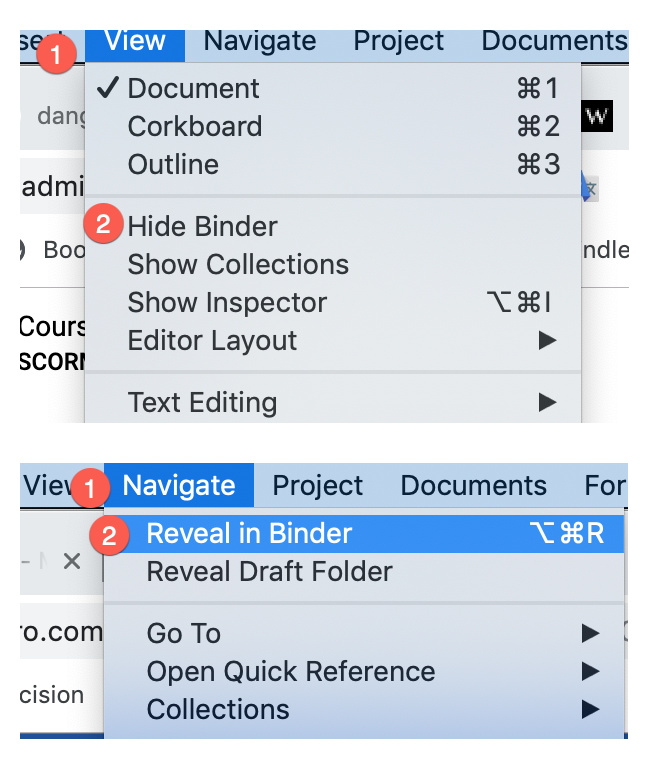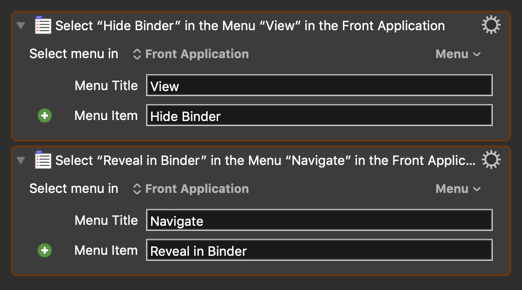Hello,
Thanks to @JMichaelTX , I learned how to toggle menu items in Scrivener when those menus items change depending on the state of the editor. It is done using the select menu item action along with caret and pipe signs.
But that only works when all menu items which I want to toggle fall under the same Menu heading.
My question is how to create a macro which toggles between 2 items which are listed under different menu headings (View and Navigate), namely:
In Scrivener, I want to toggle between Reveal Binder and Hide Binder, something I do 100 times a day.
View → Hide Binder
Navigate → Reveal in Binder
thanks very much for your time and help