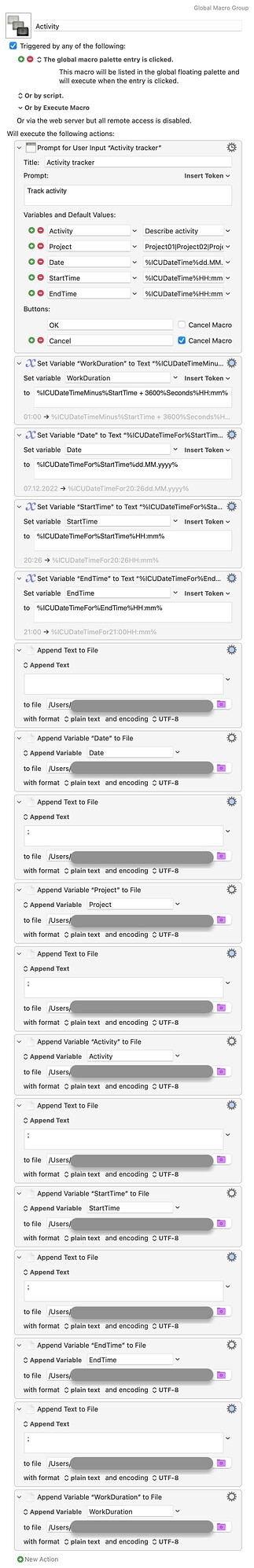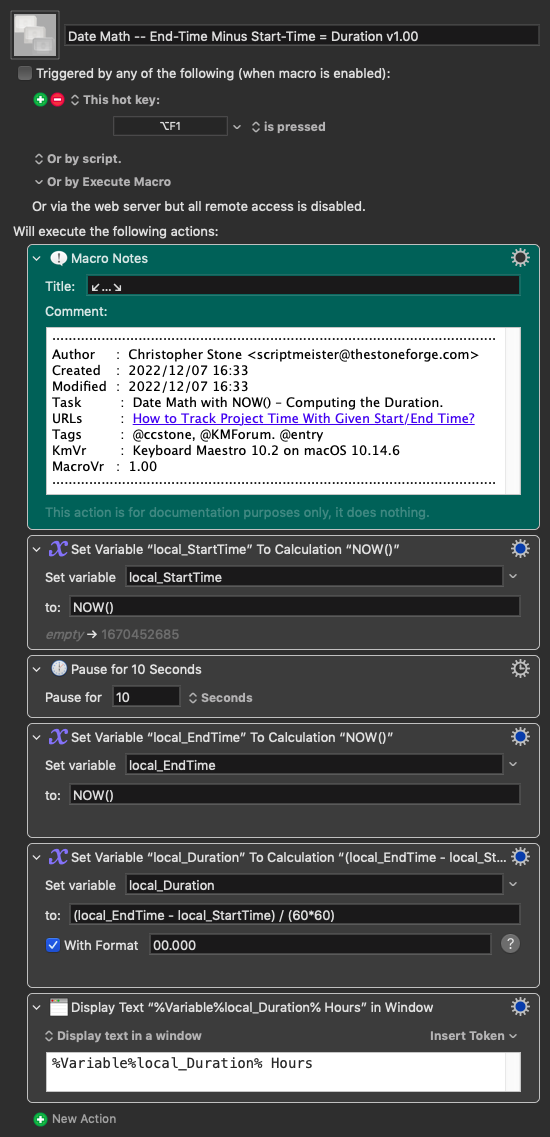Hi Everyone,
I am new here: so first of all thank you all for all the great posts and very insightful discussions around KM here! These already helped me a lot with my small endeavors in Mac automation!
For this macro though I was not able to find a solution, despite searching and reading in the forum.
Oftentimes I have to track how much time I work for different projects in order to be able to bill by clients accordingly. With the tips from this forum I managed to come up with the following macro, which prompts me for input to describe my activity, name the according project and put in date and start as well as end time. From this it also calculates how long I have worked on the activity. It appends this input to a text file.
For now this only works like this: it subtracts the starting time from the current time. What I cannot get to work is to calculate the work duration from a given EndTime minus the given StartTime. How can this be done? I saw some suggestions for scripts, but do not know how to include them into this macro.
I would be most thankful for any pointers towards a solution.