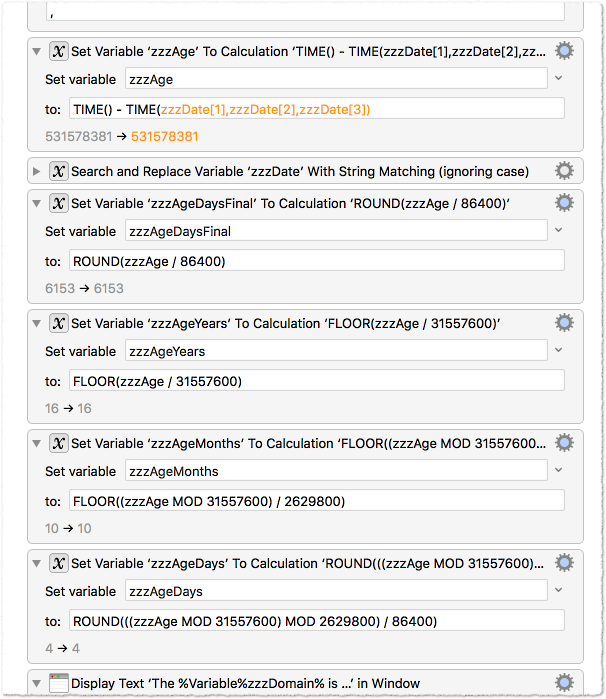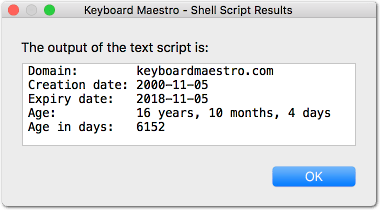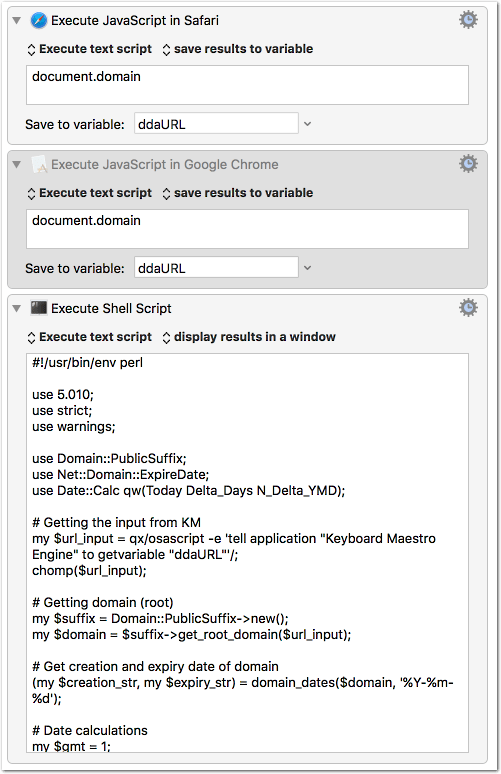No. You didn't tell me to. ![]()
You just said:
But no problem. I'll try that now. . .
OK, it seems to have installed OK:
iMac-27-JMU:~ jimunderwood$ cpanm Domain::PublicSuffix
--> Working on Domain::PublicSuffix
Fetching http://www.cpan.org/authors/id/N/NM/NMELNICK/Domain-PublicSuffix-0.14.1.tar.gz ... OK
Configuring Domain-PublicSuffix-0.14 ... OK
==> Found dependencies: Class::Accessor::Fast, Net::IDN::Encode
--> Working on Class::Accessor::Fast
Fetching http://www.cpan.org/authors/id/K/KA/KASEI/Class-Accessor-0.34.tar.gz ... OK
Configuring Class-Accessor-0.34 ... OK
Building and testing Class-Accessor-0.34 ... OK
Successfully installed Class-Accessor-0.34
--> Working on Net::IDN::Encode
Fetching http://www.cpan.org/authors/id/C/CF/CFAERBER/Net-IDN-Encode-2.400.tar.gz ... OK
==> Found dependencies: Module::Build
--> Working on Module::Build
Fetching http://www.cpan.org/authors/id/L/LE/LEONT/Module-Build-0.4224.tar.gz ... OK
Configuring Module-Build-0.4224 ... OK
Building and testing Module-Build-0.4224 ... OK
Successfully installed Module-Build-0.4224
Configuring Net-IDN-Encode-2.400 ... OK
==> Found dependencies: Test::NoWarnings
--> Working on Test::NoWarnings
Fetching http://www.cpan.org/authors/id/A/AD/ADAMK/Test-NoWarnings-1.04.tar.gz ... OK
Configuring Test-NoWarnings-1.04 ... OK
Building and testing Test-NoWarnings-1.04 ... OK
Successfully installed Test-NoWarnings-1.04
Building and testing Net-IDN-Encode-2.400 ... OK
Successfully installed Net-IDN-Encode-2.400
Building and testing Domain-PublicSuffix-0.14 ... OK
Successfully installed Domain-PublicSuffix-0.14
5 distributions installed
iMac-27-JMU:~ jimunderwood$
Now I'll try my KM macro.
Failed again with same error.
Can't locate Domain/PublicSuffix.pm in @INC (you may need to install the Domain::PublicSuffix module) (@INC contains: /Library/Perl/5.18/darwin-thread-multi-2level /Library/Perl/5.18 /Network/Library/Perl/5.18/darwin-thread-multi-2level /Network/Library/Perl/5.18 /Library/Perl/Updates/5.18.2 /System/Library/Perl/5.18/darwin-thread-multi-2level /System/Library/Perl/5.18 /System/Library/Perl/Extras/5.18/darwin-thread-multi-2level /System/Library/Perl/Extras/5.18 .) at /var/folders/hb/6xgg0y8j4g530m81rd1f9mpc0000gn/T/Keyboard-Maestro-Script-3801BC5F-2E88-424A-B738-F5981E9E5658 line 7.
BEGIN failed--compilation aborted at /var/folders/hb/6xgg0y8j4g530m81rd1f9mpc0000gn/T/Keyboard-Maestro-Script-3801BC5F-2E88-424A-B738-F5981E9E5658 line 7.
But the BBEdit version worked:
================================================================================
Sep 8, 2017, 8:10:29 PM
/Users/Shared/Dropbox/SW/DEV/Projects/[KM] Extract Domain Name/Get-Domain.pl
--------------------------------------------------------------------------------
db.de
Hmmm, Terminal reports a different Perl ver than the above km error.
From Terminal:
iMac-27-JMU:~ jimunderwood$ perl -v
This is perl 5, version 26, subversion 0 (v5.26.0) built for darwin-thread-multi-2level
My KM Macro is one simple Action:
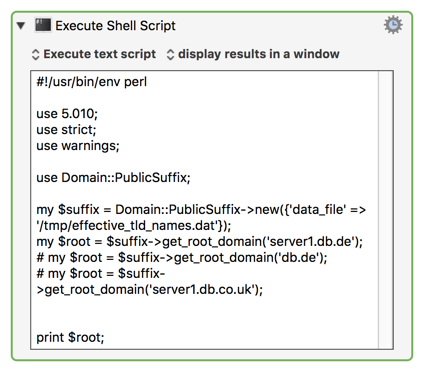
I think I see the problem. In your script you have:
use 5.010;
yet I have Ver 5.26.
Should I change the use 5.010;, or just remove it?