@JMichaelTX
Hello, I would like to enter Black Star "★"s as tags in for the purpose of giving an important note a star in Evernote, and I would like to know how to use KBM to do this.
I have been using the asterix * to star notes and it is not very visible nor elegant.
I think that JMichael TX knows the answer, having discussed it in the Evernote forum, but I cannot find the solution.
If JMichael TX, answers, where do you put the star, as a tag or in the title, or do you have another way to star notes.
thanks very much for your time and help
I think you could just create a Macro triggered by either/both a hotkey or a typed string, and use this action to get your black star (★) typed into whatever you'd like:
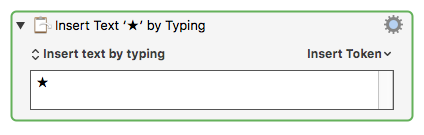
But before you use this star extensively in Evernote, I recommend you test it out on a couple of EN Notes. I think you might have problems searching for it.
1 Like
thank you very much for the solution and for the recommendation. I will certainly first check that the search function takes symbols.
I did some tests: you are right, you cannot search for notes, but you can search for tags containing symbols