I want to create a macro that types 001, 002, 003 … all the way to 999. How do I do that?
Here's one way:
Type Progressional Numbers.kmmacros (3.4 KB)
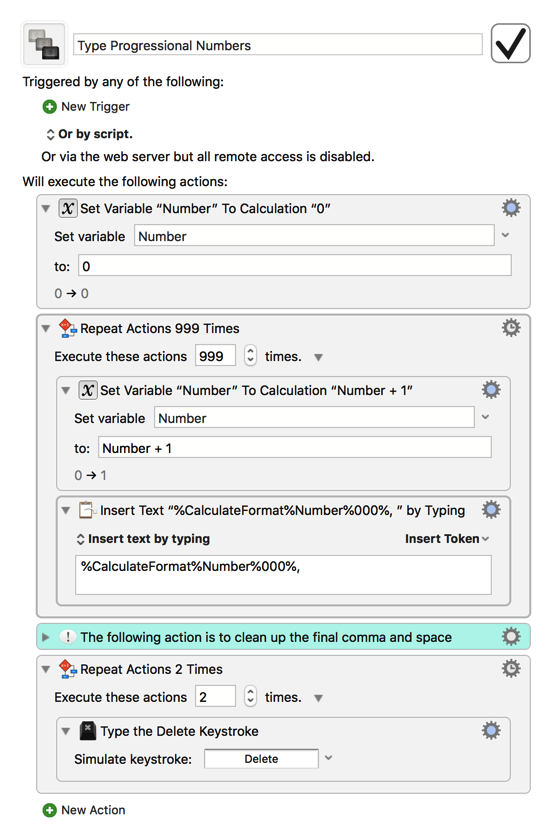
The key to typing the numbers with three digits is the %CalculateFormat% token, which you can read more about here: https://wiki.keyboardmaestro.com/token/CalculateFormat
For some reason when I type Number + 1 the + 1 is in red and it says empty -> instead of 0 -> 1
Also when I set Number to Calculation 0 it says empty -> 0
The reason it says “empty” is because the Number variable doesn’t yet exist on your system. The value after the → shows what the variable’s value will be once that action is executed. Try running the macro once (you may want to set it to 5 or 10 instead of 999 the first time to ensure it works) and from then on, it will show up like it does in my screenshot.
Hey @Patrick_Ma,
Do you really need to type the numbers out?
Or can you just paste the sequence?
If the latter is acceptable then something like this will work nicely.
-Chris
Insert Numerical Sequence.kmmacros (4.8 KB)
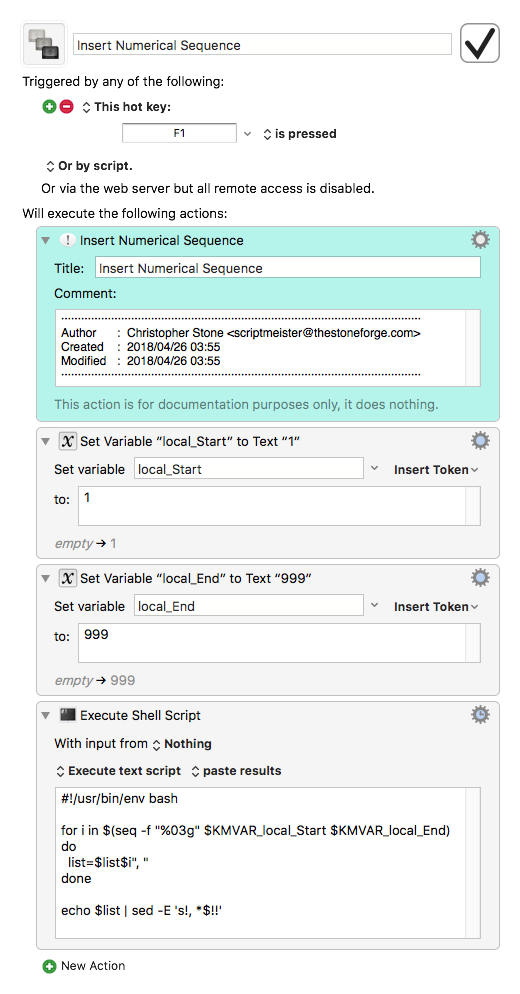
Or, in a Javascript action
const main = () =>
enumFromToInt(1, 999)
.map(x => justifyRight(3, '0', x.toString()))
.join('\n');
In full:
(() => {
'use strict';
const main = () =>
enumFromToInt(1, 999)
.map(x => justifyRight(3, '0', x.toString()))
.join('\n');
// GENERIC FUNCTIONS --------------------------------------
// enumFromToInt :: Int -> Int -> [Int]
const enumFromToInt = (m, n) =>
Array.from({
length: 1 + (n - m)
}, (_, i) => m + i)
// justifyRight :: Int -> Char -> String -> String
const justifyRight = (n, cFiller, strText) =>
n > strText.length ? (
(cFiller.repeat(n) + strText)
.slice(-n)
) : strText;
// MAIN ---------------------------------------------------
return main();
})();
Or, generalising a little in a more classical (if less actively maintained) language:
-- zeroPaddedIntegerSeries :: Int -> Int -> String
on zeroPaddedIntegerSeries(intFrom, intTo)
script padded
property w : length of (intTo as string)
on |λ|(n)
justifyRight(w, "0", n as string)
end |λ|
end script
unlines(map(padded, enumFromToInt(intFrom, intTo)))
end zeroPaddedIntegerSeries
-- TEST -----------------------------------------------------
on run
zeroPaddedIntegerSeries(1, 999)
end run
-- GENERIC FUNCTIONS ------------------------------------------------------------------
-- enumFromToInt :: Int -> Int -> [Int]
on enumFromToInt(m, n)
if m ≤ n then
set lst to {}
repeat with i from m to n
set end of lst to i
end repeat
return lst
else
return {}
end if
end enumFromToInt
-- justifyRight :: Int -> Char -> String -> String
on justifyRight(n, cFiller, strText)
if n > length of strText then
text -n thru -1 of ((replicate(n, cFiller) as text) & strText)
else
strText
end if
end justifyRight
-- map :: (a -> b) -> [a] -> [b]
on map(f, xs)
tell mReturn(f)
set lng to length of xs
set lst to {}
repeat with i from 1 to lng
set end of lst to |λ|(item i of xs, i, xs)
end repeat
return lst
end tell
end map
-- Lift 2nd class handler function into 1st class script wrapper
-- mReturn :: First-class m => (a -> b) -> m (a -> b)
on mReturn(f)
if class of f is script then
f
else
script
property |λ| : f
end script
end if
end mReturn
-- Egyptian multiplication - progressively doubling a list, appending
-- stages of doubling to an accumulator where needed for binary
-- assembly of a target length
-- replicate :: Int -> a -> [a]
on replicate(n, a)
set out to {}
if n < 1 then return out
set dbl to {a}
repeat while (n > 1)
if (n mod 2) > 0 then set out to out & dbl
set n to (n div 2)
set dbl to (dbl & dbl)
end repeat
return out & dbl
end replicate
-- unlines :: [String] -> String
on unlines(xs)
set {dlm, my text item delimiters} to ¬
{my text item delimiters, linefeed}
set str to xs as text
set my text item delimiters to dlm
str
end unlines
A straightforward vanilla AppleScript method.
-Chris
Insert Numerical Sequence (AppleScript Version).kmmacros (5.3 KB)
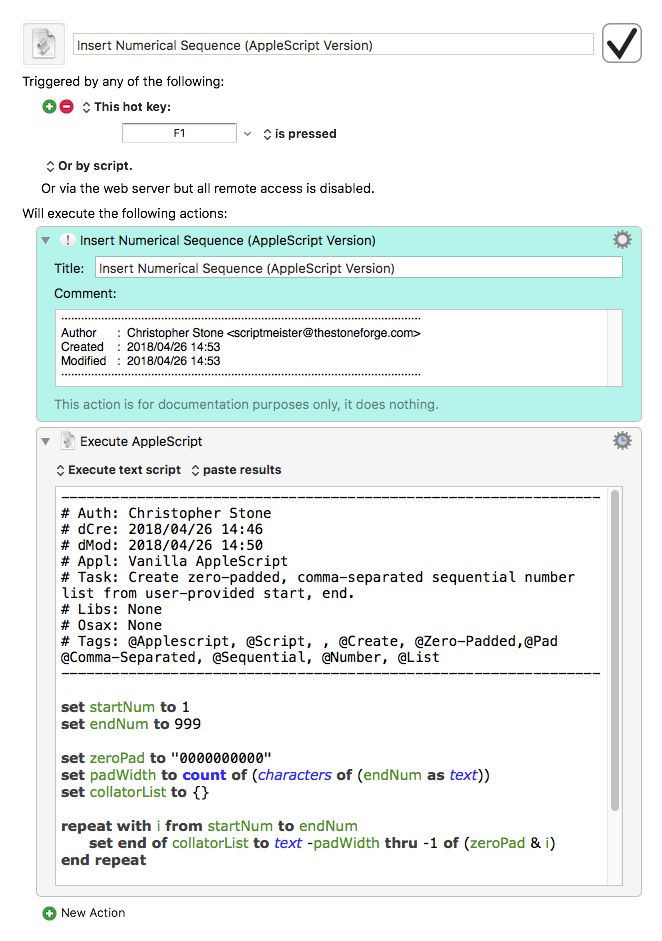
@ccstone @ComplexPoint Y’all crack me up with your dueling solutions 
All of these approaches are optimised for difference purposes 
I can absolutely understand how Chris sees straightforwardness and brevity in composing a sequence of actions, and he can probably see why I might prefer to compose a nest of reusable functions, and create another one.
At the same time, on the notion of ‘straightforwardness’ we may also notice that:
- both versions require only about 9-10 lines of new code,
- one of them involves a single state transition in the global namespace, leaving behind only (reusable) function name-bindings, while the other involves 1004 state changes in the global name-space, leaving behind six (non-function) bound names.
One is likely to run a little faster, though the difference may be subliminal, while the the other is possibly a bit faster to write, though the difference is probably only a minute or two.
It just depends on what you happen to need at a given moment : -)