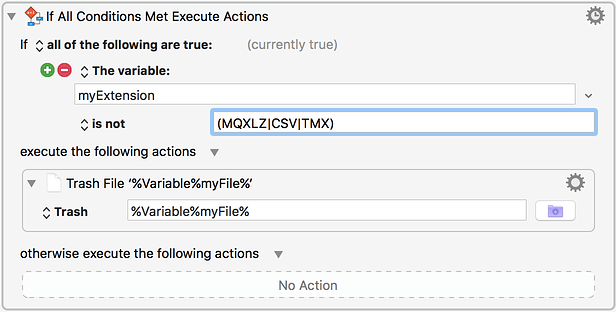How can I test for three different variables?
Change “is not” to “does not match”, and I think it will work just like that.
“Match” means “use regular expressions”.
Let me know if that doesn’t work, but I think it will.
PS: You may need to add “(?i)” to the front, which means “ignore case”.
How about:
If any of the following are true
The variable
myExtension
is not
MQXLZ
The variable
myExtension
is not
CSV
The variable
myExtension
is not
TMX
(To state the obvious, the difference is any rather than all)
Thank you.
When the package is unzipped, another package with the extension mqxlz becomes available. This is also a zip that should be unzipped (and deleted then). My approach doesn't work:
Unpack memoQ package.kmmacros (7.0 KB)
One minor thing: it would be nice if the strings before the forward slash would be removed from the names:
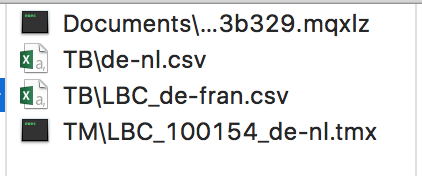
Stil struggling here. The notification displays the correct file (with the MQXLZ extension) but the unzipping doesn't work ...
Unpack memoQ package.kmmacros (8.2 KB)
Has your original question about regular expressions been answered?
If so, then it is generally best to create a new topic to post a new subject not directly related to the OP, even if it is in the same macro. Obviously, RegEx and unzipping are not related.
May I suggest that you post a new topic where you outline your complete workflow to be automated, and provide a real example of the source information, and the final output.
Also, please post the macro image along with the macro file:
See How to Post/Upload Your Macro to the Forum
Thanks.
Yes, my question about the regex has been answered. I’ll post a separate question about the unzipping part.