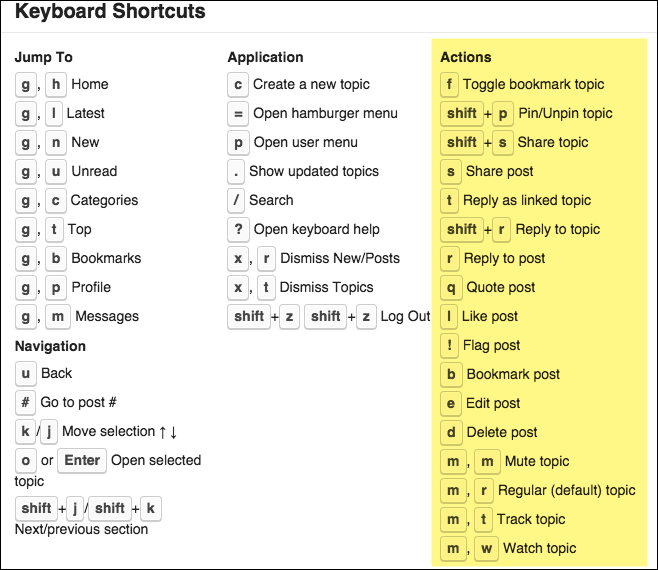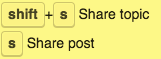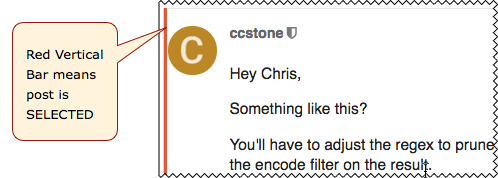###How to Use Forum "Actions" Shortcuts?
I just discovered the Forum Keyboard Shortcuts, shown by going to the forum menu dropdown ![]() > Keyboard Shortcuts. For ease of reference, I've shown a screenshot of this below.
> Keyboard Shortcuts. For ease of reference, I've shown a screenshot of this below.
Of particular interest to me is how to use the "Actions" shortcuts.
For example the s Share post.
It doesn't seem to work for me running Chrome Version 47.0.2526.106 (64-bit).
I press s and nothing happens.
Even if it did, how do you indicate which post?
I tried selecting some text in the post, and then pressing s, but it didn't help.
I thought this might help a use case I have: A KM Macro to capture selected text in a post, and get the URL for that post.
I searched the forum and the wiki, and didn't find any help on this topic.
Is there a documentation page for Forum Keyboard Shortcuts somewhere?