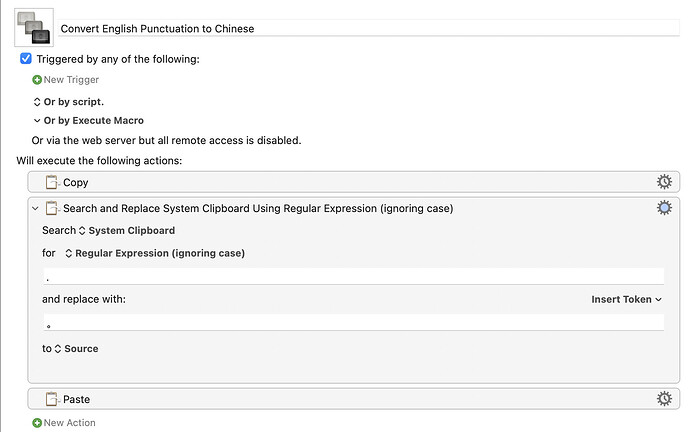I found a script in the forum that uses regular expressions to match and replace punctuation with spaces, but I couldn't find a script on how to convert English punctuation into Chinese punctuation. I tried the following script, but the result was that all text turned into "。", while I only wanted to replace ".". Can anyone help answer this? Thank you very much!
In regular expressions, the dot is special and means "any character." So you're replacing "any character" with your desired character. Unless I'm overlooking something, you should be able to use a regular search and replace to make the change—you're just replacing a single character throughout the text, right? Change the "For" pop-up to "String: Ignoring case" and it should work. barring any unknowns that we're not aware of in your macro and/or text.
-rob.
1 Like
Yes, it works. Thank you very much!!
1 Like