Hi,
How to achieve ''OR'' expression?
Here is my macro. I want to test if clipboard contains any of a set of words such as: ''red'' or ''green'' or ''blue''.
How does Keyboard Maestro do alternation?
Thanks.
Hi,
How to achieve ''OR'' expression?
Here is my macro. I want to test if clipboard contains any of a set of words such as: ''red'' or ''green'' or ''blue''.
How does Keyboard Maestro do alternation?
Thanks.
I'm just getting started with KM myself but this is how I would check to see if the system clipboard contains red or green or blue.
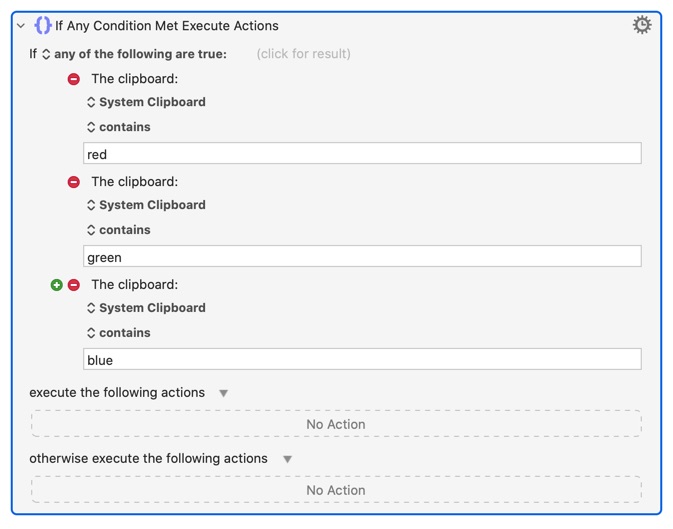
There are other ways that you could accomplish the same thing but this is a simple built in way to do it using the If any action block.
That's a nice way, and easily understood when you go back to it later.
You can also use a Regular Expression via the "matches" condition, where the | (pipe) character means "or". For a case sensitive match:
And for case-insensitive matching you priced the expression with (?i):
Spaces count when trying to match -- red|green|blue is not the same as red | green | blue -- so watch out for that!
Nice. regex was the other way I was thinking but I hadn’t done it that way before. I like that.
thanks Nige, This is what I need!
thanks, Mike, I also use this way at the beginning, but I find it needs lots of time if the words are too many need to match,
If you've got a lot of words there may be a better, and more easily maintained, way of doing what you want. If you explain your workflow and want you want to achieve you may get some better suggestions!