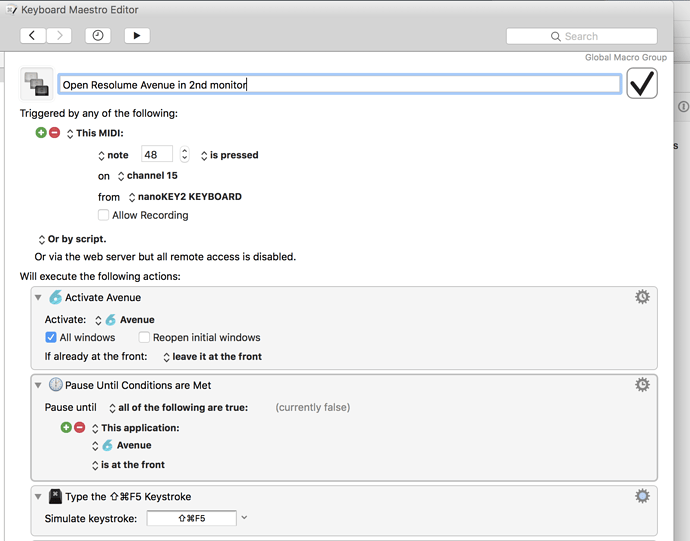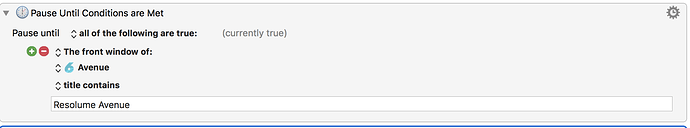Hi
I'm trying to use the "pause until conditions are met" macro. Could you please help?
I'm trying to make this macro pause until an application (called Avenue) is open. I've tried setting this macro to both 'wait until the app is running' and 'wait till the app is at the front' settings, but its not working either way. The next step in the macro (a keyboard shortcut that triggers an action to move the Avenue window to a specific monitor using the Moom app) keeps being triggered before the Avenue application is fully open/running (which leads Moom to tell me basically that Avenue window isnt open yet so it can't move the window).
I've also tried using this macro for other things in the past but have never got it to work. What do i need to do make the 'Pause until conditions are met' macro work correctly?
And, in this macro, how can i make the keystroke action in this macro wait until the Avenue app is fully open?
I don't have the Avenue app, but your macro looks OK to me.
Are you sure that it is not pausing correctly?
- Try adding a KM Notification before and after the Pause Until to confirm the behavior.
- You can also use the KM Macro Debugger (KM Wiki) to step through the actions.
Some ideas:
- Often all you need is a short Pause, like 0.1-0.2 sec
- You could add a second condition to your Pause Until to check for the existence of a window by a specific title.
1 Like
Thanks!
It works now that i changed it to this:
1 Like
As with all Pause Untils, consider setting a timeout on the action if the expected occurrence does not happen within the normal time frame (so here, for example, you probably expect the window to appear within a few seconds, right? So set the timeout to 5 or 10 seconds). Otherwise if anything happens and the window does not appear, the macro sits there spinning its wheels waiting, using up CPU, and potentially confusing you when an hour late you open the window and the macro continues.
2 Likes