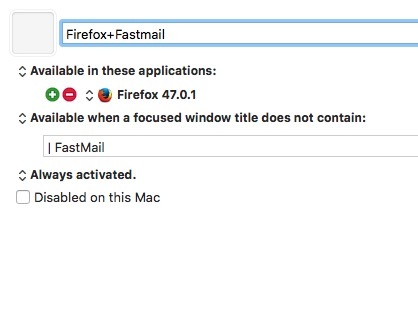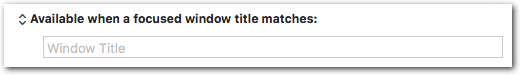Mark
1
.
-
Are regular expressions available in functions like "available when", or not?
-
If regular expressions can be used, can someone please give me a hint how to do this?
Focused Window Title Contains: "Fastmail"
Focused Window Title Does Not Contain: "compose new"
.
The problem is, "Available When" only allows one choice.
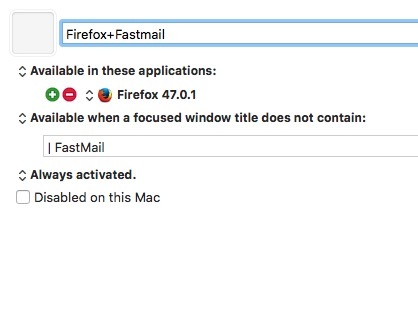
Tom
2
As far as I know you cannot select applications by regular expressions.
In the case of the Focused Window:
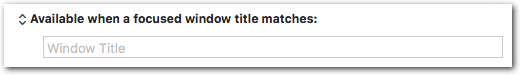
In general you can use regular expressions when
- it explicitly says “regular expression”
- or when you see the term “match(es)”
“Contain” means string matching.
1 Like
Very often, regular expressions are available anywhere you can type in text.
From this thread:
###Places where Regular Expressions can be used
See the above thread for more examples and discussion.
1 Like
In Keyboard Maestro, the term “matches” implies regular expressions.
In the menu, select Available when a focussed window title matches.
1 Like
Mark
5
Thank you Tom, JM, and Peter, for those details.
I will read and study more.