I'm trying to set up an x-keys device to use with sound editing software. I want one of the keys to basically be a stand in for "option". When I hold the button down, I want it to be like I'm holding the option key down. In my editing software, if I double click something while holding this key, it will open in a new window. If I drag something while holding it, it will duplicate the file. It seems pretty basic, but I can't get it to work. It seems to press and release the key rapidly instead of simply holding it down.
I've included an image of the settings I'm using. 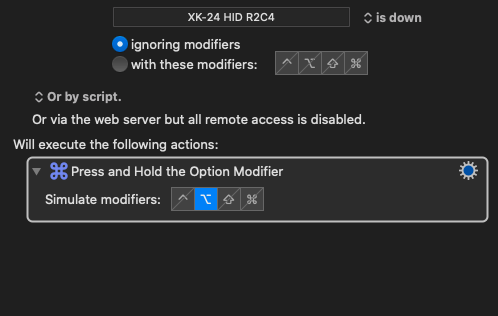
So it turns out this can't be done in keyboard maestro alone. The macro only triggers when an event happens, but will not continue to poll the state of the object. Furthermore, it seems the modifier keys in keyboard maestro act differently than the modifier keys in a real keyboard. In short, you can't create a shortcut that will be like holding down an option or shift key in this app.
In my specific case, I was trying to get my xkeys xk-24 to mimic the use of some keys such as shift and option so I could do all my common keyboard actions with my left hand while mousing with my right and only move to the qwerty keyboard for less common actions. If this is your exact problem and you have access to a PC, there's a workaround. Download P.I. Engineering's MacroWorks 3.1 and program the xkeys in "hardware mode". This will allow you to write functions to the hardware itself so those keys will act just like a real qwerty keyboard. It's also confirmed that you can use a hybrid approach between the two as I was able to use MacroWorks for the two modifier keys I needed, and Keyboard Maestro for the rest (allowing me greater flexibility having the keys change functions for each app I'm using etc).
I hope this helps someone in the future.