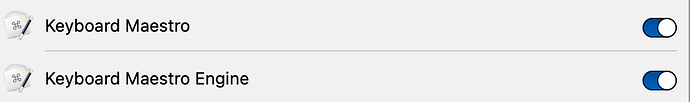I get a message with KM 11 that "Accessibility access" is not enabled. But it is enabled. I have tried everything, toggling, restarting KM the mac ... what else can I try?
See: Accessibility Permission Problem assistance.
Pretty much everything is listed there.
Reinstalling Keyboard Maestro can sometimes help.
- Quit Keyboard Maestro and Keyboard Maestro Engine
- Download a fresh copy from: https://download.keyboardmaestro.com/
- If the file is still a .zip file, unzip it.
- Use the Finder to move the resulting Keyboard Maestro.app application to the Applications folder (replacing the old version)
- Launch the Keyboard Maestro app from the Applications folder.
This will not affect your macros.
I tried all the steps, doesnt' work, I wonder where could I download the old version.
Visit this page: https://files.stairways.com/ for old versions.
I have also tried everything. Unfortunately without success. This is really frustrating.
What is still missing is this.
If you continue to have problems, you can use the tccutil reset Accessibility command to reset the Accessibility permissions.
I hesitate...Does this affect all apps or only KM? I'm afraid to get problems with other apps after this.
The man page for tccutil is really pretty short. You can limit the effects by bundleID
I have found out the following:
If that does not help tccutil reset Accessibility
Then I should try "first aid". Some say this helps sometimes.
If all this does not help, you have to delete the TCC.db file. however that's complicated because it's protected by SIP.
@peternlewis Do you agree? Would you recommend the same?
Unfortunately, no. For it to help, you need to reset all applications.
Resetting the accessibility system should not be too bad, you should just be prompted for permissions - note down all the apps listed in there and verify as they are reprompted.
Deleting the TCC.db file is not something I would recommend.
Okay, I've moved on, fortunately. ![]()
What still seems to be missing is "Screen capture", there I only see "Keyboard Maestro", but not the "Engine". Shouldn't both be there, like here? Does anyone know how I can add "Engine"? Thanks!
edit, I have found the macro "Finding the Keyboard Maestro Engine in the Finder" The engine is displayed now ![]()