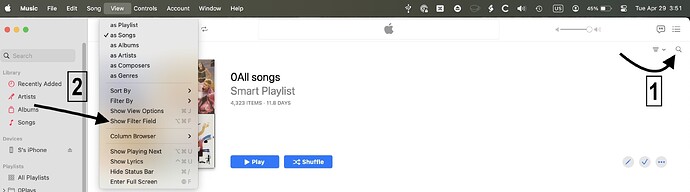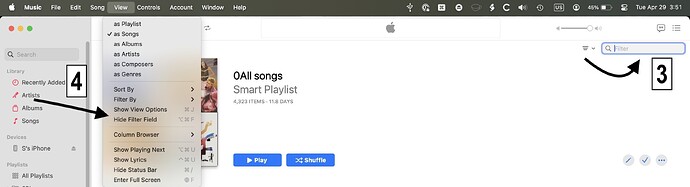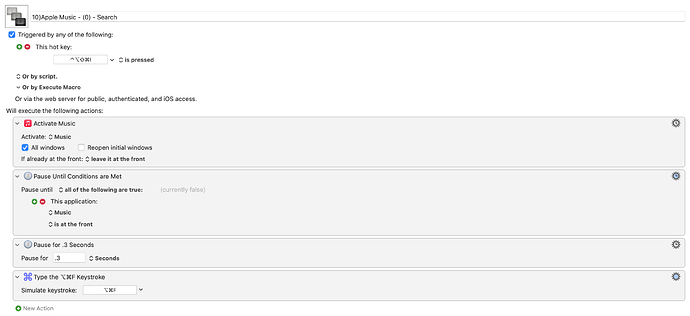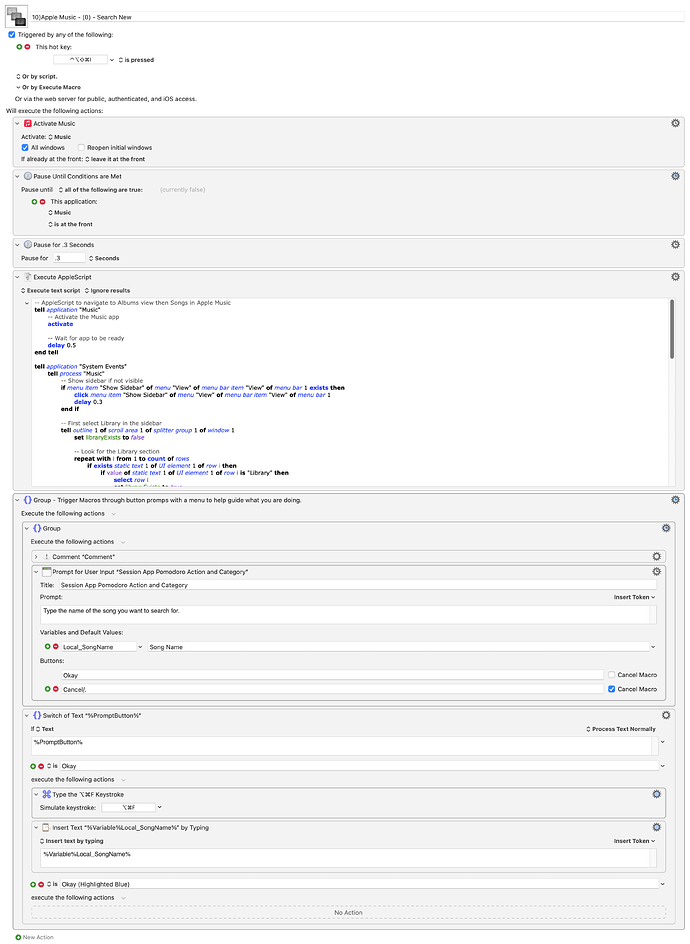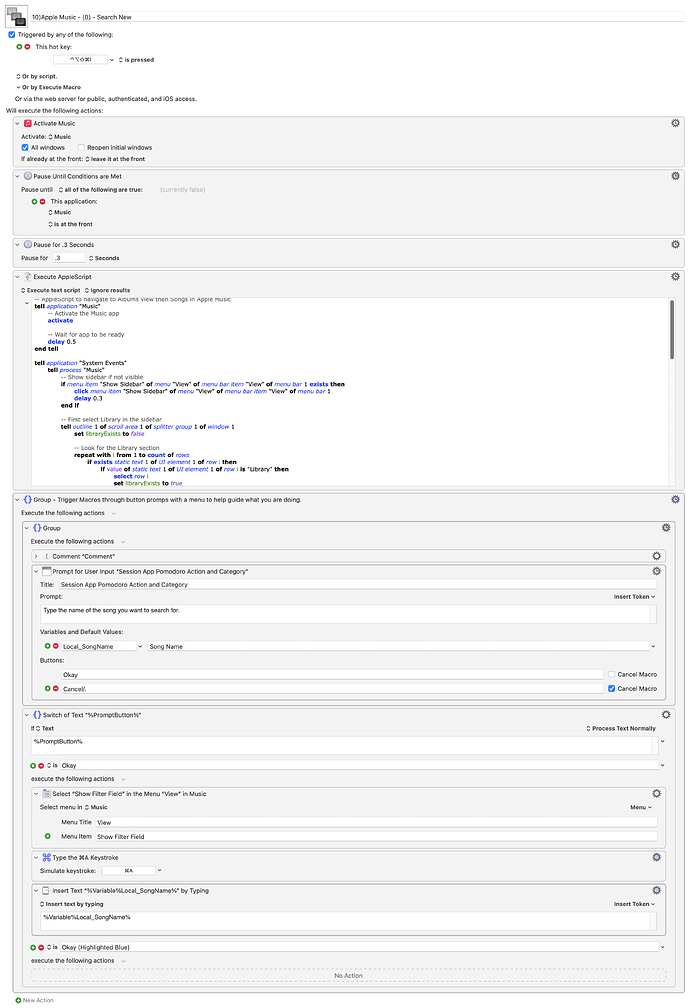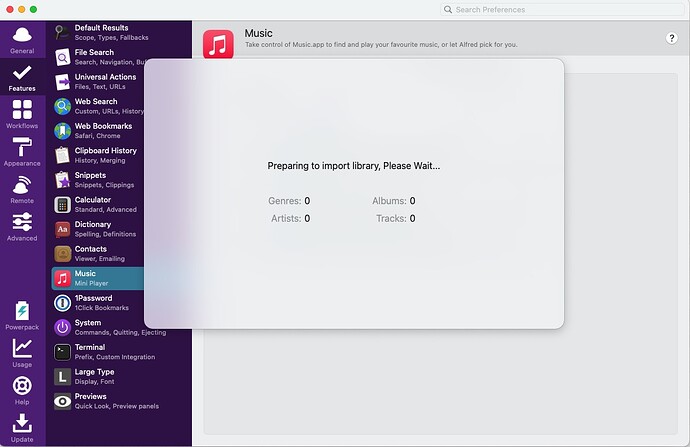Hello.
I’m starting to create a macro for my Music app on my Mac laptop.
The macro will start by pasting a song name in the search field and then search for it.
Sometimes the search field is active and sometimes not.
When the search field is inactive (#1) the “View” menu “Filter” shows “Show Filter Field”(#2) and when it is active (#3) it shows “Hide Filter Field” (#4).
I would need a macro that will “read” the “Menu>Search field” and when the search field is active, to move and click on it and then paste the song’s name. Otherwise to click on the menu/magnifier glass or go to “Menu>Search field”, toggle it and then paste the name.
I guess I need to use something like a found picture/image action but I have no clue how to do it. (I tried to google it, search in our forum but, still, no help).
Would appreciate your help.
Thanks
Saul
Yeah this one is a bit of a bear and I don't like how Apple Music changes so much. You need to have a group or a playlist selected when it does search.
See if this gets you any closer. I'll see if I can come up with something better.
See if this is what you are after.
Thanks for you reply.
Yes, cmd+option+F is the shortcut for the search field.
The only problem is that if you press this shortcut when the search field is active it will toggle it to inactive.
Here is a slight modification to the second one that should work in more situations. I don't think this should fail but let me know if it does. I tested it several times.
Also for what it is worth apps like Alfred and Quicksilver let you search songs and control playback though I gave those up to keep things consolidated in Keyboard Maestro.
Also you just need to make sure that you run the menu option to "Show Filter Field" if it is not there because it is already focused then you are good to go. I set the menu option to not stop if it fails. If you really wanted it to check you could add an if statement like this.
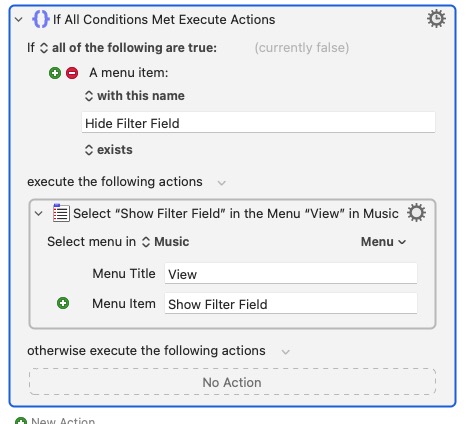
Thank you very very much for the "upgraded one"! It hits the nail in the head! I appreciate very much your help!
That does exactly what I needed.
I will also check the "If all conditions..." action you added.
I'll start working on my macro.
Can I contact you if I need to make modifications and will need more help?
Absolutely.
Thanks!
![]()