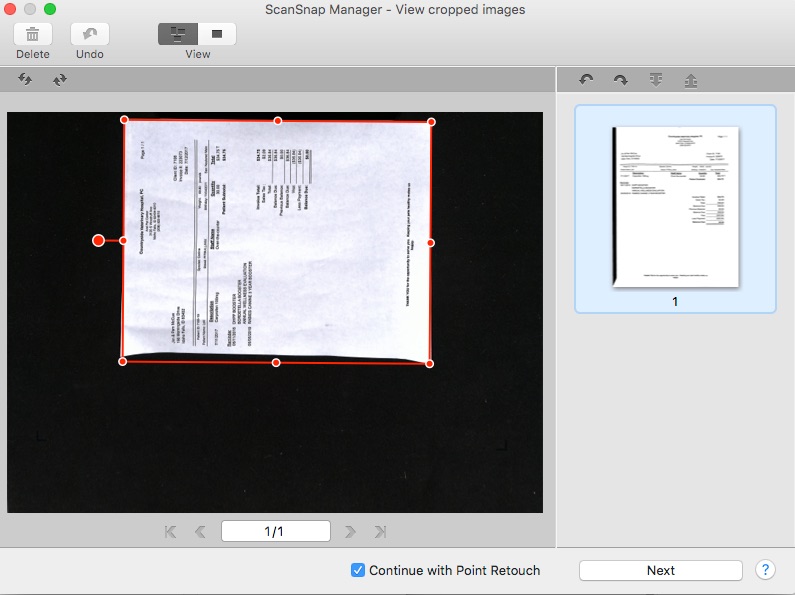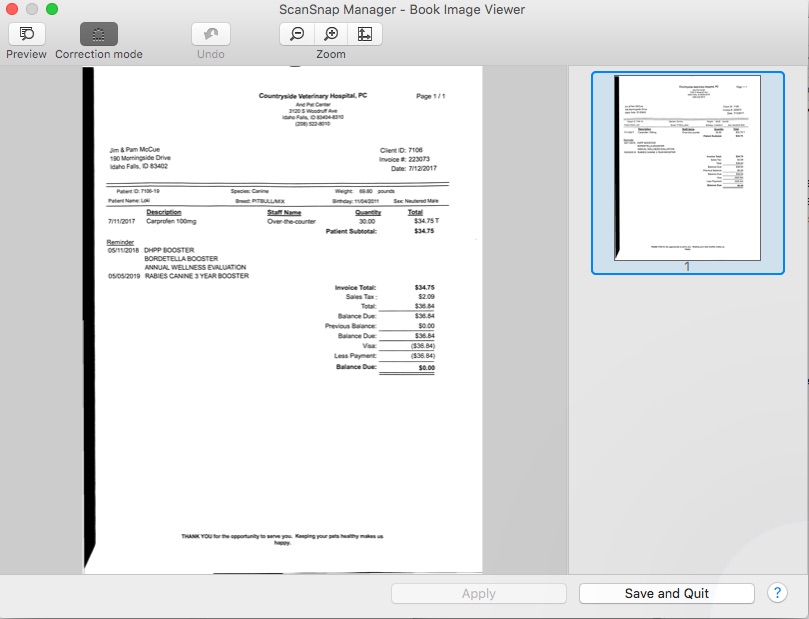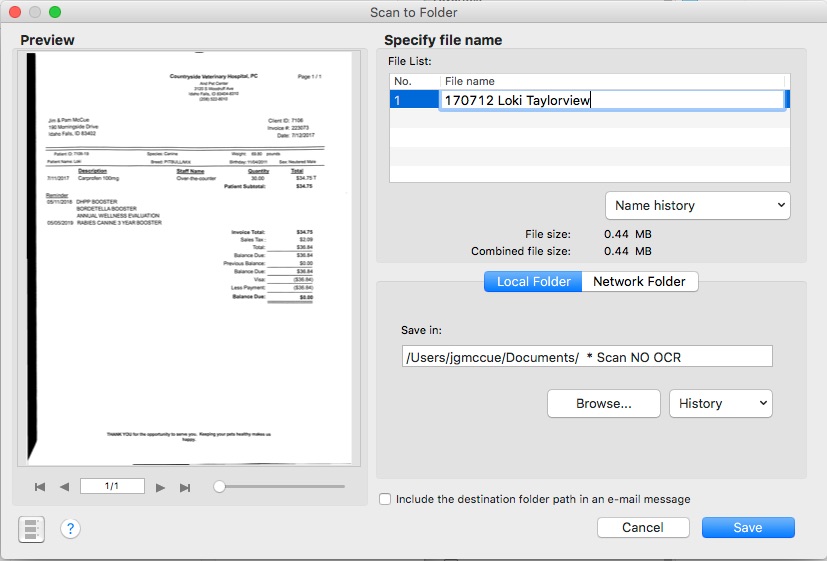The process of scanning a large group of documents requires a lot of button pushing that could be automated, it seemed, very easily when I first started this macro, but I have been working on the process off and on for what seems an inordinate length of time. There are 4 windows that each need at least one button pushed. #1 has worked right from the beginning. When you finish scanning a sheet or several sheets, a window shows up on the screen.
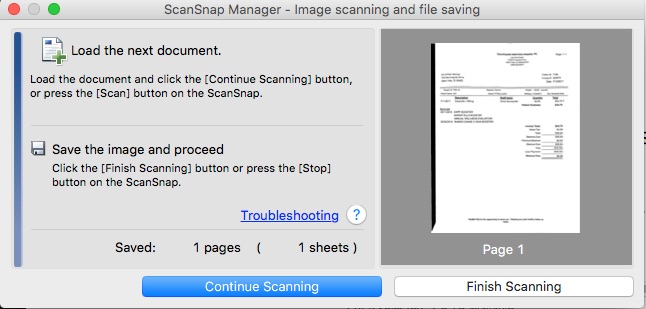
So I trigger it off with the KeyPad 0 which presses the "Finish Scanning" Button. Then the next window #2 comes up:
Theoretically, all you need to do is click on the "Next" Button. But I've tried more than one of the ways that should supposedly work, but I'd appreciate if somebody could figure out a way that actually does work.
Step/Window #3 seems that it should be just as easy, but...darned if I can get it to Click!
Window #4 comes up looking like this:
An simple Enter successfully prepares the Title in blue on the File List to be edited, like this:
When I finish titling the document, I want to hit the Return key to save the new Title as well as press the "Save" Button below to finish Saving he Document. I have had a heckuva a time trying to figure out how to click that "Save" Button.
Thanks for any help you might have!