KM palettes are baffling to me.
I’ve created a palette that displays when Numbers.app is active. Its action is to “Show Palette of Macros”, which are in the Macro Group that I’ve named “Numbers actions”.
When I switch to Numbers, though, I get the Conflict Palette (as identified by its theme and lack of visible triggers on its right side).
The 3 active Macros in my “Numbers actions” Macro Group are displayed on this palette. My understanding is that this palette only shows when two or more Macros share a trigger, but none of these Macros share a trigger:
- one is triggered at Login or daily via cron entry
- two are triggered by unique, three-letter, uppercase strings, which the KM-wide search field tells me are unique to each of them
So why am I getting the Conflict Palette instead of a default palette?
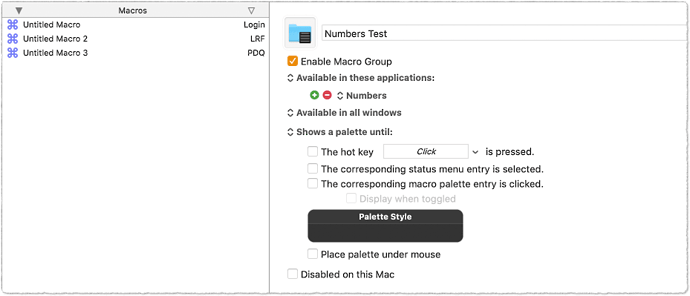
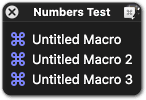


 Thanks for your help.
Thanks for your help.