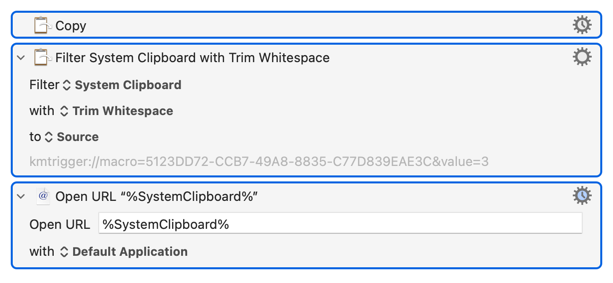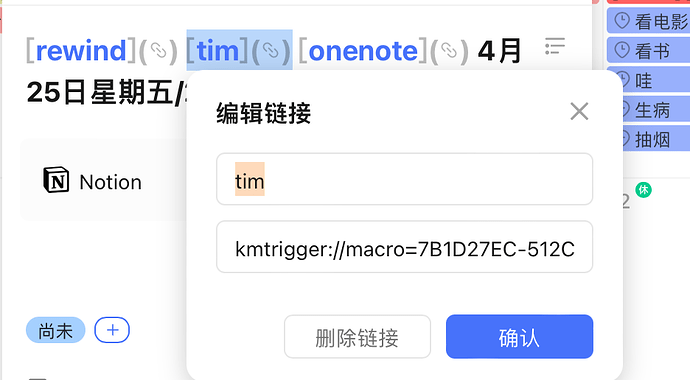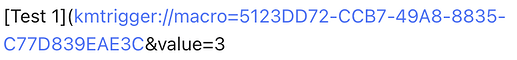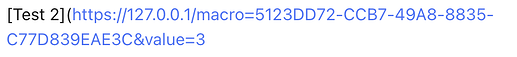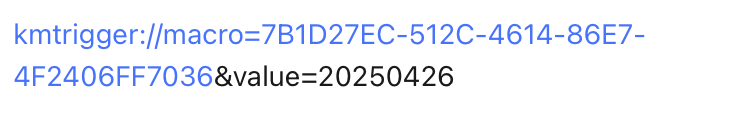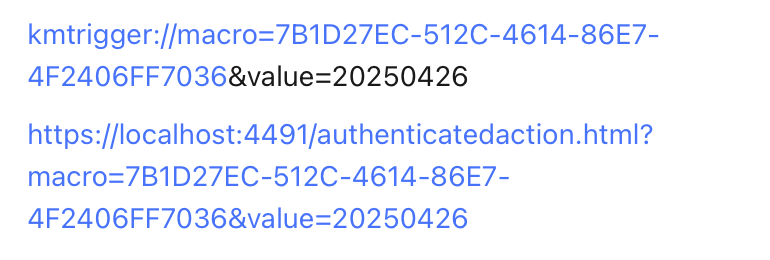I created a task in TickTick with a Keyboard Maestro link inside, which works fine locally. However, when I try to open it in the online version of TickTick, it can jump to KM but fails to pass the variable at the end of the link. After testing, I found it's an issue with KM because URL links from other software with variables work successfully. Additionally, when I manually enter this link in a browser, it works, but it fails in some other apps like TickTick.
Are you saying it only fails when you include a Trigger Value (parameter) in the link? Do you have an example?
Do make sure that you are URL encoding any Trigger Value you want to send.
kmtrigger://macro=7B1D27EC-512C-4614-86E7-4F2406FF7036&value=20250424
this is one of my km link,it can open the km and work,all actions can work but only cant pass the variable,Trigger Value disapper,it works well in local apps
It looks like TickTick can't parse parameters in kmtrigger URLs. Compare the following:
See how the link highlighting breaks on the first?
Raise a ticket with TickTick's developers and see if they will fix it.
In the meantime, you could turn on KM's web server (Settings->Web Server) and use a local URL in TickTick and a "Public web trigger" in your macro. This works, for example:
wow thank you!!!,it works magically,unbelievable.i want to ask if this solution must open the KM's webside each time i click the link?
Not as far as I know. But you could have another macro that that watched for that window to open in your browser and auto-closed it for you.
If you want to use kmtrigger:// and avoid the new Safari window altogether, another way would be to include the full, parameterised, link as text in your todo. You'd then manually select that text and run a macro that Copied it then opened the copied URL: