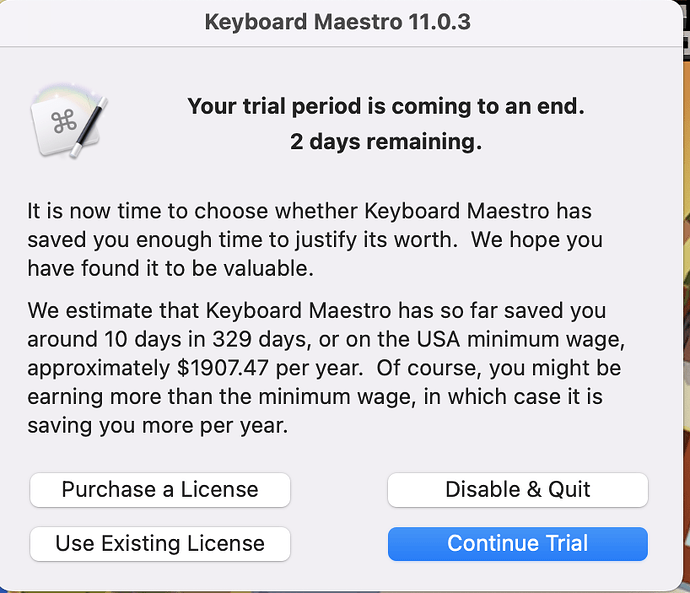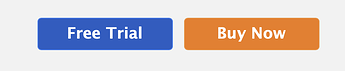When the trial period ends, does it lock me out? How come I thought KM was free?
It’s not free but it’s worth the price.
It’s very powerful and the community here is great.
I recommend buying a license.
Cheers
Keith
It's pretty clear on the Keyboard Maestro site that it's not free…
With that said, it's one of the only apps I use that's a "must buy" for me—at this point, it's so ingrained into both my work and personal Mac tasks that I can't imagine what I'd do without it.
-rob.
Were you perhaps thinking about Apple Shortcuts? That is free native software because Apple purchased the formerly third-party app (if memory serves) called Workflows. You can do a fairish bit of automation with it, though it isn't nearly as powerful as KM.
And Keyboard Maestro is one of the most reasonably priced pieces of software out there. It remains a perpetual license in these days of subscription saturation. And what you get for the price seems impossible. I don't know how Peter does it, but I'm so glad he does because I, too, don't know how I'd manage without KM.
Well I don't have any money and I've just been using it for a game so would you know any free alternatives?
How can we tell you about alternatives if we don't know what you are doing with KM? There is no alternative that can do everything KM can do.
I'm sorry, but I don't even know of any paid alternatives that are comparable to Keyboard Maestro. I already mentioned Apple Shortcuts is free and native software, but it's more limited than KM.
The way I've been using KM is actually quite basic; I've just been using it to press certain keys at specific times. There must be at least 1 other free Mac-compatible program that can do this right?
All you do is "press keys at specific times"? All you need to do that is a smart mouse. Smart mice have apps which can "press any key at any time." You don't need KM for that.
Of course, it's possible that you didn't tell me exactly what you are doing with KM, so a smart mouse may not be enough if you are hiding some details. Perhaps if you show your macro, we can tell you what apps (if any) can copy that functionality.
Have look at its little brother: Keyboard Cowboy
Let’s be clear that, despite any similarities, Keyboard Cowboy is not by the maker of Keyboard Maestro.
Sure. I didn't want to insinuate that.
Sure – the free alternative is just to write one yourself.
( Should take about 10 years of fairly concentrated learning and work to achieve a simple bare-bones analogue – it will have limited functionality, of course, but you will be free to use it in any way you like )
One of the licences that I am happy to pay.
We could advise you better if you could be more descriptive or just show us a sample macro; that said, AppleScript or shell scripts can simulate keystrokes; chron can specify exact times (of the day) to execute said scripts. Both are free and easy enough to learn, and there are still fantastic forums for help.
If you did not mean specific times of day (e.g., Press ⌘ - C at 3:04 pm), you can still do some conditional scripting to both trigger and execute keystrokes. This is more advanced, but it can likely be done. (E.G., if [my game] is running, in 64 seconds, press ⌘ - V).
Now, with that said, KM’s interface for conditional automation is second to none, and will save you hours of learning/coding, and pay for itself in a hurry. Not to be facetious, but you might be best off getting a couple-few one-day jobs or mow some lawns, etc.; twenty bucks here and there and before you know it, you’re licensed to automate your favored pastime.
So, I can help get you started with scripts, if you wish to share more details.
Cheers
Frederico
I really do think that the psychic powers of KM are lacking: I have been disappointed several times when the software has simply failed to read my mind. I look forward to a new "Ouija" action being made available at some point in the unpredictable future, which will be able to interpret the rolling of a vegan sausage across my trackpad and convert this into a meaningful, timesaving macro. Thank You.