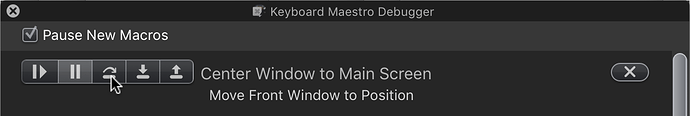I want to be able to configure the Debug Palette the way I configure the Default, Global, and Conflict Palette.
Noted, but I would not hold my breath for that one. It is highly unlikely it will ever be configurable (it may well be redesigned, but not configurable).
What prompted my request is that for whatever reason — however I have my computer set up — my cursor gets lost in the black debug dialog, so I can’t easily click one of the buttons. Instead, I have to come in from the top where I can see where I am horizontally, then move down until my guess of where the button is. I can’t imagine what’s different about my system in this respect, and I don’t understand why other’s don’t have this problem. I would be content with a change from the black background to a gray that contrasts with the mouse pointer.
Sorry to bother you. Turned to be a case of disappearing cursor — the cursor wasn’t showing up anywhere on the screen. But I do find the contents of the debugging palette a little difficult to read.