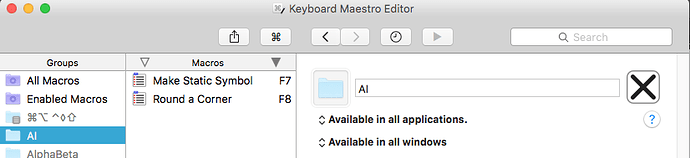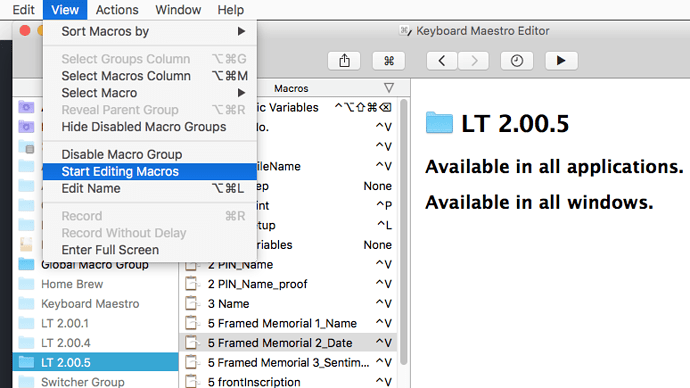I erased my computer and I want to import the macros I saved, I changed to High Sierra from Sierra. The menu only offers disabled macros.
I'd appreciate some help.
Terry
If you @Terry50 want to activate or deactivate several macros at once or have to, I recommend this macro here...
Enable-Disable.kmmacros (1.5 KB)
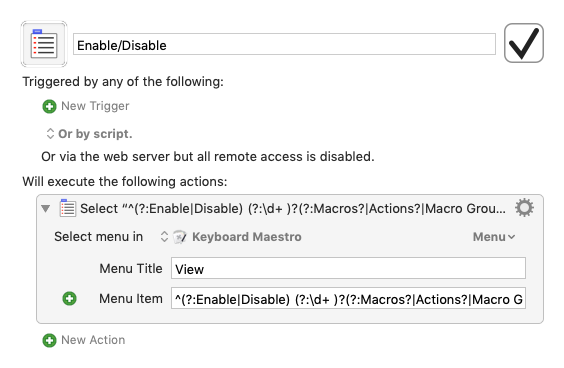

Thank you very much.
Terry

![]()
December 29
Terry50:
I erased my computer and I want to import the macros I saved, I changed to High Sierra from Sierra. The menu only offers disabled macros.I'd appreciate some help.
If you @Terry50 want to activate or deactivate several macros at once or have to, I recommend this macro here...
Enable-Disable.kmmacros (1.5 KB)
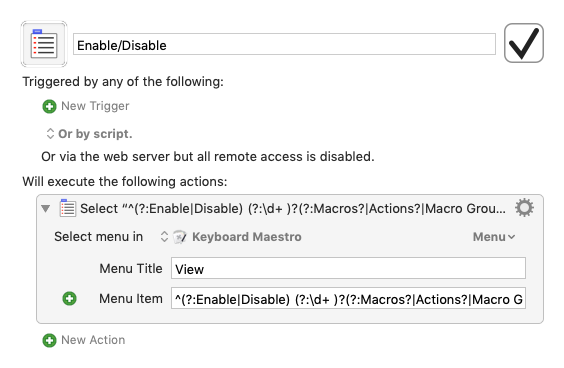
Hi
The enable button wasn't there; but it showed up this morning
Thanks,
Terry

thank you
Hi,
Instead of doing the normal command like "Open Safari", these boxes appear.
This is my secondary Mac.... My regular Mac works fine with Maestro. Am I supposed to register a second computer?
Thank you,
Terry
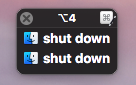
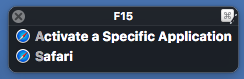
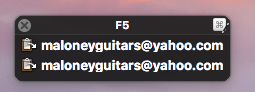
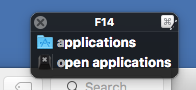
Hey Terry,
Those are conflict palettes.
They show up when you have more than one active macro with the same trigger.
You can Option-Click on items to go directly to them in the Keyboard Maestro Editor.
-Chris
Thank you