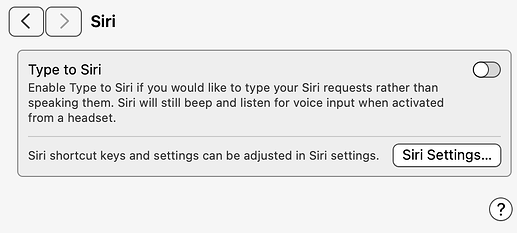I would like a keystroke like ctrl-shift-S to bring up Siri AND then start voice dictation. I can activate Siri, but how do I then have the macro press Fn-Fn twice to start dictation? I can press command-command-Fn-Fn, but I'd like to have one keystroke, not four (I'm lazy). I am using a Mac Mini (M1) with a Logitech webcam microphone.
You can change the Siri shortcut on the Mac
https://www.makeuseof.com/how-to-change-keyboard-shortcut-for-siri-on-mac/
Yes, I know that I can set a keyboard shortcut to activate Siri from within System Settings. But I also have a shortcut to start dictation from within System Settings, fn - fn. So if I type ⌘-⌘-fn-fn I get the desired result: Siri comes up and I can start speaking. What I want is another keyboard shortcut that types ⌘-⌘-fn-fn.
I feel like I must be missing something. Why don’t you just assign your desired shortcut to activate Siri directly by changing the macOS shortcut
So. If you want to activate Siri with command control S for example. Just set that as your Siri shortcut on the macOS settings
Thanks for answering! The Siri shortcut only brings up Siri in typing mode; I want to bring it up in dictation mode.
I'm also confused by Ken's request for two reasons:
(1) When you activate Siri, there's no need to turn on Voice Control, since Siri reserves all voice sound for itself while the Siri icon is active. Turning on Voice Control would do absolutely nothing. I tried it, and turning on Voice Control does absolutely nothing different from leaving it off. Essentially when Siri is active it disables macOS's use of Voice Control.
(2) Even if turning on Voice Control did anything, I'm assuming he would want Voice Control turned off at the end of the voice session with Siri, but there's no (easy) way for a KM macro to know when Siri has stopped itself, so there's no way for the KM macro to turn off voice control. If Ken doesn't want Voice Control turned off, then he doesn't have to worry about turning it on.
Bonus reasons:
(1) the "fn" key should always be called the "Globe" key, not the fn key, when it's not being used as a modifier. In ken's examples, it's not being used as a modifier. In fact, Apple doesn't allow apps like KM to use the Globe key as a modifier, because Apple doesn't have an API that allows that.
(2) Ken frequently talks about repeating a modifier key. For example, he talks about pressing "⌘" twice. Is he talking about pressing the Left-⌘ and Right-⌘ at the same time, or is he talking about tapping the "⌘" key twice. I can't tell what he means.
My Conclusion: you don't need a KM macro to enable Siri, as macOS already lets you use any key to activate Siri. In addition, you don't need to enable Voice Control when Siri is activated, as it does nothing.
Oh! Then you have accidentally enabled "Type to Siri" in the system settings. Turn that off, and you will be fine.
Also, the Siri app does NOT respond to anything you say if you enable Voice Control while Type to Siri is active. I just tried it. I didn't know that was how macOS worked. Interesting. Apparently when you enable "Type to Siri", macOS does not let you "override" that with Voice Control. I guess Apple is thinking that would be contradictory. If you want to use voice control, then just use Siri without enabling "Type to Siri."
Good catch
Ok, I'm bad! I've got the MacOS 15 developer beta. I don't see Type to Siri anywhere in settings. I've got my Siri Requests set to Press Either Command Key Twice in "Apple Intelligence & Siri", and the Globe Key set ("Press fn Twice" is the setting) to Start Dictation. So command-command brings up Siri, always in Typing mode, and Globe-Globe sets dictation.
Thanks, I think it's very interesting that Apple is going to allow double tapping modifier keys to activate those things. The problem is that KM cannot (as far as I know) emulate the tapping of modifier keys. Since KM cannot emulate modifiers as keys, you should probably change the shortcuts for those features to other keys which KM can emulate. Apple usually allows different key sequences for its shortcuts, so you should be able to change those shortcuts.
If you don't see "Type to Siri" in settings, you might be looking in the wrong place. Instead, use the search box in the System Settings app and type the word "type" in the search box to find it. I'm confident that it's either there, or it's a Beta Bug which will be fixed. I see no reason to believe that Apple is intentionally removing this important toggle.
I turned off Apple Intelligence (not very intelligent yet). Now I can press option-spacebar to bring up Siri in speaking mode. Just what i want. Hope this doesn't go away when Apple Intelligence is fully baked.