I have created a macro that opens up three screens...... When I am finished, I delete those three windows manually.
I would like to create a macro (Shortcut) that will remove all macros
Can this be done ?
Ron from Canada
I have created a macro that opens up three screens...... When I am finished, I delete those three windows manually.
I would like to create a macro (Shortcut) that will remove all macros
Can this be done ?
Ron from Canada
Hey Ron,
You'll need to explain yourself a bit more clearly...
You're equating screens and windows.
You're removing all macros?
What app are you working in?
On what version of macOS?
With what version of Keyboard Maestro?
-Chris
Sorry for the confusion....
MacBook Pro (16-inch, 2019 )
32 GB 1 TB
Big Sur 11.2.3
Keyboard Maestro 9.2
I have created a Macro that will open up a webSite on the left half of the screen, open up a directory on the top right and another directory at the bottom right.
When I am finished, I have to manually select each window to remove....... Then unto the next macro and then when I am finished, I have to manually select each window to remove
I would like to create a macro which will do what I have to manually , that is, select each window to remove.
Please advise
Ron from Canada
Yeah. That's a simple macro to Quit All applications.
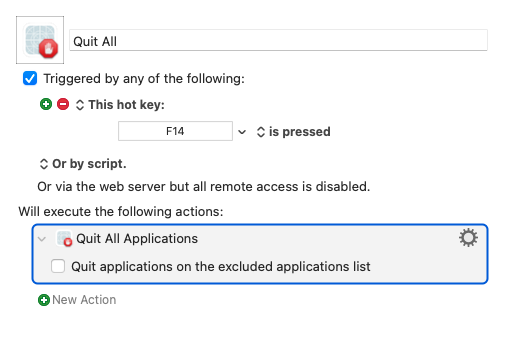
BUT, you should also open KM Preferences and exclude KM and Finder so they don't close (and any other apps you want to exclude):
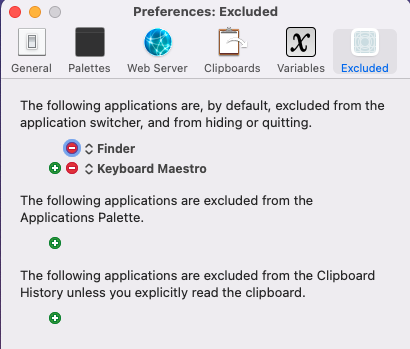
Hi @rphillipchuk I hope you don't mind but I edited the title of your question to better reflect what I think you are asking. You want to close all the particular open windows of certain apps I think?
I have a Macro to do this for myself, which possibly you could adapt to your own needs by changing the App names in the AppleScript. In case it helps, here it is:
29)Workspace- Close All.kmmacros (26.6 KB)
I often use the more "nuclear" option of terminating apps (except for Finder) using KM inbuilt actions like this:
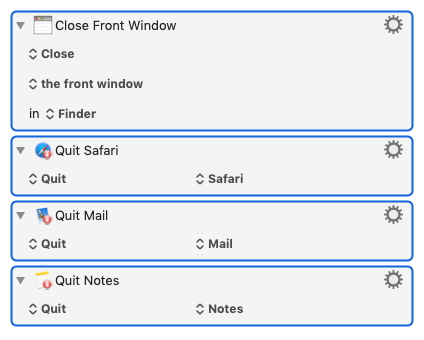
In what web browser?
In what app? The Finder?
You mean close?
Do you also want to quit the web browser? Or just close the given window?
You mean you have to manually close each window – yes?
See the Manipulate a Window action.
If that's not a big enough clue then holler.
-Chris