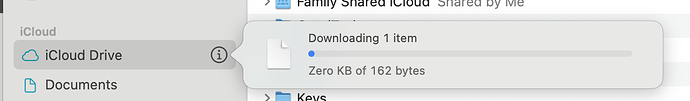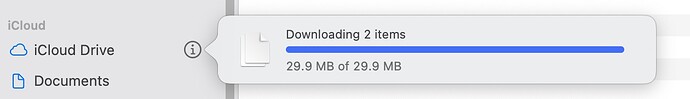Guys I'm hoping you can help here. I've been working with Apple Support to try and resolve an issue where iCloud sync's perfectly, but shows:
To try and locate the issue I've ben asked to create a new text user nad run that as per my normal operational work fo and adding apps ne by one.
All has been working wonderfully well until I started to use KBM, as soon as I ran it, imported my Macros, and triggered a macro the error occurred.
Does anyone have any idea at all as to what could be causing the problem? Could a Macro be 'locking' a file somehow and causing the issue?
Any thoughts / help / suggestions would be appreciated. It could be pure coincidence of course, but I've been running the test user for 2 days without the error appearing..........
No really enough data here to help but I'd suggest you open the Engine log (from the Helpo menu in the Keyboard Maestro editor) to see if any macro is being triggered when you experience the problem.
Alternately, you can disable half your macros to see if the problem disappears. And if not, half of that half, until you isolate the issue.
It's a difficult one as the file sync issue is there all the time, whether KBM is running a macro or not.
As you can see from the above the file size varies too. Switching to my regular account (has had the problem for a good while) for the first time today the log only shows:
2023-12-22 11:18:58 Engine Starting 11.0.2
2023-12-22 11:18:58 Daemon launched by login window. Initiating login actions.
2023-12-22 11:25:42 Execute macro “Search the Web (DDG)” from trigger The Hot Key ⌥Space is pressed
2023-12-22 11:31:16 Execute macro “Create WebLoc File in Finder from Front Browser v3.01” from trigger The Hot Key F19 is pressed
2023-12-22 11:31:19 Execute macro “Float Specified Apple Notes DMB” from trigger The Hot Key F18 is pressed
2023-12-22 11:31:19 Action 13070711 failed: Search Regular Expression failed to match ^<hk>(.):(?:\$>)?(.*)
2023-12-22 11:31:20 Action 13070776 failed: Search Regular Expression failed to match (.*):::(.*)
Which I don't think helps at all. It may just be a coincidence after all I guess? I'm now dreading apple asking me to set up yet another test account and run it as 'normal' for 2-3 days without using KBM.
Keyboard Maestro does not do anything with iCloud Drive.
You can use iCloud Drive to sync your macros if you are Macro Syncing (though I don't really recommend it because iCloud syncing can be quite slow which can lead to issues).
But Keyboard Maestro itself has nothing to do with iCloud Drive, so it's hard to imagine how it is in any way involved except in a very ancillary way.
Thanks Peter, it is likely a coincidence as I thought then. Back to doing more investigations