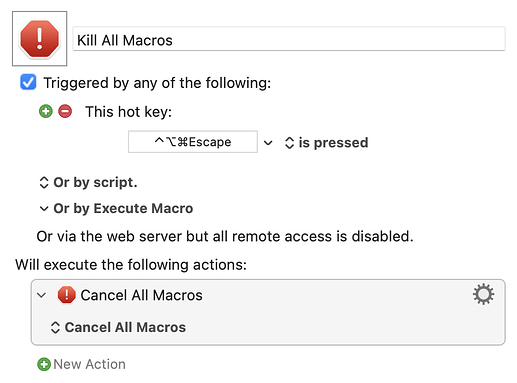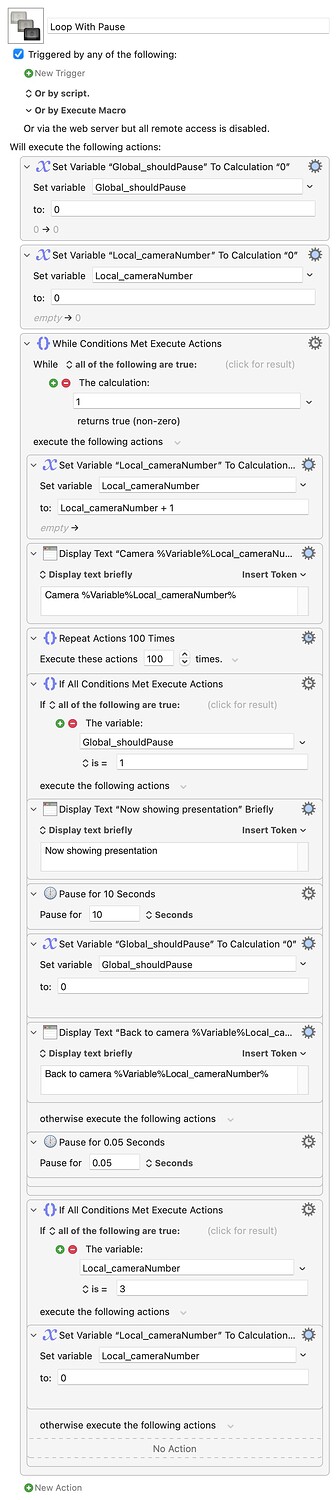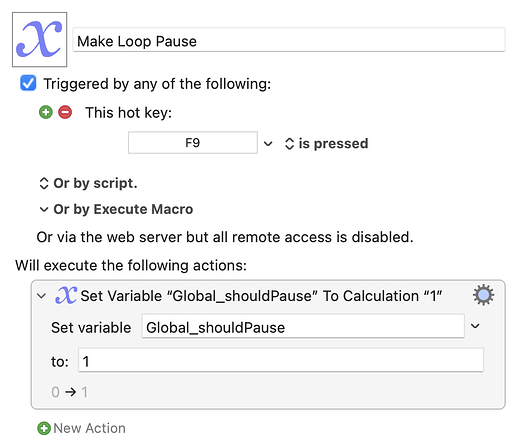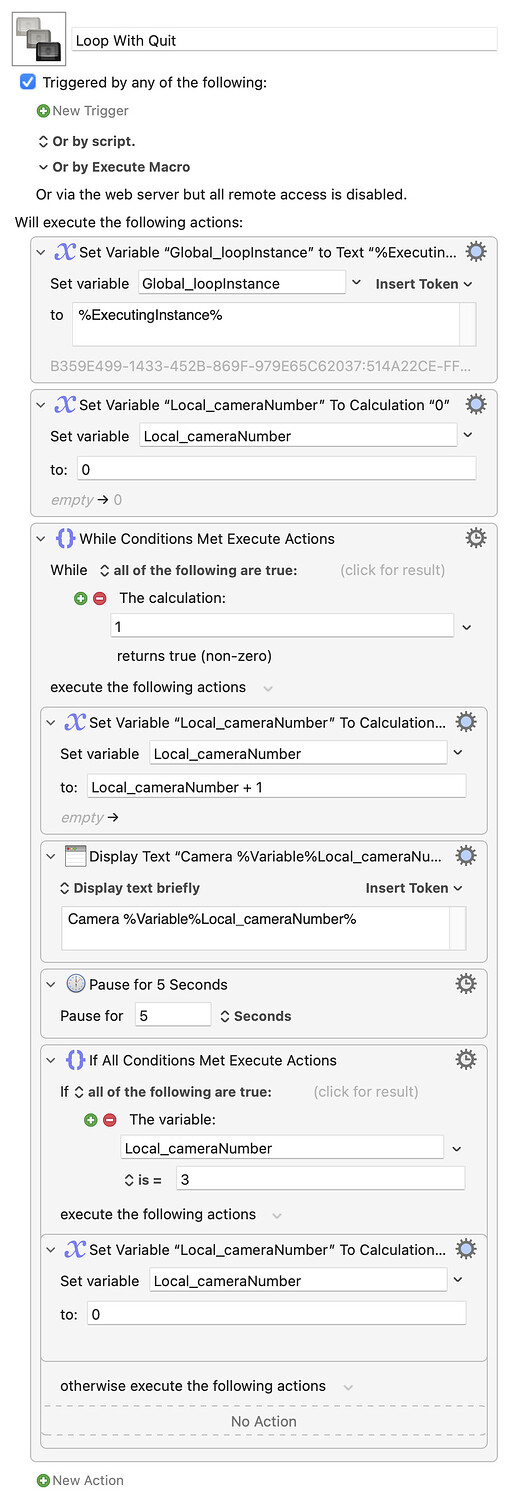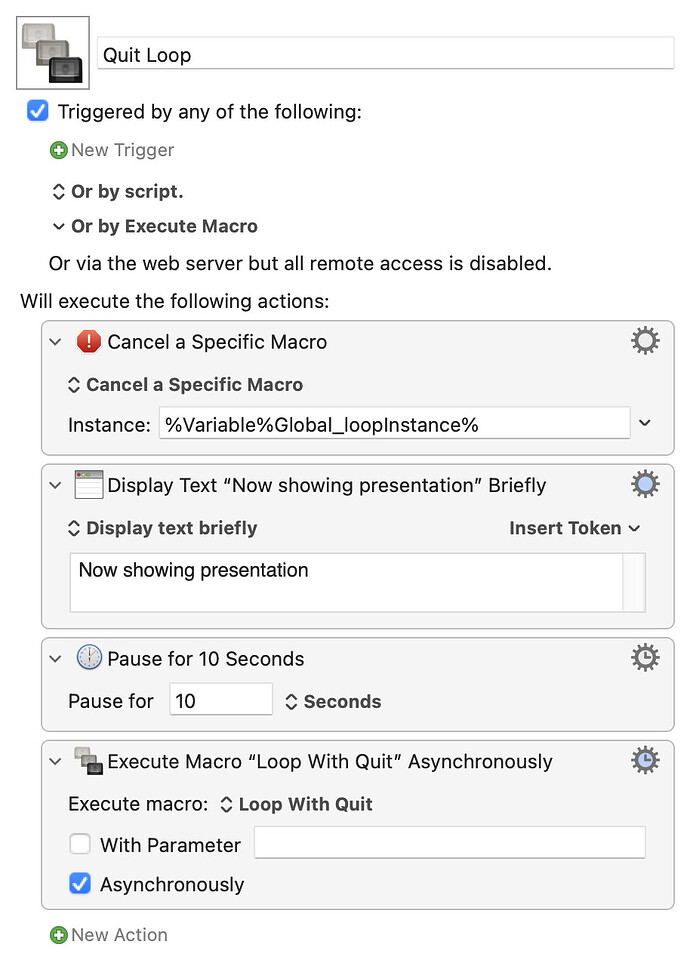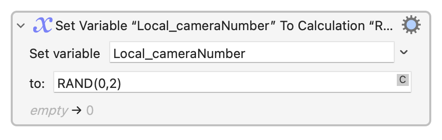Hi,
I have two Macs right next to each other . . . one has a Presentation software running and the other Mac has Wirecast-a web streaming/recording software on it. The presentation software sends an NDI signal to Wirecast. Wirecast also has three cameras connected that are receiving a signal via SDI for different camera shots.
I have bound specific num-pad keys to each camera and for the presentation shot. 0 is the Presentation, and 1, 2, 3 are camera shots. CMD G makes each shot go live. So if I want to have camera one, I just hit 1 on the num-pad and then CMD G and it will send that to the output.
I have a physical remote control that uses F9 to go forward that has a receiver connected to the Presentation computer and a receiver that's also connected to the Wirecast computer.
Right now, I have it set up that when a slide is advanced in the Presentation, F9 is also triggered in Keyboard Maestro which sets off a nice little macro that hits 0 on the num-pad and then CMD G and after like 15 seconds of pause, CMD G is triggered to go back to the original camera shot.
Everything so far works perfectly. I'm wanting to make it slightly more advanced so that when I type a keyboard shortcut, say cmd shift F6 then it sets off an If then else, where a loop of changing between cameras occurs every 25 seconds or so and then if F9 is triggered, it will switch to the presentation slide for like 10 seconds and then go back to rotating the cameras.
I'm a bit lost trying to make it come out of the loop if F9 is found to be pressed and then back to the normal looping of cameras?
Any help would be super duper amazing!